As far as I know <doi/> and <doi></doi> are equivalent with respect to xml specification.
Changing the tag <doi/> to <doi></doi> did the trick for us and we were able to import all the articles in ICI. Thank you very much for building this plugin. It saves us a ton of time.
Dear @a-vodka
I have facing a problem when import xml in index Copernicus panel also when I upload same journal other xml its uploaded poperly . Show this error
There was an error in importing the import. Check the xml compatibility with the xsd supplied
See the attached screenshot.
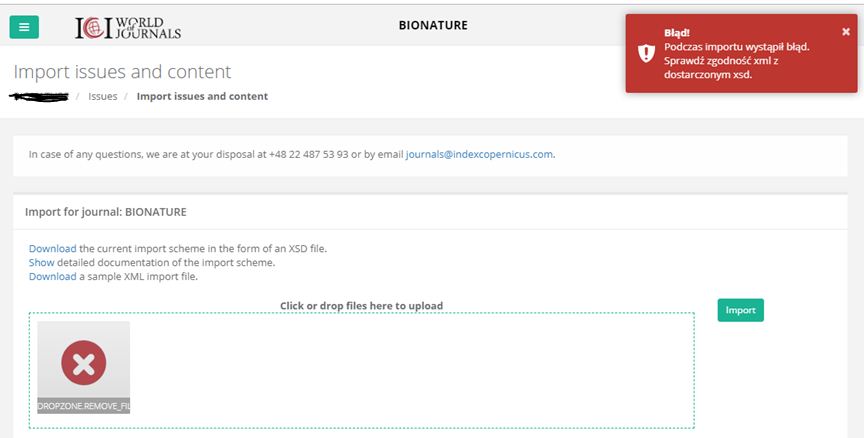
Regards,
Surojit Bera
Hello @Surojit_Bera
Could you please share your xml file.
Hello @a-vodka
Please find the below link
https://drive.google.com/file/d/1_OGqVYlJCNo1ZLl1rWqZiZnU2Qat9yrK/view?usp=sharing
Hello, @Surojit_Bera
I have good news. I have experimentally investigated that there is a limitation for affiliation length. It is 250 character. In your problematic article affiliation length is exceeded this value.
The solution is manually cut the affiliation length to 250 characters. This actual for ADESINA JACOBS MOBOLADE (may be other).
The fix will be available with new version of ojs-to-copernicus plug-in.
Thank you for your kind information.
can u share updated plug-in link
Regards,
Surojit Bera
Can you help make your plugin work on OJS 2.4.5.0? …
Hello, please provide more details.
can you help us? we need copernicus_export_plugin which supports installing OJS 2.4.5.0
What error or something else trouble have you got? Have you tried to install plug-in?
This link for plugin for 2.x ojs version. https://github.com/a-vodka/ojs_copernicus_export_plugin/releases/download/0.0.2/copernicus-ojs2-0.0.2.tar.gz
Hello @a-vodka
After uploading xml in Index Copernicus there are no PDF link
Please see attached screenshot. 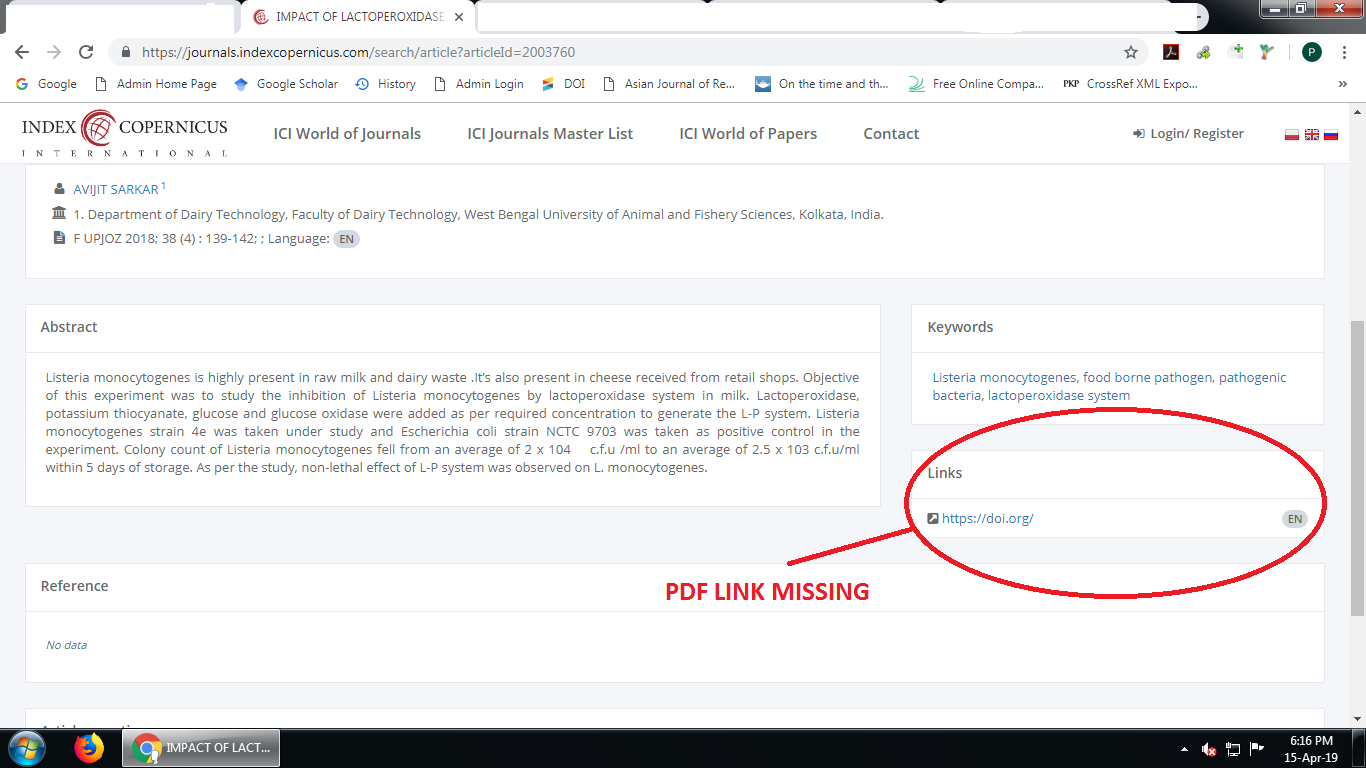 .
.
Regards,
Surojit Bera
Thank you for your message. I’ll check it.
after we installed it on our OJS it turned out that the error was following the error message
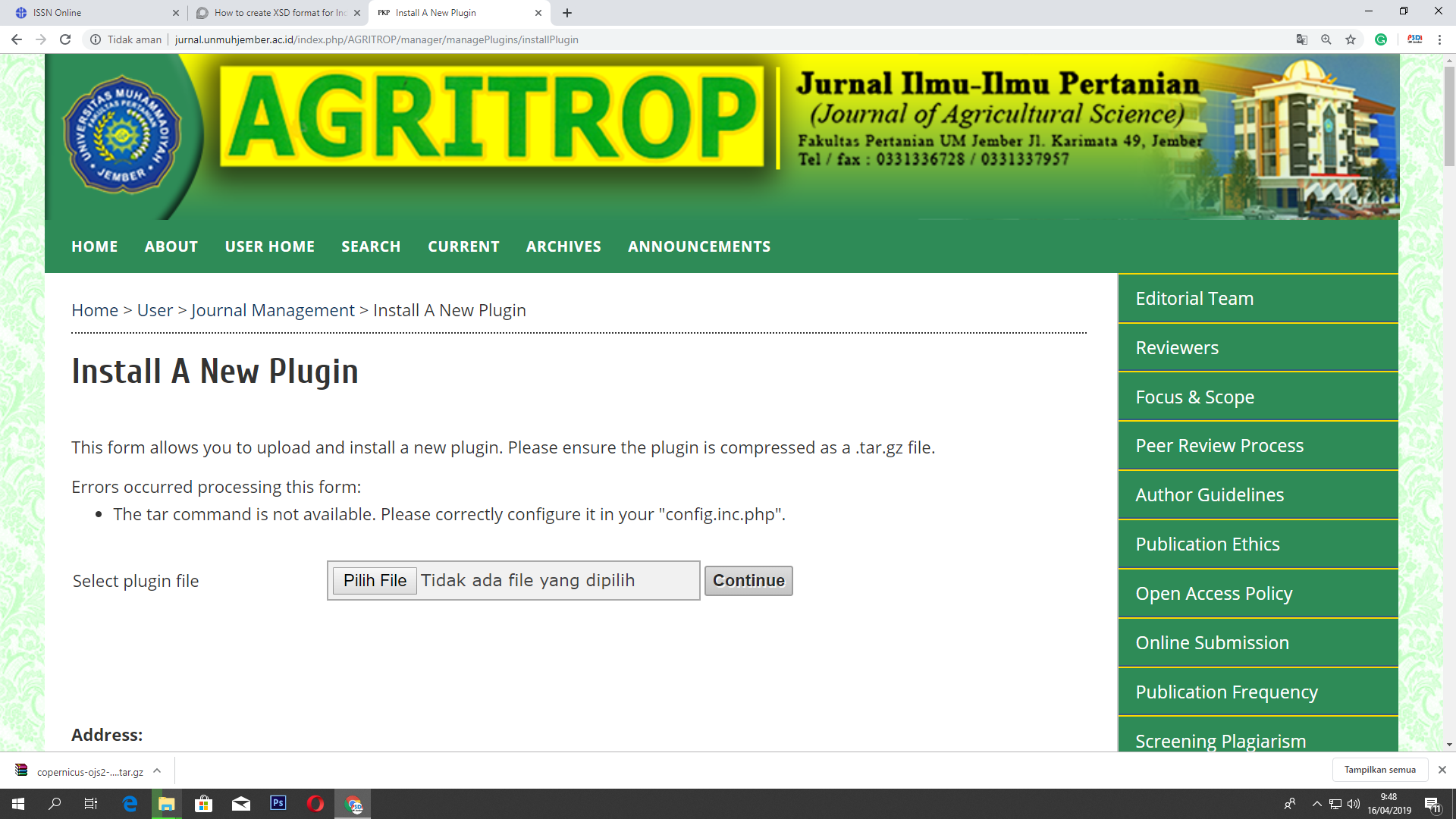
This is problem with ojs hosting. The tar archiver have to be installed.
There is an anther way. If you have direct access to hosting files you may manually extract archive to OJS_ROOT/plugins/importexport/.
thank you for the solution. we will try.
There is unofficial version of copernicus export plugin (0.0.4).
It supports ojs 3.1.2 and fix all major issues. Please test it.
Dear Sir
when we export we find error
Dear Sir
we find error to export
Error 1871 : Element ‘issue’: Missing child element(s). Expected is ( article ). at line 4
Hello @pawan001
Could you please provide a screenshot or send me xml file.