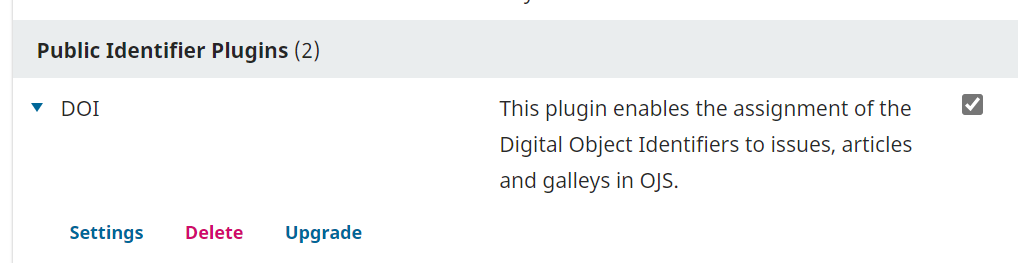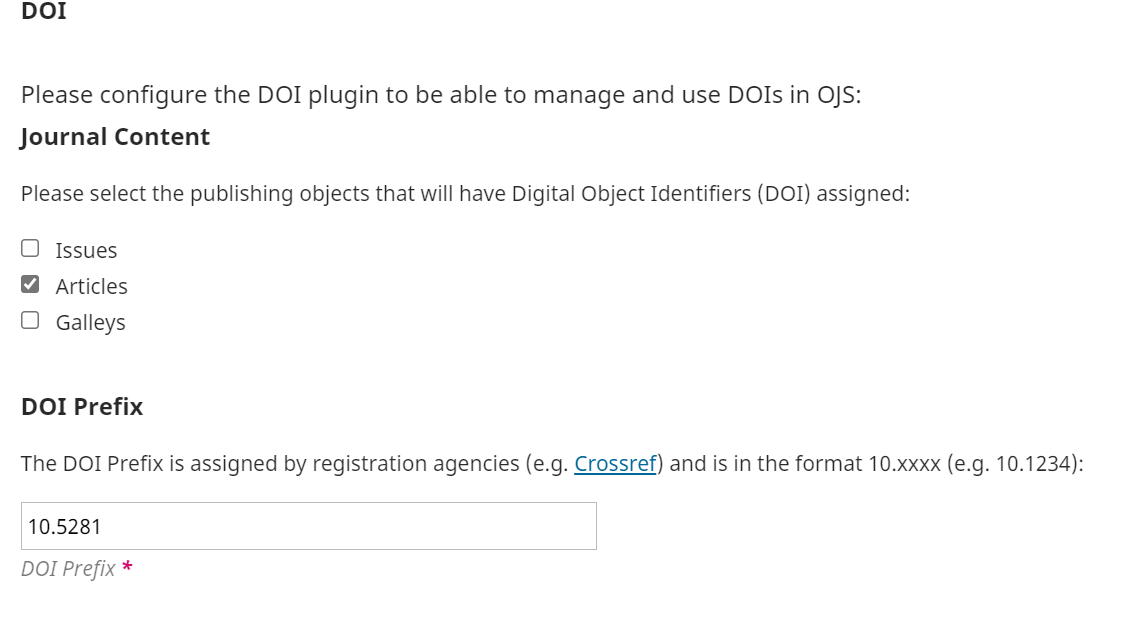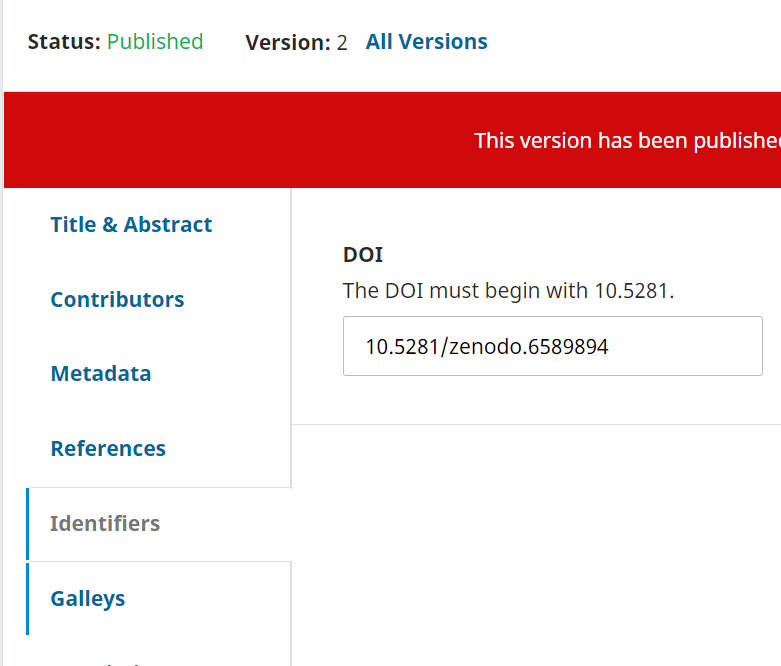Hi,
DOI is paid as you know. Free DOI numbers can be obtained from https://zenodo.org. How can I add Zenodo DOI numbers to article front pages? I tried via Publisher ID, but I couldn’t make it visible on the related article page. Like as https://doi.org/10.5281/zenodo.6637568,
Can a plugin be developed for this?