I think you should check out bootstrap documentation about affix:
https://getbootstrap.com/docs/3.3/javascript/#affix
Hi @Vitaliy
Here is my tested ojs http://antologimatematika.id
For my journal, it does not have many items except for articles, announcement and we plan to add editorial.
I have activated browse plugin with your manuscript jats theme. We want to display the items properly in front page together with the slider.
- Recent articles remain in the left but only display current issue
- Editorial and announcement in the right
- Slider in the mid top.
Where do I add this?
In the current version, the plugin requires adding a specific method in the PublishedArticleDao class:
Thanks for your support
In this file under any function, here, for example:
https://github.com/pkp/ojs/blob/master/classes/article/PublishedArticleDAO.inc.php#L268
After inserting the codes, the web gets blank.
This is the error log says
[05-Nov-2017 09:39:49 UTC] PHP Strict Standards: Declaration of OpenAIREDAO::setOAI() should be compatible with PKPOAIDAO::setOAI($oai) in /home/k2542002/public_html/antologimatematika.id/plugins/generic/openAIRE/OpenAIREDAO.inc.php on line 19
[05-Nov-2017 09:39:49 UTC] PHP Fatal error: Cannot redeclare PublishedArticleDAO::getPublishedArticlesByJournalId() in /home/k2542002/public_html/antologimatematika.id/classes/article/PublishedArticleDAO.inc.php on line 269
I have changed the method published several posts above. Try it.
It works. Some questions:
- How do I change Editorials, Commentaries, Education & News to just Editorials. Below this editorial, I wan to display announcement
- How I hide Current Issue with its published articles?
- How I determine a number of recent articles to be displayed?
- You can change sections id numbers to yours. Check sections table in your database to pick up valid section IDs:
I don’t know how to display the announcements there. Haven’t added such functionality.
-
Modify:
templates/frontend/pages/indexJournal.tpl. It’s better to accomplish in your child-theme. Just copy this file there and delete everything except:{include file="frontend/components/header.tpl" pageTitleTranslated=$currentJournal->getLocalizedName()} <div class="page_index_journal"> {call_hook name="Templates::Index::journal"} </div> {include file="frontend/components/footer.tpl"} -
Here:
Thanks a lot @Vitaliy
Can you lead me to find the section IDs? I just found the following item in the DB
![]()
I have created two additional section in my journal, Editorial and News.
![]()
How I change the displayed items to Editorials
There must to be “sections” table with an appropriate row.
I got the section table
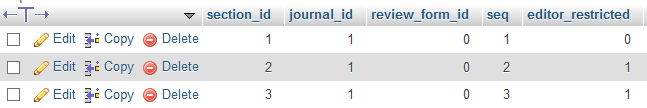
I set as follows
![]()
What I understand is that line 78 means max 3 (3,2) Editorials will be displayed and 2 (3,2) refers to ID section (Editorials) in DB. Is it correct?
I am still not able to display the Editorial and News item. I have made one editorial and news section to try with through quick submit plugin.
I tried this setting
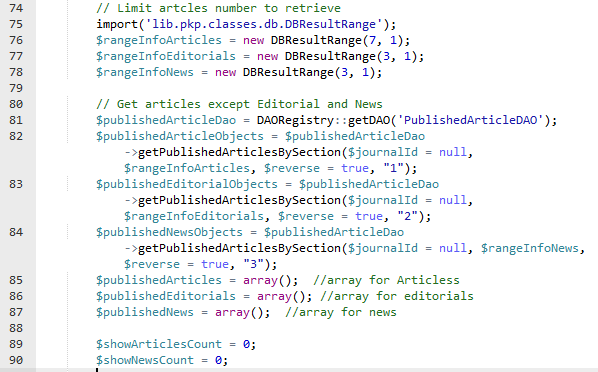
The second number in the DBResultRange should be “1”. The first - is a number of articles to display.
Here you point the IDs of your sections (numbers at the end of lines):
From where those variables: $showArticlesCount and $showNewsCount, came from?
$showArticlesCount and $showNewsCount are already there. I have referred to journal section IDs (1 for articles, 2 for Editorials, and 3 for News) but the latter items are not displayed yet.
Don’t see these variables in the latest version. Can you compare the code?:
Also, if you want me to review the code, you can create an account on GitHub and upload plugin with your modifications there.
The plugin should works. We use the same code.
Also, we are not planning to make any public releases for this plugin, because it requires modification of OJS core file. So its setup would not become more user-friendly.
Hi @Vitaliy
I reinstalled your browser plugin, switched to bootstrap theme. It displayed the items, http://antologimatematika.id
How could the following items changed to only Editorials?
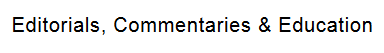
Do you use own plugin to display the articles etc?
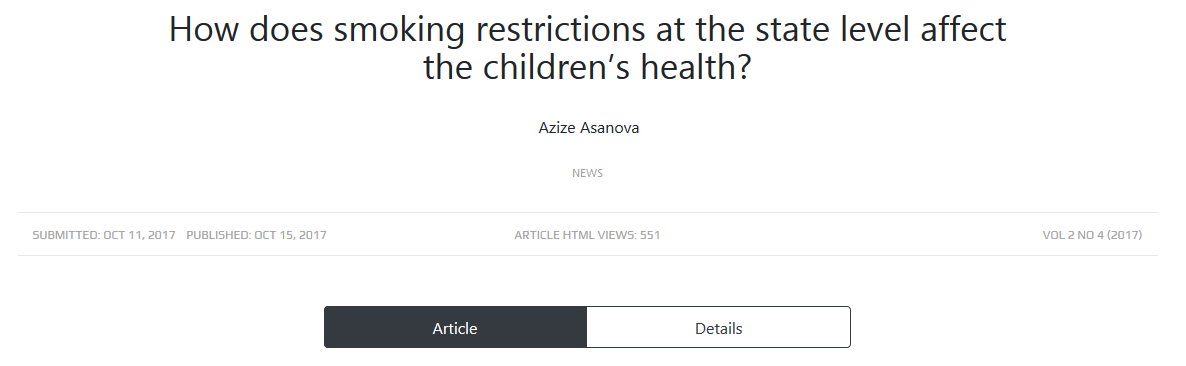
Check locale folder inside the plugin for localizations:
We use JATSParser plugin for displaying articles. It renders JATS XML and displays it on article detail page.
I have tried your JATSParser, but article detail page looks better with your built manuscript theme than bootstrap.
For the slider widget, can it display the article title and author names only?
It is all compatible. That is JATSParser plugin, browse plugin and JATS-Manuscript theme.
You can modify the template as usual. For example, the abstract for “recent articles” is coded here:
Hi @Vitaliy, does bootstrap 4 bring any new / important changesas compared to bootstrap 3? If yes, can we survive without upgrading to it?