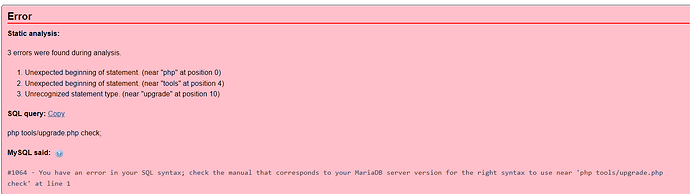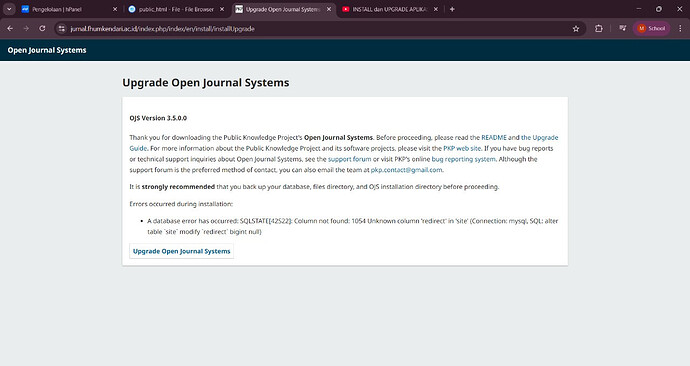Firstly, You need restore your database
try my solution: Fix strim quotes by thuanhuynhh · Pull Request #11530 · pkp/pkp-lib · GitHub
Try update via command again
should we change the whole file?
2025-06-20 13:33:04 [pre-install]
2025-06-20 13:33:04 [load: upgrade.xml]
2025-06-20 13:33:04 [version: 3.5.0.0]
2025-06-20 13:33:04 [code: Installer Installer::checkPhpVersion]
2025-06-20 13:33:04 [code: Installer Installer::installDefaultNavigationMenus]
2025-06-20 13:33:04 [code: Installer Installer::migrateStaticPagesToNavigationMenuItems]
2025-06-20 13:33:04 [migration: APP\migration\upgrade\v3_4_0\I9813_QuickSubmitSubmissionProgressType]
2025-06-20 13:33:04 [migration: APP\migration\upgrade\v3_5_0\I11241_MissingDecisionConstantsUpdate]
2025-06-20 13:33:04 [migration: PKP\migration\upgrade\v3_5_0\PreflightCheckMigration]
2025-06-20 13:33:04 [migration: APP\migration\upgrade\v3_5_0\I8333_AddMissingForeignKeys]
2025-06-20 13:33:04 [revert migration: PKP\migration\upgrade\v3_5_0\PreflightCheckMigration]
2025-06-20 13:33:04 [An upgrade step failed! Fallback set to 3.4.9.9. Check and correct the error and try the upgrade again. We recommend restoring from backup, though you may be able to continue without doing so.]
ERROR: Upgrade failed: DB: SQLSTATE[42S22]: Column not found: 1054 Unknown column ‘redirect’ in ‘site’ (Connection: mysql, SQL: alter table site modify redirect bigint null)
Hi @Rohaan123,
What do you get for the following command, again making sure to run it on your pre-upgrade database?
php tools/upgrade.php check
Regards,
Alec Smecher
Public Knowledge Project Team
baseos | immi.se | u2438-ck9vsv3bmeak@gcam1001.siteground.biz:~/www/immi.se/public_html/ojs3.5$ php tools/upgrade.php check
Code version: 3.5.0.0
Database version: 3.4.9.9
Latest version: 3.5.0.0
Database version is older than code version
Run “tools/upgrade.php upgrade” to update
Hi @Rohaan123,
You’ve already run an upgrade attempt on that database (which is why it’s reporting version 3.4.9.9). Reload from your 3.4.0 database backup and try again.
Regards,
Alec Smecher
Public Knowledge Project Team
I tried many times, so now I have already deleted everything.
Hi @zal,
That command is a shell script, not an SQL query. You’ll need to run it from an SSH session.
However, if you’re encountering this message during upgrade…
…then it’s probably happening because you’re trying to re-run an upgrade without restoring from backup first. If you encounter an error during upgrade, you’ll need to restore from backup before you’ll be able to try again.
Regards,
Alec Smecher
Public Knowledge Project Team
I have tried to restore the data and database but the same thing still happens
after I tried to upgrade there was an error 500, but after I cleared the cache, the page reopened, but the plugin and some admintrator menus were missing, and the display was messy.
https://jurnal.fhumkendari.ac.id/index.php/JLA
The next question is, how to restore the display, administrator menu, journal back, plugins back to normal.
Hi @zal,
It sounds like the upgrade didn’t complete successfully. Check your PHP error log for details on what went wrong.
Regards,
Alec Smecher
Public Knowledge Project Team