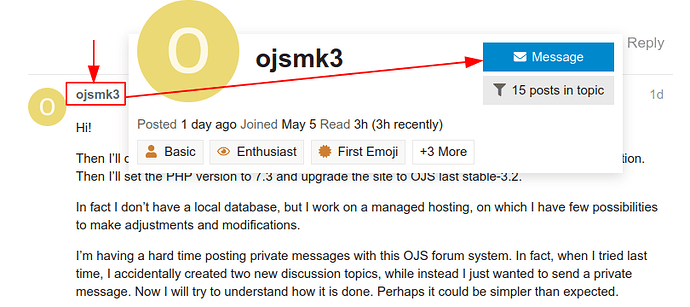HI,
I solicited hosting assistance, but it hasn’t helped me so far, except to say that the server is working fine. They have not responded for a few days now.
I apologize to @marc, as I only noticed now that I wrote the real name of my site myself, in the initial post of this thread. I can’t edit the first post of this thread and I can’t delete the real name of my site. Perhaps the reason is that too much time has passed.
I made a few attempts:
-
I changed the Base URL or by removing the “www” in front of the subdomain. No result. I then wrote the Base URL with no www or subdomain. No result.
-
I simplyfied the DB name, DB User name and password. I removed the underscores “_” contained in them and now they are made up of only numbers and letters. The only underscore left is the hosting prefix. To do this I have created a new database. Nothing has changed, no results. I would like to know if the password that is written in config.inc.php must be written clearly and visibly, or if it must be encrypted with methods such as SHA, MD5 or similar.
-
I looked for the string “128.0.0.1” in the whole database, but it was not present.
-
I tried to delete the database and replace it with the old versions that are known to work, but no results.
-
I upgraded from OJS 3.2.0-2 to OJS 3.3.0-6, as suggested by @marc. The PHP version is 7.3. While doing this I discovered that there was a comment of mine in config.inc.php not preceded by the semicolon “;” . Unfortunately 500 errors remained, but the error messages are this:
Fatal error: Uncaught Error: Call to a member function getConnection() on null in /var/www/vhosts/main-domain.com/my-subdomain.main-domain.com/lib/pkp/lib/vendor/laravel/framework/src/Illuminate/Database/Capsule/Manager.php:74 Stack trace: #0 /var/www/vhosts/main-domain.com/my-subdomain.main-domain.com/lib/pkp/lib/vendor/laravel/framework/src/Illuminate/Database/Capsule/Manager.php(200): Illuminate\Database\Capsule\Manager::connection() #1 /var/www/vhosts/main-domain.com/my-subdomain.main-domain.com/lib/pkp/classes/db/DAO.inc.php(65): Illuminate\Database\Capsule\Manager::__callStatic('raw', Array) #2 /var/www/vhosts/main-domain.com/my-subdomain.main-domain.com/lib/pkp/classes/context/ContextDAO.inc.php(63): DAO->retrieve('SELECT * FROM j...', Array) #3 /var/www/vhosts/main-domain.com/my-subdomain.main-domain.com/lib/pkp/classes/core/PKPRouter.inc.php(252): ContextDAO->getByPath('my-subdomain') #4 /var/www/vhosts/main-domain in /var/www/vhosts/main-domain.com/my-subdomain.main-domain.com/lib/pkp/lib/vendor/laravel/framework/src/Illuminate/Database/Capsule/Manager.php on line 74
If I go in hosting Log I have this:
Warning 79.50.34.172 mod_fcgid: stderr: #2 [/var/www/vhosts/main-domain.com/my-subdomain.main-domain.com/lib/pkp/classes/context/ContextDAO.inc.php](https://linp129.arubabusiness.it:8443/smb/file-manager/code-editor?currentDir=%2Fmy-subdomain.main-domain.com%2Fvar%2Fwww%2Fvhosts%2Fmain-domain.com%2Fmy-subdomain.main-domain.com%2Flib%2Fpkp%2Fclasses%2Fcontext&subscriptionId=69&file=ContextDAO.inc.php&redirect=%2Fsmb%2Flog-file%2Fbrowser%2Fid%2F392)(63): DAO->retrieve('SELECT * FROM j...', Array), referer: https://www.my-subdomain.main-domain.com/index.php/my-subdomain/index
Warning 79.50.34.172 mod_fcgid: stderr: #3 /var/www/vhosts/main-domain.com/my-subdomain.main-domain.com/lib/pkp/classes/core/PKPRouter.inc.php(252): ContextDAO->getByPath('my-subdomain'), referer: https://www.my-subdomain.main-domain.com/index.php/my-subdomain/index
Warning 79.50.34.172 mod_fcgid: stderr: #4 /var/www/vhosts/laboratoriogruppo in /var/www/vhosts/main-domain.com/my-subdomain.main-domain.com/lib/pkp/lib/vendor/laravel/framework/src/Illuminate/Database/Capsule/Manager.php on line 74, referer: https://www.my-subdomain.main-domain.com/index.php/my-subdomain/index
Thanks.