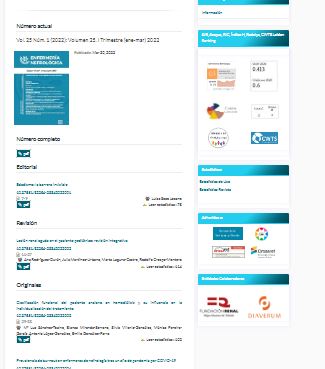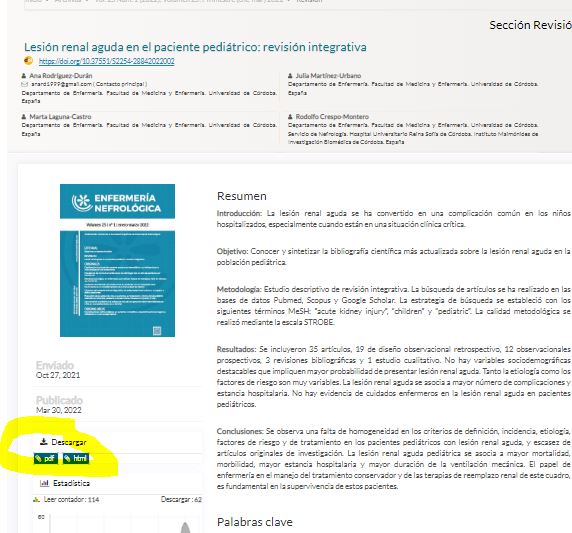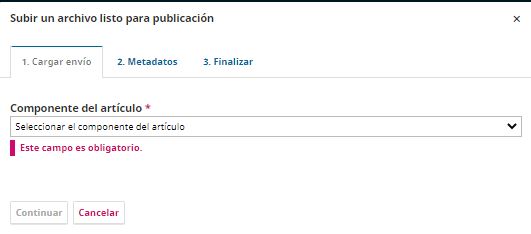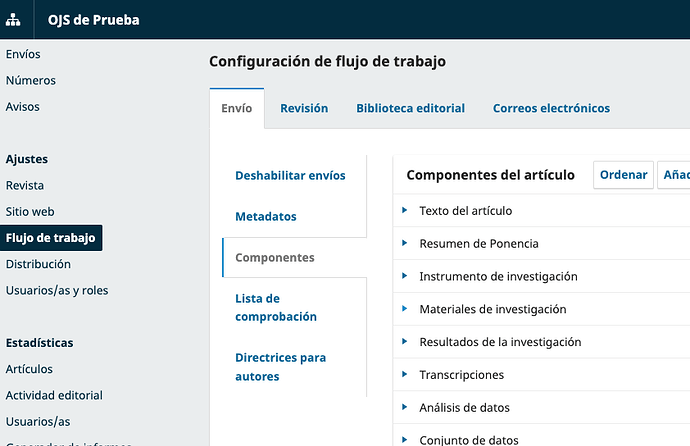Saludo, Greetings,
Sabemos que la manera que tenemos de mostrar los distintos tipos de archivos en el sumario de la revista es por el tipo de componente asignado (según se haya definido con anterioridad).
We know that the way we display the different types of files in the magazine summary is by the type of component assigned (as defined above).
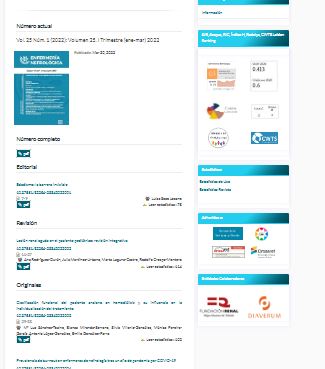
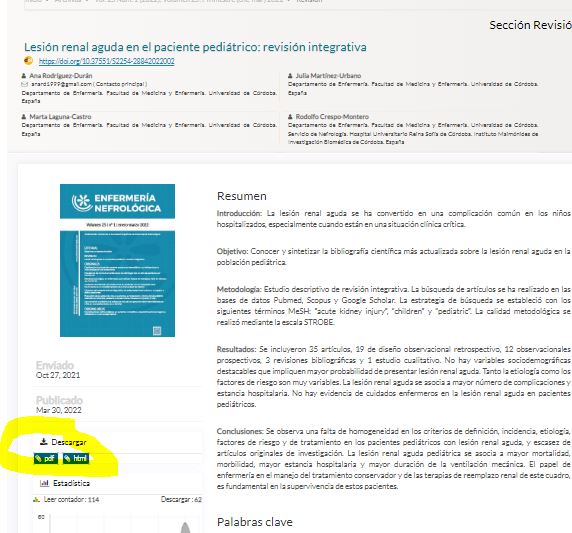
Pero si queremos que se deje de mostrar en el sumario o mostrar aquellos que no aparecen, para no tener que volver a subir todos los archivos, hay alguna forma de cambiar el tipo de componente al artículo sin tener que subir nuevamente estos.
Hemos visto que por Galeradas-Cambiar archivo, se puede cambiar el tipo, pero te obliga a cargar de nuevo el archivo así como todas sus figuras y tablas
But if we want to stop showing in the summary or show those that do not appear, so that we don’t have to upload all the files again, there is a way to change the type of component to the article without having to upload them again.
We have seen that through Galley-Change file, you can change the type, but it forces you to upload again the file as well as all its figures and tables.
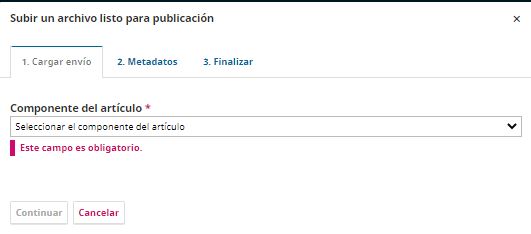
Gracias. Thanks
Ana
Hi @Anita69,
What version of OJS are you using (please indicate this in your posts)?
-Roger
PKP Team
La imagen es de la versión 3.3.0.10 pero en versiones anteriores tampoco nos lo ha permitido nunca ha galeradas ta creadas cambiarle el componente del artículo sólo el fichero, para hacerlo teníamos que borrarlo y crearlo de nuevo.
The image is from version 3.3.0.10 but in previous versions it has never allowed us to change the component of the article, only the file, to do so we had to delete it and create it again.
Best regards
Ana
Hola @Anita69 ,
No entiendo tu pregunta ¿a qué le llamas componente? si te refieres a los documentos XML, PDF, etc, se les llama galerada (galeys en Inglés), estos archivos son los que tu subiste para que sean públicos, no están predefinidos en ningún lado, y si tu no subes nada, pues no aparecen.
Esas galeradas muestran lo que tu hayas escrito, si pones PDF o pones Formato PDF, es lo mismo, es solo una etiqueta, lo que importa es el formato del archivo que subas (PDF, ePUB, XML, HTML, etc.
Conociendo esto ¿qué es lo que necesitas hacer? puedes describir más tu problema por favor.
Saludos!
Hola Roger, disculpa si no me he explicado bien.
Las galeradas son los distintos tipo de documentos que subimos y los componentes (tercera imagen que he subido) es el tipo de archivo que se sube.
Dependiendo de como se haya configurado el tipo de archivo, se muestra el botón de la galerada en el sumario o dentro del propio artículo (imagen uno y dos).
Lo que quiero saber es si hay alguna manera de cambiar el tipo de componente en una galerada ya creada para que me muestre en el sumario sin tener que volver a crearlas, definir el componente y subir de nuevos los ficheros, figuras e imágenes.
Un saludo
Hi Roger, sorry if I didn’t make myself clear.
The galley proofs are the different types of documents that we upload and the components (third image I uploaded) is the type of file that is uploaded.
Depending on how the file type is configured, the galley button is displayed in the summary or within the article itself (image one and two).
What I want to know is if there is a way to change the type of component in a galley proof already created so that it is shown in the summary without having to create them again, define the component and upload the files, figures and images again.
Regards
hola @Anita69,
A ver, tu dices que
Las galeradas son los distintos tipo de documentos que subimos y los componentes (tercera imagen que he subido) es el tipo de archivo que se sube.
Creo que es al revés, los iconos de las galeradas que se muestran dependen del tipo de archivo que subas (y el nombre que le hayas dado al botón).
Los tipos de componentes del envío (artículo, materiales, transcripciones, etc) es solo para indicar si son parte del envío o son complementarios.
Entonces, tratando de entenderte ¿subiste algunos archivos en cierto tipo de componente y este no se muestra en la plantilla? ¿es así?
Los componentes se modifican en este apartado, puedes configurarlo a tus necesidades y agregar los que necesites:
Buenos días. Agradezco el esfuerzo y lamento no explicarme bien. Creo que aún no se entiende lo que pregunto. He configurado mis artículos para que salgan los pdf en el sumario y el resto de formatos (html, xml) dentro del artículo. Ahora se ha decidido que se van a mostrar todos los formatos en el sumario. Para poder mostrar en el sumario los distintos formatos de galeradas deben ir con un componente específico, para cambiarlo debo volver a subir tanto archivo, figuras e imágenes. Mi pregunta era si hay alguna manera de cambiar el componente que tenga asignado una galerada sin tener que volver a subir otra vez toda la documentación. Gracias
Good morning. I appreciate the effort and I am sorry for not explaining myself well. I don’t think I understand what I’m asking. I have configured my articles to display the pdfs in the table of contents and the other formats (html, xml) within the article. Now it has been decided that all formats will be displayed in the table of contents. In order to show the different galley proof formats in the summary, they must have a specific component, to change it I have to upload again both file, figures and images. My question was if there is a way to change the component assigned to a galley proof without having to upload all the documentation again. Thank you