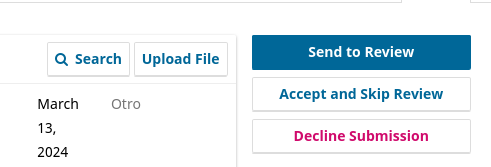I am working with a group that wants to use our OJS platform to publish articles, but not use it for peer review. They are using another service for review, and don’t need it within OJS. As such, I’m wondering if there is a way to essentially bypass the peer review steps when an editor works with a submitted article. For example, right now an editor can open a submission and click “Schedule for Publication” but that returns a notice saying “The submission must be in the copyediting or production stages before it can be published.” The only way to move it to the production stage, at least as far as I’m aware of, is to assign it to an editor and then push it through without any reviews being done.
If there is any way to essentially leapfrog over the Review and Copyediting stages and go straight from Submission to Production, it would be really helpful.
We’re running OJS 3.2.1.3.
Thank you!
1 Like
Hi @sringsmuth
For what you are looking for, I think the Quick Submit plugin can help you, I leave you the link with the official documentation, https://docs.pkp.sfu.ca/learning-ojs/en/tools#quick-submit-plugin
Now, it may be that in the future you want to correct some metadata or galley of an manuscript published by Quick Submit, you may encounter error messages about roles or restricted access, this will be because the manuscript did not go through some of the stages of OJS, or it may also be that there is no Editor associated with the manuscript. What I mean is that although Quick Submit may help you now, you may encounter unexpected situations later on.
I hope you find this information useful.
1 Like
Hi there @sringsmuth
Not sure if this functionality is present in the 3.2.x version … but we work with 3.3.1.14 and once an editor is assigned to a submission, he/she can “Accept it without a review”
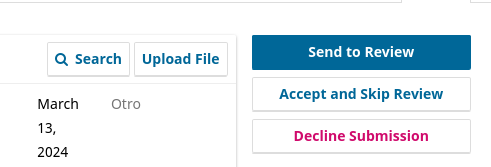
I highly recommend to upgrade your OJS version at least up to the current LTS version (3.3.X right now)
Hope that helps
1 Like
Thank you! I have used the Quick Submit plugin as a journal manager, to submit articles that have been reviewed and are ready for publication. I didn’t know regular users with Author-level permissions could use it though. Hmm. I’ll definitely check this out, and I appreciate you taking the time to help.
Thank you! That solution seems like it will work even though it is just a few extra steps for the editors. Shouldn’t be too big of a deal though.
1 Like
@sringsmuth
Quick Submit plugin is only for Journal Manager, I believe that the option of hilongo will be the best option.
Ok, that makes sense. Thank you Casique! I’m still relatively new to OJS and there sure is a lot to learn 
1 Like