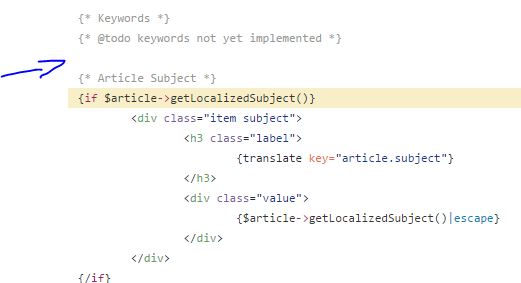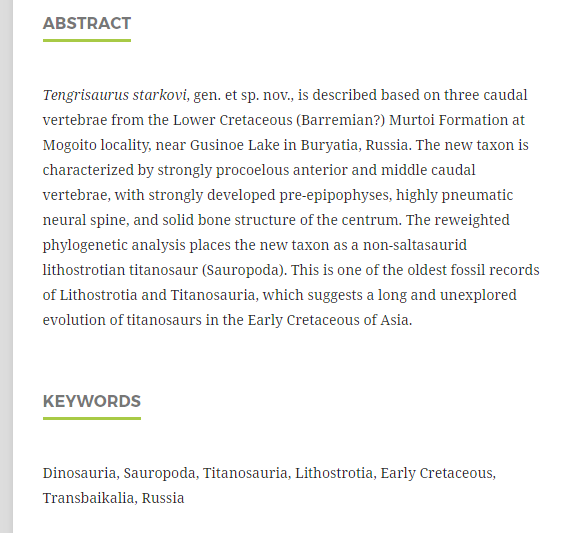There is some date to install Tag Cloud plugins in OJS 3.0. It turns out that we need to be able to visualize in the content the keywords together with the summaries of each article.
We can add them to the content but it would be much more efficient this plugins.
Hi @Leonardo_Letelier ,
We don’t have anything concrete planned for this yet, unfortunately.
Regards,
Thanks for the reply, @asmecher
In the article_details.tpl file there is a comment where it indicates that there is missing script referring to the keywords.
There is some simple script that only shows the keyword below the abstract that can be easily inserted into the article_details.tpl file.
I’m newbie and this is super needed, do not think this would not be in version 3.0.
bozana
May 16, 2017, 10:31am
4
Hi @Leonardo_Letelier
See also this issue and a long discussion on this topic there: Issues with input and display of keywords · Issue #1828 · pkp/pkp-lib · GitHub – at some point in the future we will display the keywords…
Best
1 Like
Thanks for your reply. @bozana .
If indeed I just want a simple script that can display the keywords for now.
Print the keywords together with the item detail.
That solution serves me well.
1 Like
Hi @Leonardo_Letelier
Instead of “{* @todo keywords not yet implemented *}” in tempaltes/frontend/objects/article_details.tpl you would need something like:
<div class="keywords">
<h3 class="label">
{translate key="article.subject"}
</h3>
{foreach from=$keywords item=keyword}
{foreach from=$keyword item=keywordItem}
<div class="value">
{$keywordItem|escape}
</div>
{/foreach}
{/foreach}
Best,
1 Like
Thank you, @bozana
The script works perfectly, I already integrate it.
@rkhalikov
You would then insert this code at this line ojs/article_details.tpl at ojs-3_0_2-0 · pkp/ojs · GitHub
<div class="item keywords">
<h3 class="label">
{translate key="article.subject"}
</h3>
<p>
{foreach from=$keywords item=keyword}
{foreach name=keywords from=$keyword item=keywordItem}
{$keywordItem|escape}{if !$smarty.foreach.keywords.last}, {/if}
{/foreach}
{/foreach}
</p>
</div>
Best,
1 Like
Magically!
Thanks a lot! Will this functionality be implemented in OJS 3.1?
One more little thing. Is it possible to ignore KEYWORDS block in case of keywords absence in the article?
Guess I need to use something like {if $article->getLocalizedХХХХХ()} but what exactly?
bozana
May 25, 2017, 4:58pm
12
Hi @rkhalikov
I think this would then helps:
{if !empty($keywords[0])}
<div class="item keywords">
<h3 class="label">
{translate key="article.subject"}
</h3>
<p>
{foreach from=$keywords item=keyword}
{foreach name=keywords from=$keyword item=keywordItem}
{$keywordItem|escape}{if !$smarty.foreach.keywords.last}, {/if}
{/foreach}
{/foreach}
</p>
</div>
{/if}
I.e. the {if…}…{/if} around that code…
Best,
No, such kind of IF removes KEYWORDS block completely…
bozana
May 26, 2017, 10:38am
14
Hmmm… Then maybe this:{if !empty($keywords[$currentLocale])}$currentLocale instead of 0.
Sorry…
1 Like
bozana:
Hmmm… Then maybe this
Yes! Thanks! Now everything is OK.