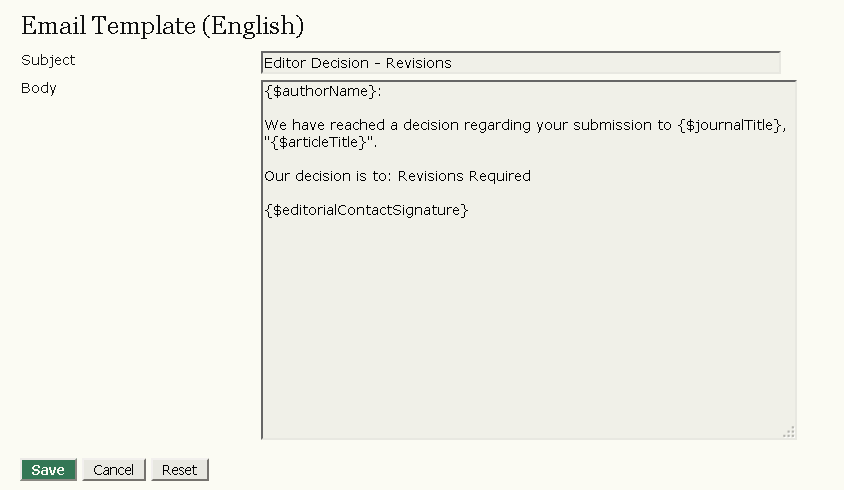If you go to a Review Item that has completed reviews.
Then go down to Editor Decision then click on the email icon beside Notify Author.
It comes up with Send Email. I click on “Import Peer Reviews”.
It adds review A but it is blank below Reviewer A… It is pulling in the reviewer but it is not importing the peer reviews.
Is there a fix for this?
Thanks,
Edward
Hi @EdwardDavid,
It’s likely that the reviewer entered their comments in the “For Editor” field, not the “For Editor And Author” field. You’ll need to copy/paste them yourself if that’s the case.
Regards,
Alec Smecher
Public Knowledge Project Team
Hi @asmecher,
I was wondering what email template is this email for “Notify Author”.
I have a journal where the email is blank and I need to fix it.
Thanks,
Edward
Hi @asmecher,
Found the email templates that is suppose to be used.
Here is the email template for EDITOR_DECISION_REVISIONS.
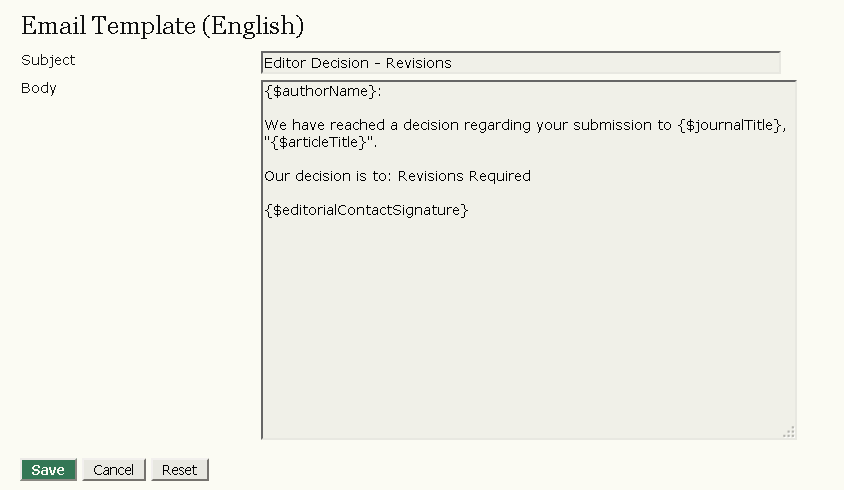
As you can see there is text in the body. I even modified the subject to make sure I was looking at the correct template.
Here is the blank email. Subject is correct but body is empty.

How do I fix this?
Thanks,
Edward
Hi @EdwardDavid,
Can you send me a database dump, along with a quick set of steps to duplicate this behavior (e.g. including submission IDs)? Feel free to obscure anything you want in the DB dump.
Regards,
Alec Smecher
Public Knowledge Project Team
Hi @asmecher,
Here is the steps to duplicate this behavior.
To duplicate go to User Home.
Then click on xx in Review.
Check out 2813, 2802 and 2800 for Resubmit for Review which are all blank email body.
You can look at 2845, 2815 and 2798 for Revision Required emails work fine.
Click on the article (2813) then scroll down to Editor Decision section.
Click on Notify Author email icon.
The body of the email will be blank.
As soon as you let me know how to get the file to you I can send it to you.
Thanks,
Edward
Has there been any resolution to this issue? I am having a very similar problem with OJS. I have posted it as a topic and have gotten a few responses, but no resolutions.
Hi @sheardln,
What version of OJS are you using? OJS 2.4.7-1 (the version from the original post) is quite old; if upgrading is an option, I’d recommend it. This may or may not solve the issue, but it’s a good idea, and I’d be happier investing time helping with a newer release.
Regards,
Alec Smecher
Public Knowledge Project Team
Thanks, Alec!
I am using the version right before 3. I have a customized Editor workflow and didn’t want to upgrade until doing some testing. That will happen in May and June. I actually just resolved my issue a few minutes ago. Apparently when I upgraded from 2.4.7 to 2.4.8 there was a slight corruption in the mysql tables of the email templates that was causing my issues. I am excited about going to version 3 soon!
Cheers!
1 Like