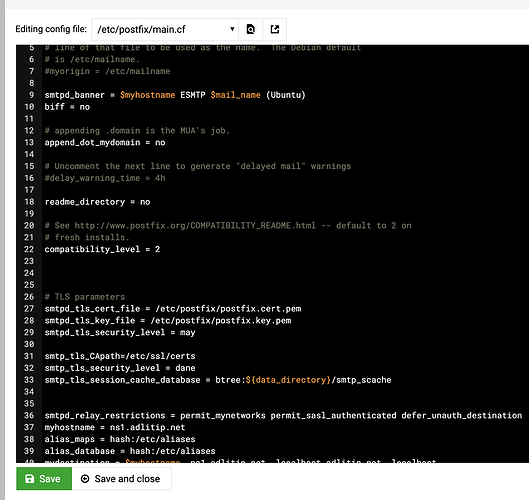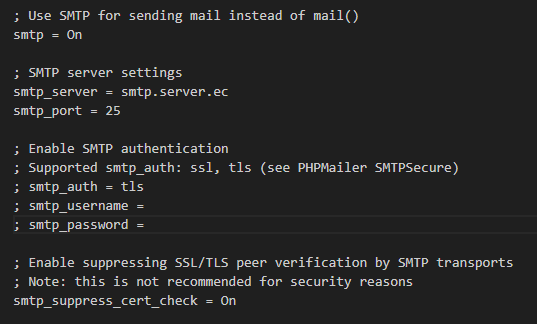I’m facing issue to configure email for my journal, I already tried to smtp option to configure but it didn’t work, if I use sendmail option so I recieve emails [via] srv948.main-hosting.eu
[email]
; Default method to send emails
; Available options: sendmail, smtp, log, phpmailer
default = smtp
; Path to the sendmail, -bs argument is for using SMTP protocol
;sendmail_path = “/usr/sbin/sendmail -bs”
; Use SMTP for sending mail instead of mail()
smtp = On
; SMTP server settings
smtp_server = smtp.titan.email
smtp_port = 465
; Enable SMTP authentication
; Supported smtp_auth: ssl, tls (see PHPMailer SMTPSecure)
;smtp_auth = ssl
smtp_username = email@abc.com
smtp_password = password
; Enable suppressing SSL/TLS peer verification by SMTP transports
; Note: this is not recommended for security reasons
;smtp_suppress_cert_check = Off
; Allow envelope sender to be specified
; (may not be possible with some server configurations)
;allow_envelope_sender = Off
; Default envelope sender to use if none is specified elsewhere
;default_envelope_sender = no-reply@icrms.org.pk
; Force the default envelope sender (if present)
; This is useful if setting up a site-wide no-reply address
; The reply-to field will be set with the reply-to or from address.
;force_default_envelope_sender = Off
; Force a DMARC compliant from header (RFC5322.From)
; If any of your users have email addresses in domains not under your control
; you may need to set this to be compliant with DMARC policies published by
; those 3rd party domains.
; Setting this will move the users address into the reply-to field and the
; from field wil be rewritten with the default_envelope_sender.
; To use this you must set force_default_enveloper_sender = On and
; default_envelope_sender must be set to a valid address in a domain you own.
; force_dmarc_compliant_from = Off
; The display name to use with a DMARC compliant from header
; By default the DMARC compliant from will have an empty name but this can
; be changed by adding a text here.
; You can use ‘%n’ to insert the users name from the original from header
; and ‘%s’ to insert the localized sitename.
; dmarc_compliant_from_displayname = ‘%n via %s’
; If enabled, email addresses must be validated before login is possible.
require_validation = Off
; Maximum number of days before an unvalidated account expires and is deleted
validation_timeout = 14