I just sent a private message with an incidence ( with lines of code and data) that I had after CrossRef subirles to the XML generated with the plugin told me .
After speaking with @ctgraham.
I have attached code where the error for you can help me happens because it is not valid XML code exported through the method and from the web CrossRef CrossRef to upload through its platform , I returned as invalid. ¿ Someone can help me? Thank you.
Error: cvc-complex-type.2.4.a: Invalid content was found starting with element 'issue'. One of '{"http://www.crossref.org/schema/4.3.3":contributors, "http://www.crossref.org/schema/4.3.3":publication_date}' is expected.
This seems to indicate that your Issue has not been assigned a publication date. Can you check:
User Home → Editor → Back Issues → (Select an Issue) → Issue Data
Confirm on that screen that each Issue has a date in the “Published” field under “Status”.
I get this:
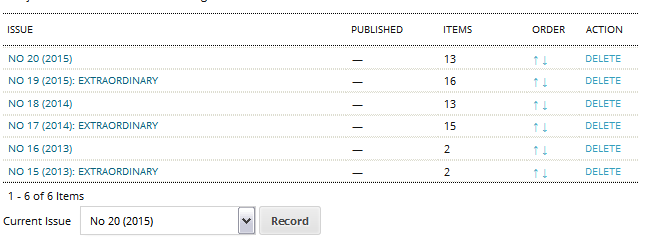
From that screen, click on each Issue. Within each Issue, select the “Issue Data” tab and enter a publication date under “Status”. Click Save before continuing to the next Issue.
All state show the date. To what then should this mistake?
I wonder if these issues were published in an older version of OJS or a alternate workflow that didn’t support adding the publication dates for the issue.
If this is the case, you may also want to check whether the articles have appropriate publication dates in their metadata. If they do not, you can assign them via the “Reset Article Publication Dates” button on that same screen.
Try the CrossRef export again and see if it will validate at the CrossRef website. If it continues to fail validation, report back with the error message.
I have already tried a second time and gives the same problem, with another generated file. How do you reset does what dates? Could that work? I hope your help.
Please post the steps you tried, and post the error message from CrossRef here.
The error message is the same as last time.
It is hard to tell what steps you are trying and what the result is. Please post a detailed description, and include some screenshots if possible. For example:
I’m checking to ensure that the Issue Publication Date exists.
User Home → Editor → Back Issues

Looks good, so I go to the CrossRef export.
User Home → Journal Manger → Import/Export Data → CrossRef Export/Registration Plugin
I see that same issue, with 6 items (articles):
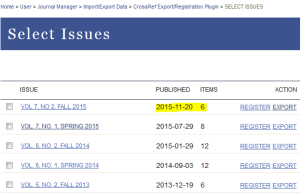
I clicked “EXPORT” and then saved the file.
I then went to the CrossRef validation page and tested that XML in the first section “Parse XML against Crossref Schema”. It returned the following message:
File: 20160309-1612-issues.xml
Parsing is complete, if no errors were printed the file is valid and well formed
6 DOIs found in file
Your file was NOT deposited with the system, this form simply checks the XML.
It may be because of this?
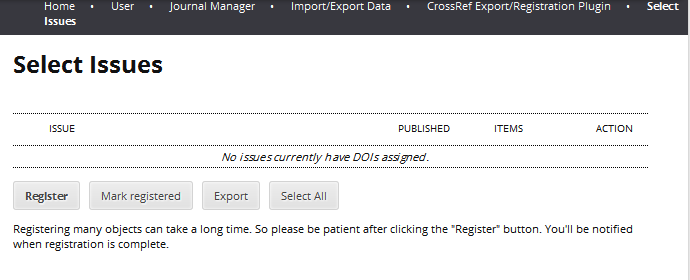
But if I am writing articles, if I see the complete list to export. It may be that my problem?
Note that the message “No issues current have DOIs assigned” is misleading. It really means that no issues were found having articles which have article-level DOIs which have not be marked as registered with CrossRef. This should be fixed in 2.4.9.
With that being said, it seems odd to me that the Select Issues list is empty.
-
What does your Select Articles list look like when you choose “All Articles” from the CrossRef Export?
-
Does that differ from the list if you choose “Unregistered Articles”?
-
What is the error message returned from CrossRef’s validation tool if you Export just one Article from either list?
Hi, after making what indicas me, this is the error that I get when validating an article only exported …
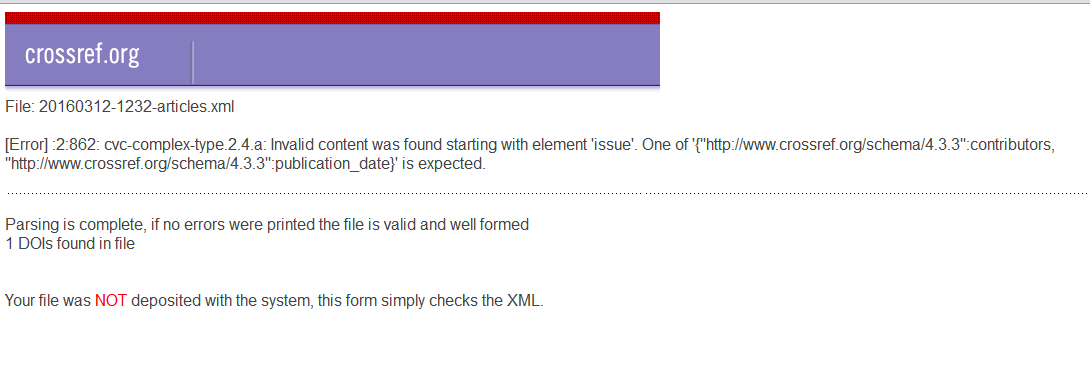
The message indicates that the issue in which the article you selected was published does not have a publication date.
If you look in OJS at the issue data, what is the publication status and publication date on that screen?
I looked and both numbers as articles, are dated. Is there any method to reset everything and I get my dates?
You can reset the Issue and Article publication dates via:
User Home → Editor → Back Issues → (Select an Issue) → Issue Data
This is where the Issue publication date is set, and it has a option to reset all Article publication dates for that Issue.
I tried that option. I deleted the dates, I return to pooner continuous failures. Is there another solution?
What version of OJS are you running?
Are you sure there are no local modifications to the code which are causing the unexpected results?
My version of OJS 2.4.8. And I have not changed any code, I just changed the theme.