How we can find Sushi-Lite URL? At the moment use latest, OJS 3.1.2.1 version. Sushi-Lite plugin is enabled.
Thanks.
Hi @Lazar_Stosic,
I am not using the plugin, but maybe the read.me for the plugin can help: GitHub - ulsdevteam/ojs-sushiLite-plugin: SUSHI-Lite plugin for OJS
Please see the usage chapter.
Regards, Primož
Thanks but there is not concrete instruction where to find it. This is question for Clinton Graham. He will know that.
An OJS URL is formed of the “base url” + optional “context path” + the page handler and arguments.
The SUSHI-Lite endpoint in the current release is at the page handler level, with the form: “/sushiLite/v1_7/”.
If your OJS installation is hosted at http://myjournal.com/ with mod_rewrite masking the context path, the SUSHI-Lite handlers will be under http://myjournal.com/sushiLite/v1_7/.
If you are not using mod_rewrite with RESTful URLs, the URLs will look more like those mentioned in the readme:
/ojs/index.php/index/sushiLite/v1_7/GetReport?Report=AR1
/ojs/index.php/myJournal/sushiLite/v1_7/GetReport?Report=JR1&Release=4.1&BeginDate=2015-01-01&EndDate=2015-12-31
where /ojs/ is part of the “base url”.
Thanx @ctgraham,
For command (ojs was replaced with domain of journal)
/ojs/index.php/myJournal/sushiLite/v1_7/GetReport?Report=JR1&Release=4.1&BeginDate=2015-01-01&EndDate=2015-12-31
I received>
This XML file does not appear to have any style information associated with it. The document tree is shown below.
<sc:ReportResponse xmlns:sc=“http://www.niso.org/schemas/sushi/counter” xmlns:s=“http://www.niso.org/schemas/sushi” xmlns:c=“http://www.niso.org/schemas/counter” xmlns:xsi=“http://www.w3.org/2001/XMLSchema-instance” xsi:schemaLocation="http://www.niso.org/schemas/sushi http://www.niso.org/schemas/sushi/sushi1_7.xsd http://www.niso.org/schemas/sushi/counter http://www.niso.org/schemas/sushi/sushi_counter4_1.xsd ">
<s:Exception Created=“2019-11-07T09:04:48+01:00”>
<s:Number>3030</s:Number>
<s:Severity>Error</s:Severity>
<s:Message>
No usage available for requested dates. An internal error has occurred.
</s:Message>
<s:Data>##plugins.reports.counter.exception.noData##</s:Data>
</s:Exception>
<s:Requestor>
<s:ID>anonymous</s:ID>
<s:Name/>
<s:Email/>
</s:Requestor>
<s:CustomerReference>
<s:ID/>
</s:CustomerReference>
<s:ReportDefinition Name=“JR1” Release=“4.1”>
<s:Filters>
<s:UsageDateRange>
<s:Begin>2015-01-01</s:Begin>
<s:End>2015-12-31</s:End>
</s:UsageDateRange>
</s:Filters>
</s:ReportDefinition>
</sc:ReportResponse>
Where is the problem?
Did you also replace “myJournal” with your journal’s path (or the site context of “index”)?
The error message indicates that there are no metrics of type “ojs::counter” in your metrics database table for the period of 2015-01-01 to 2015-12-31. Do you expect to have metrics for 2015?
Yes, I tried with year 2016, 2017, 2018. The same is with all. The full link is
http://ijcrsee.com/index.php/ijcrsee.com/sushiLite/v1_7/GetReport?Report=JR1&Release=4.1&BeginDate=2017-01-01&EndDate=2017-12-31
Where I made mistake?
By the way, in the error. log receive>
[07-Nov-2019 15:23:49 Europe/Belgrade] PHP Warning: get_class() expects parameter 1 to be object, null given in /home/ijcadsee/public_html/plugins/generic/sushiLite/classes/SushiLite.inc.php on line 212
Your journal’s path is “ijcadsee”, per then end of:
http://ijcrsee.com/index.php/ijcrsee/
So, a SUSHI-Lite URL for this month’s JR1 would be:
http://ijcrsee.com/index.php/ijcrsee/sushiLite/v1_7/GetReport?Report=JR1
This does return results.
Your metrics appear to start in November 2018:
http://ijcrsee.com/index.php/ijcrsee/sushiLite/v1_7/GetReport?Report=JR1&Release=4.1&BeginDate=2018-01-01&EndDate=2018-11-01
is empty, but
http://ijcrsee.com/index.php/ijcrsee/sushiLite/v1_7/GetReport?Report=JR1&Release=4.1&BeginDate=2018-11-01&EndDate=2018-11-30
returns results.
If you have your Apache or usageStatisticsLog files from before that time, you may need to re-process them to create metrics for the prior data. This can be fraught with challenges if your OJS version or base_url has changed over time. If this is the case, let’s chat about that in a new thread.
Thanks you a lot. Probably this is correct link. From PlumX team want to send them this URL how they can start with tracking of statistic or something else.
i got this Error.
[19-Feb-2020 23:54:48 Asia/Jakarta] PHP Fatal error: Uncaught Error: Call to a member function getCurrentRelease() on null in /home/polgnac/public_html/owner/plugins/generic/sushiLite/classes/SushiLite_v1_7.inc.php:469
Stack trace:
#0 /home/polgnac/public_html/owner/plugins/generic/sushiLite/classes/SushiLite_v1_7.inc.php(70): SushiLite_v1_7->parseReport(Array)
#1 /home/polgnac/public_html/owner/plugins/generic/sushiLite/pages/SushiLiteHandler.inc.php(35): SushiLite_v1_7->processRequest(‘GetReport’, Object(Request))
#2 /home/polgnac/public_html/owner/lib/pkp/classes/core/PKPRouter.inc.php(372): SushiLiteHandler->index(Array, Object(Request))
#3 /home/polgnac/public_html/owner/lib/pkp/classes/core/PKPPageRouter.inc.php(239): PKPRouter->_authorizeInitializeAndCallRequest(Array, Object(Request), Array, false)
#4 /home/polgnac/public_html/owner/lib/pkp/classes/core/Dispatcher.inc.php(134): PKPPageRouter->route(Object(Request))
#5 /home/polgnac/public_html/owner/lib/pkp/classes/core/PKPApplication.inc.php(227): Dispatcher->dispatch(Object(Request))
#6 /home/polgnac/ in /home/polgnac/public_html/owner/plugins/generic/sushiLite/classes/SushiLite_v1_7.inc.php on line 469
how to fix it?
I use OJS 3.1.1.4 Release and SushiLite v1_7
Is Possible to use SushiLite V1_7 with OJS 3.1.1.4 Version?
It should be compatible with OJS 3.1.1-4.
The error you are seeing indicates that OJS couldn’t find the COUNTER report plugin. If you navigate to Settings → Website → Plugins, do you see an entry for “COUNTER Reports” under the “Report Plugins” category?
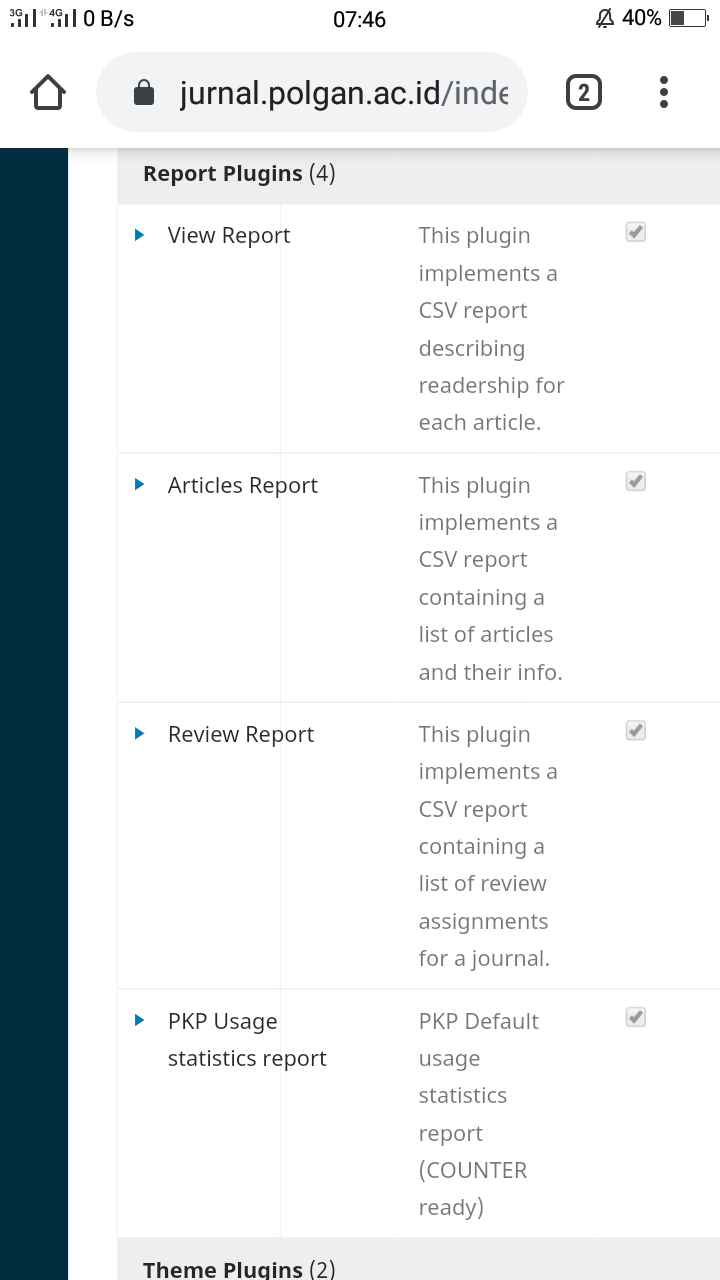
@ctgraham, thank you sir. Here my report plugin and I can’t see “COUNTER report” plugin.
Where I can download it?
Thank you
Dear @ctgraham, i have installed Counter Report under Report Plugin. and i try this
is this result? and what link i have to give for Plumx?
because plumx asking for sushiLite URL
Thank you
Attachment SushiLite result :
This XML file does not appear to have any style information associated with it. The document tree is shown below.
<sc:ReportResponse xmlns:sc=“http://www.niso.org/schemas/sushi/counter” xmlns:s=“Schemas for the Standardized Usage Statistics Harvesting Initiative (SUSHI) | NISO website” xmlns:c=“http://www.niso.org/schemas/counter” xmlns:xsi=“http://www.w3.org/2001/XMLSchema-instance” xsi:schemaLocation="Schemas for the Standardized Usage Statistics Harvesting Initiative (SUSHI) | NISO website http://www.niso.org/schemas/sushi/sushi1_7.xsd http://www.niso.org/schemas/sushi/counter http://www.niso.org/schemas/sushi/sushi_counter4_1.xsd ">
<s:Exception Created=“2020-02-22T00:05:52+07:00”>
<s:Number>3030</s:Number>
<s:Severity>Error</s:Severity>
<s:Message>
No usage available for requested dates. An internal error has occurred.
</s:Message>
<s:Data>##plugins.reports.counter.exception.noData##</s:Data>
</s:Exception>
<s:Requestor>
<s:ID>anonymous</s:ID>
<s:Name/>
<s:Email/>
</s:Requestor>
<s:CustomerReference>
<s:ID/>
</s:CustomerReference>
<s:ReportDefinition Name=“JR1” Release=“4.1”>
<s:Filters>
<s:UsageDateRange>
<s:Begin>2018-11-01</s:Begin>
<s:End>2020-02-21</s:End>
</s:UsageDateRange>
</s:Filters>
</s:ReportDefinition>
</sc:ReportResponse>
additional information:
Counter Report Plugin installed 21-02-2020
@Lazar_Stosic, may I know which one URL you gave to plumx support? They ask me to and I don’t know what link.
Thank you
last link which I sent and they accept is http://ijcrsee.com/index.php/ijcrsee/sushiLite/v1_7/GetReport?Report=JR1&Release=4.1&BeginDate=2018-11-01&EndDate=2018-11-30
I also had problems with this plugin but with this link they started process. Till now they didn`t ask or demand to send them other link. This link gave me ctgraham in this post, check it above.
Plum Analytics (or any SUSHI-Lite consumer) will need to know your sushiLite endpoint, which is:
- Your base URL (e.g.
http://ijcrsee.com/index.phporhttps://owner.polgan.ac.id/index.php) + - Your context path, if not hidden by a URL rewrite (e…g
/ijcrseeor/owner) + - The sushiLite API endpoint (e.g.
/sushiLite/v1_7/)
This can be inferred from the sample URLs provided, or from the OAI-PMH URL, if you already provided them that.
Thank you for explanation. That is all clear. But, long time nobody give concrete results how to solve blank statistic page. I found a few posts as mine but nobody confirm that problem is solved. For Sushi plugin UsageStats plugin must be configured and enabled. I did it but the statistic page is empty and Sushi plugin doesnt work. Last version OJS, all checked with providers but, beside all posts, statistic plugin still doesnt work and present an empty page.
Is the the current thread which describes your problem?
If so, I’ll take a look at the conversation so far.
Yes. Current thread describes my problem but nobody answer on my posts and the problem still exist. More explanation is described at mentioned post. I hope that someone will find the solution. I upgraded to latest version but nothing…