Please I migrated my journal (http://www.ajaronline.com) from 2.8 to OJS 3 which was successful. However, anytime I click on Current from the Menu it shows an old Issue when I am logged and and if I am not logged in it requires that I login before. I even unpublished the particular issue and it still shows up when I click Current as Preview. Can anybody help me so it behaves normally by showing the current issue. Thanks for your assistance.
When I a not logged in the screen below pops out
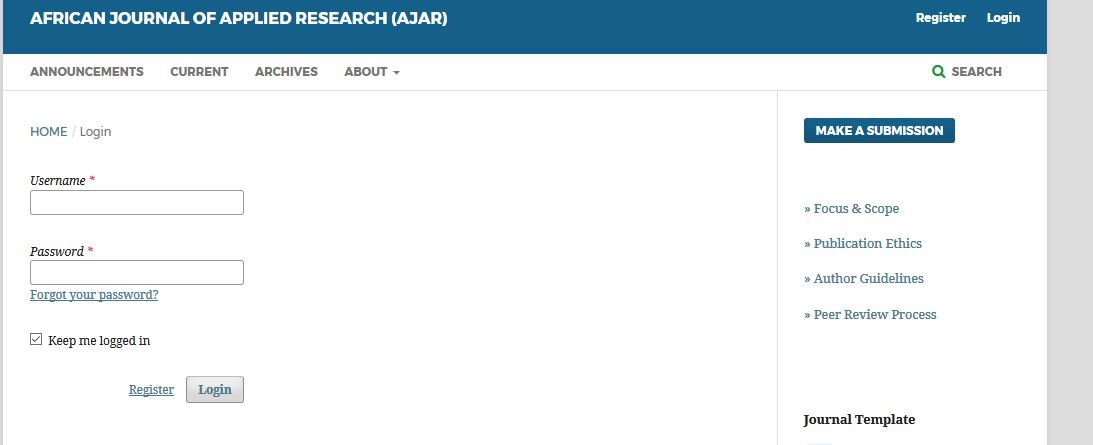
When I am logged an old Issue shows up as Current Issue when I click Current
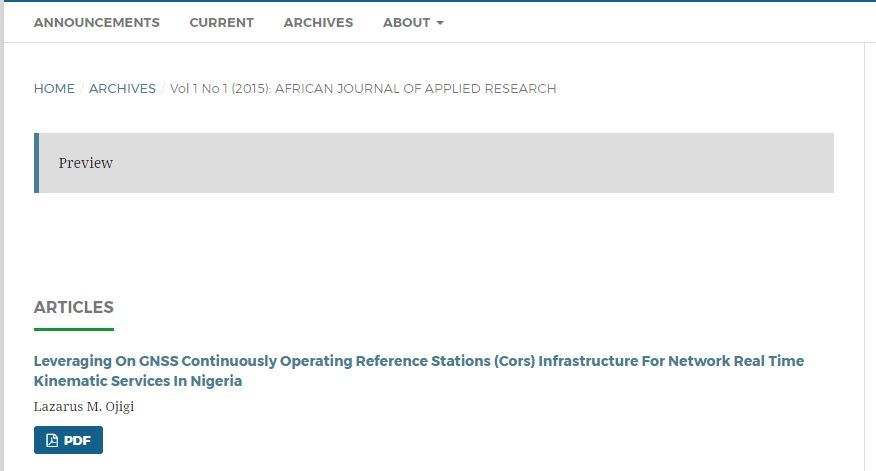
Hi @nanakadjei,
Double-check your version number – there’s no such thing as OJS 2.8.
Check your settings in Users & Roles > Site Access Options to see whether it’s configured to require readers to log in.
Regards,
Alec Smecher
Public Knowledge Project Team
Hello @asmecher
Thanks for your quick response. Sorry about the version, I migrated from 2.4.4-1 to 3.0.2 .
Please I checked as suggested and it does not require readers to login.
Thanks
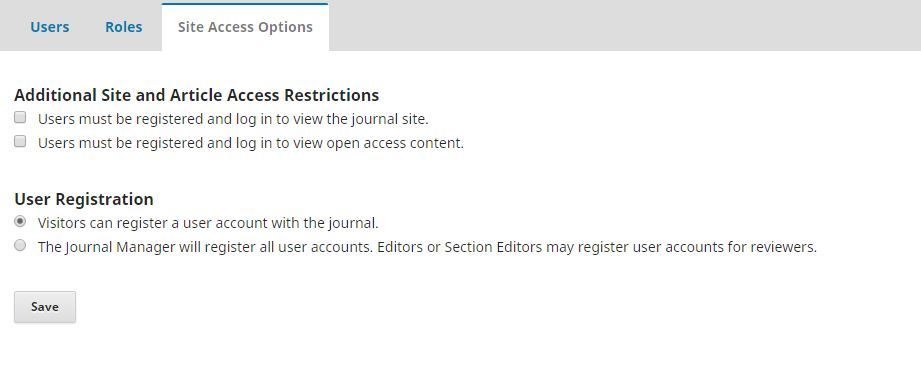
Hi @nanakadjei,
Did your OJS 2.x journal make use of subscriptions, or was it published fully open access?
Regards,
Alec Smecher
Public Knowledge Project Team
@asmecher
The OJS 2.X installation was published as FULLY OPEN ACCESS.
Hi @nanakadjei,
Are you handy with SQL? If so, I’d suggest checking which entry in the issues table has its current column set to 1. Then double-check whether that issue is published by looking for it in both your “Future Issues” and “Back Issues” lists. I wonder if somehow an unpublished issue has the “Current” flag.
Regards,
Alec Smecher
Public Knowledge Project Team
The current (http://www.ajaronline.com/) is set for the latest issue which shows up when i go to the homepage as current. However when I click on Current from the menu bar that is where the problems starts by showing me the very old issue. Even after un-publishing, it still shows the old one up as preview.

Hi @nanakadjei,
Have you used numeric custom identifiers for issues? If so, it’s likely that those are confusing OJS. I’d suggest using something that’s not purely numeric, e.g. you could prefix your custom identifier with “i” to use identifiers like “i19”.
Regards,
Alec Smecher
Public Knowledge Project Team
@asmecher
the entry with the current column set to 1 is the correct issue. but the wrong entry shows up when i click the current. the correct one shows up as current at the Home page. I attached the table in my earlier post.
Hi @nanakadjei,
Try Editing each of your issues, then look in the Identifiers tab and see what’s in the “Public URL identifier” field.
Regards,
Alec Smecher
Public Knowledge Project Team
@asmecher
Please I changed the public identifier to AJAR1 and also change the Public Identifier for the latest Issue to AJAR 2
This first URL is what shows up with I click on current. ( Vol 1 No 1 (2015): AFRICAN JOURNAL OF APPLIED RESEARCH | African Journal of Applied Research (AJAR))
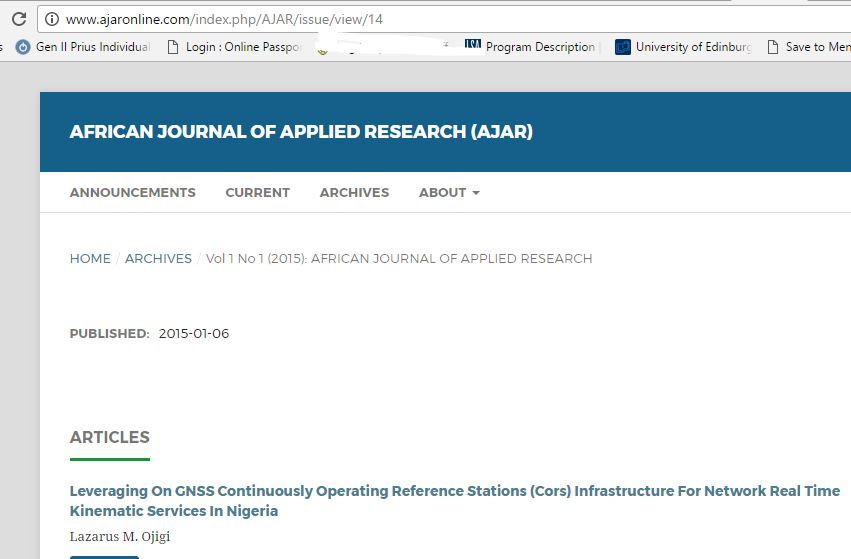
This is the URL that shows up when I click on the same issue from archive ( Vol 1 No 1 (2015): AFRICAN JOURNAL OF APPLIED RESEARCH | African Journal of Applied Research (AJAR) )

Hi @nanakadjei,
I’d suggest changing the public URL identifier to something that’s not strictly numeric for all issues. OJS uses numeric identifiers for its own internal uses and it’s likely that the two will collide.
Regards,
Alec Smecher
Public Knowledge Project Team
I have a related question. In OJS 2, the journal Setup steps included the settings to expose journal content or not.
In OJS 3, those same settings exist, however, I also have to go into Administrator settings, then I have to check the box to “Enable this journal to appear publicly on the site”.
When I “Enable this journal to appear publicly on the site” that does two things: 1) It adds the link to the homepage, and 2) it allows the journal’s settings in “Site Access Options” to take effect and allows the journal to have published content.
Is there any way for a journal to have published content - back issues and articles available for download to the public, but not have the link appear on the homepage of an install hosting many journals?