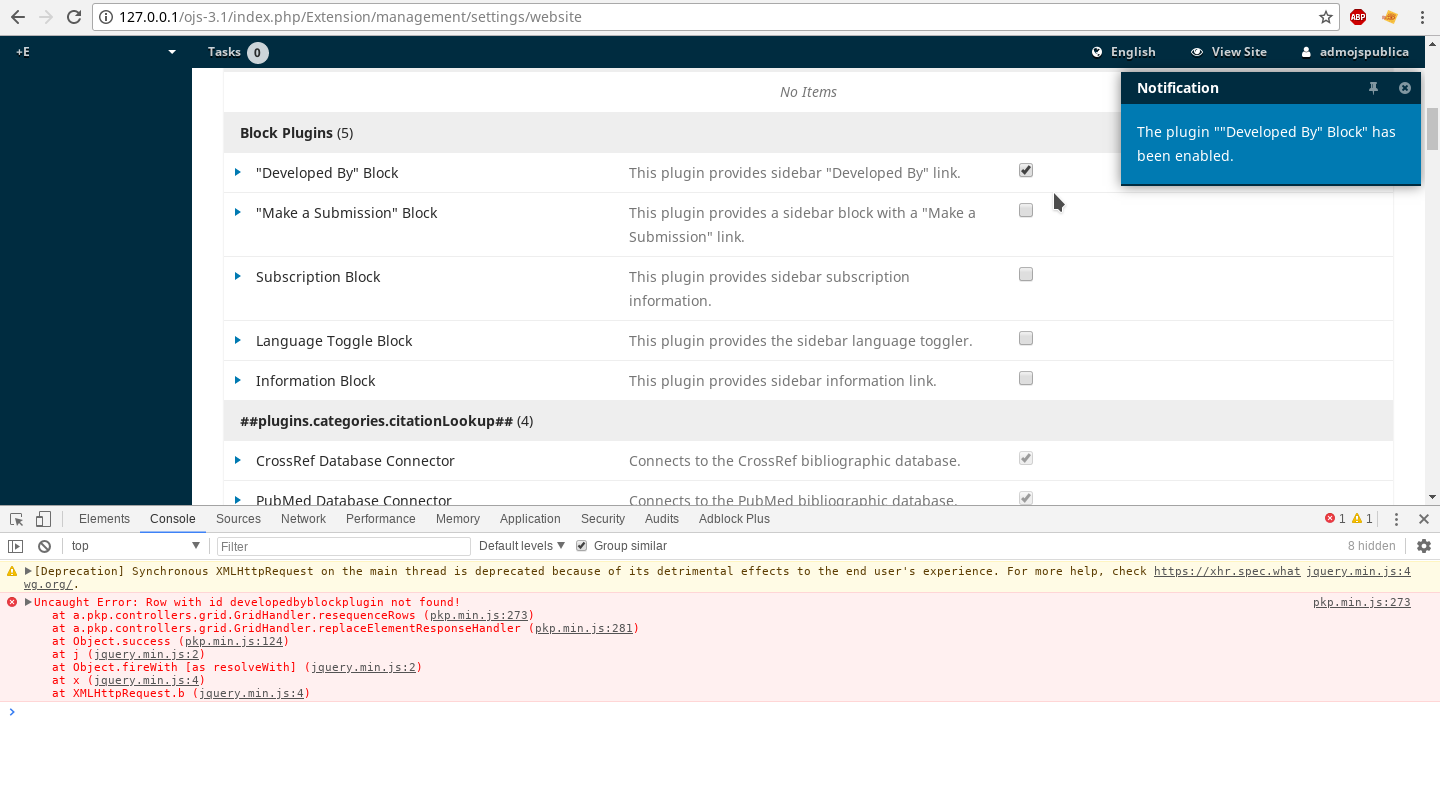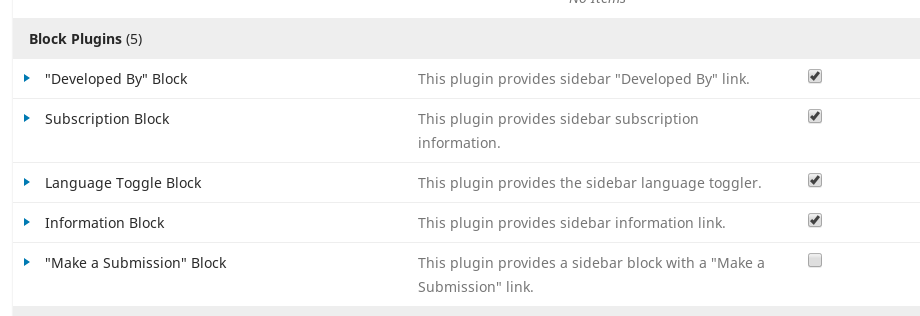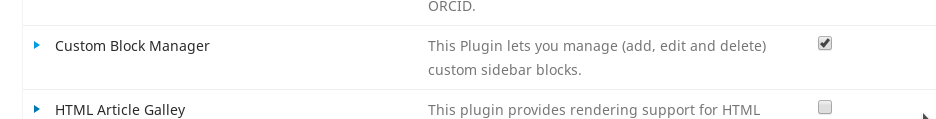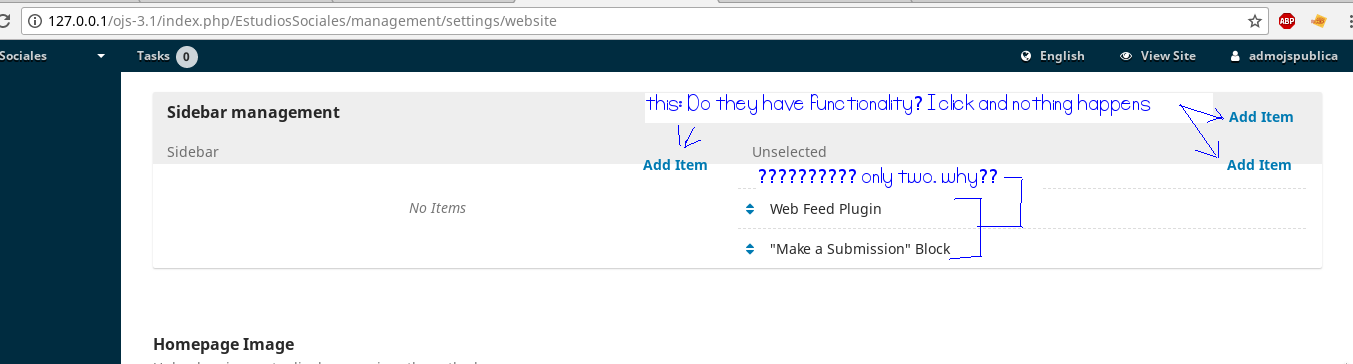Hello Everybody:
when I activate / deactivate custom block plugin I get:
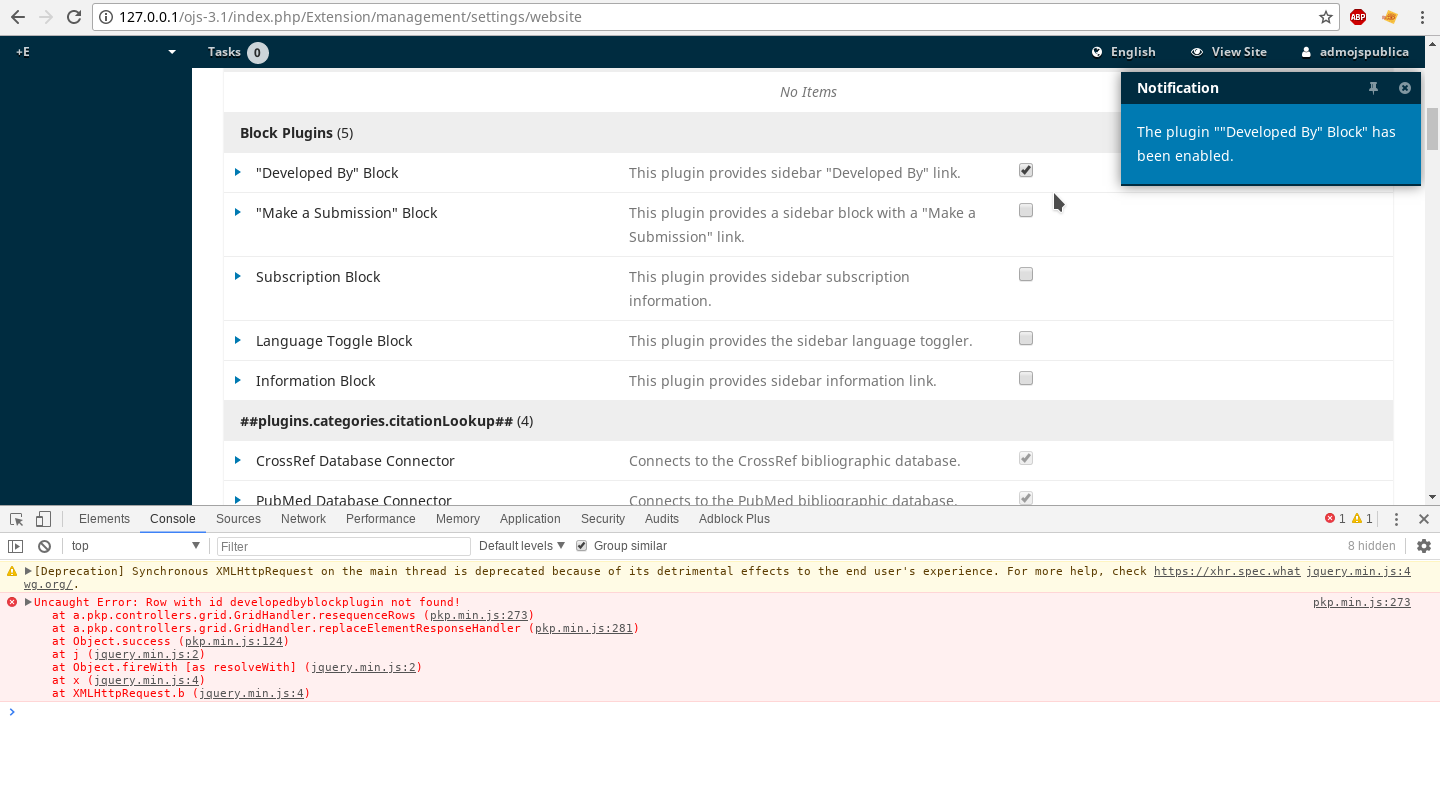
the plugin is not shown on the web. Similar to other plugin
Language Toggle Block: activate but not shown on the right The option to change the language
what is the potential
problem?
Regards
Hi @cristianviza,
Are you using MySQL or PostgreSQL?
Regards,
Alec Smecher
Public Knowledge Project Team
postgresSQL.
When a plugin is activated, the error is displayed.
The problem is that they are not listed.
Fig 1:
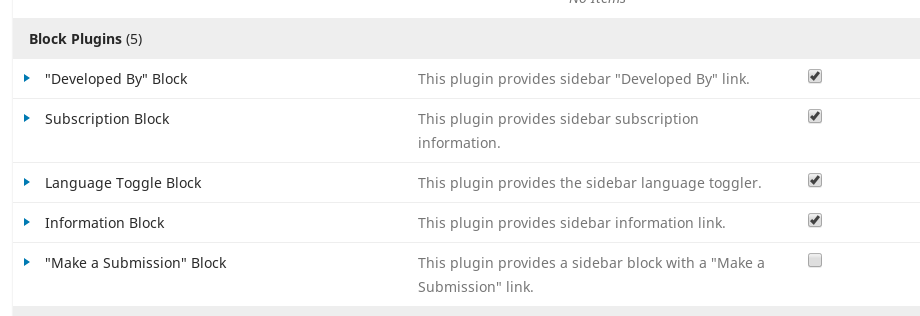
Fig2:
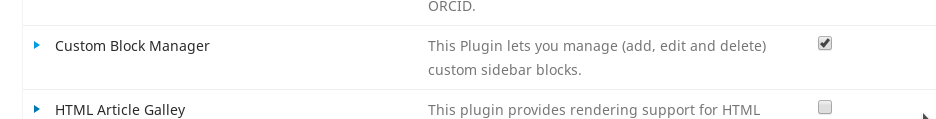
Fig3:
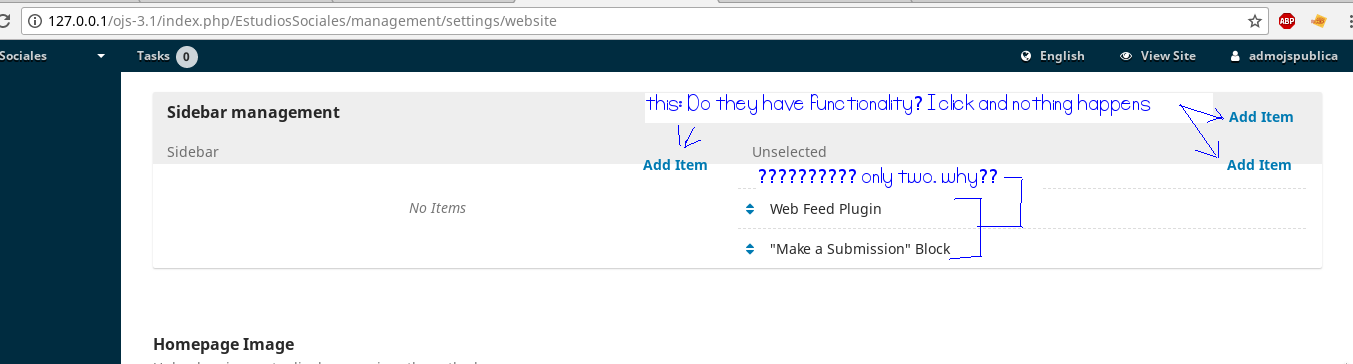
Hi @cristianviza,
There are two things happening here:
-
I think you have outdated CSS in your cache directory. Try removing any CSS files from there; they should be re-generated when needed.
-
You’re hitting this PostgreSQL-specific bug and need to run in your DB: UPDATE plugin_settings SET setting_value=1 WHERE setting_name='context' AND LOWER(plugin_name) LIKE '%blockplugin';
Then flush your data cache (rm -f cache/*.php).
Regards,
Alec Smecher
Public Knowledge Project Team
Buenas tardes, tengo el mismo problema, aunque el sitio a sido vulnerado, borré las carpetas y archivos extraños y actualicé a la version 3.2.0-3. Luego de ejecutar el script sql y la eliminación de los archivos de la cache como lo indicó por el problema de error de blockplugin. No solucioné el problema y ademas a cada rato me sale que se produjo un error inseperado. Espero su respuesta. Saludos
Marcela Maurell
Hi @marcemaurell,
It looks like you’ve already solved this problem over here. Please don’t post the same problem in multiple places – it clutters the forum.
Thanks,
Alec Smecher
Public Knowledge Project Team