Hello,
I upgraded from OJS 3.0.0.2 to 3.1.1.4 and noticed that translator plugin is not present but in plugin gallery it is mentioned that it is installed but it can be upgraded.
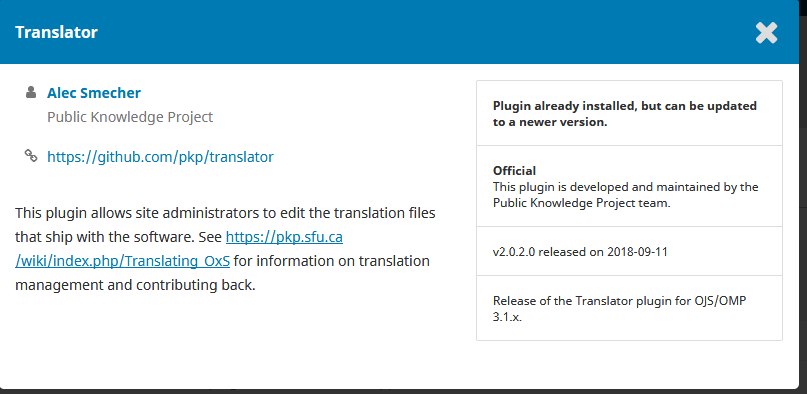
Please advise
Hello,
I upgraded from OJS 3.0.0.2 to 3.1.1.4 and noticed that translator plugin is not present but in plugin gallery it is mentioned that it is installed but it can be upgraded.
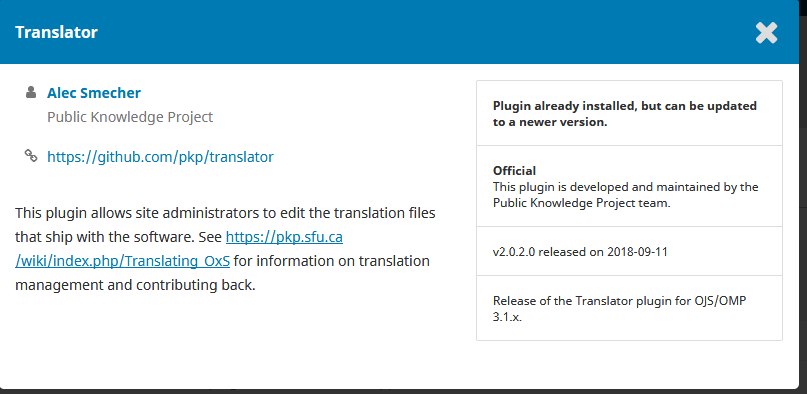
Please advise
I have found in database the following record for translator plugin.
![]()
But, it does not exist and it is not listed in the list of installed plugins.
I installed it manually from github and it is shown in the list of plugins,. When I click on tab Translate it shows blank page. Strange.
Please advise
Hi @vvucic,
Are you logged in as the administrator when looking at the plugin gallery? You’ll need to be an admin in order to see the upgrade button.
When I am logged in with user with roles:

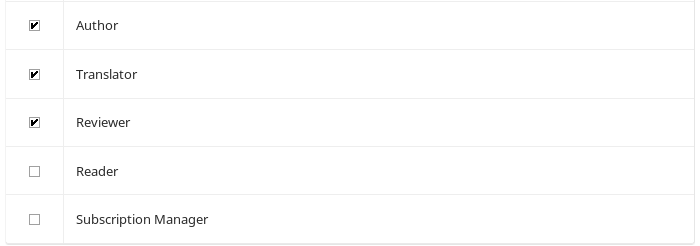
it does not work.
When I am logged as user with roles:

it works. I suggest to developers to enable more than one admin based on roles not just one user as admin.
Even as admin I get message that access is denied when tried to edit translation.
Hi @vvucic,
Can you confirm whether upgrading to v2.0.3-0 of the translator plugin resolves the issue? (You’ll need to be logged in as a site administrator to do this.)
Regards,
Alec Smecher
Public Knowledge Project Team
Hello, After upgrade I can edit locale xml file and save changes. But, still user with more roles does not have access to use of plugin than user with smaller roles as described above.
Hi @vvucic,
I think that’s intentional – the translator plugin requires the Site Administrator role, since it modifies the locale files directly on the server and will affect all journals.
Regards,
Alec Smecher
Public Knowledge Project Team