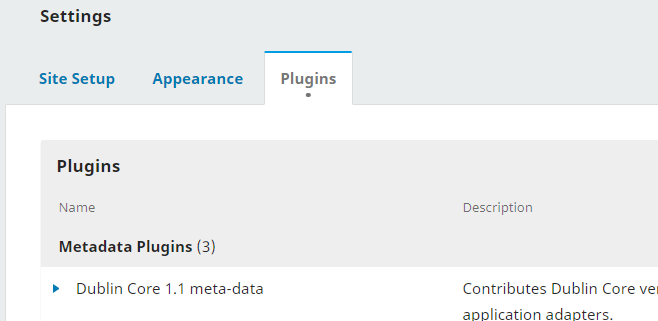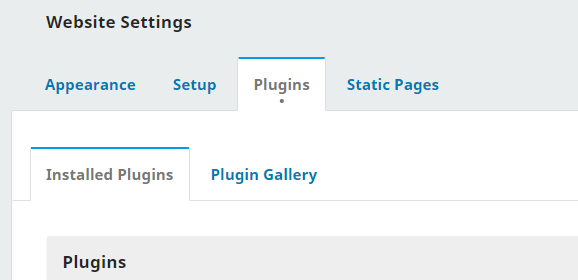Hi,
We recently upgraded our OJS to 3.2.1-2. We had an administration homepage to host all our journals using a theme from one of the plugins available in the older version. But since the upgrade we are unable to locate the themes in the plugin again. There is no option for me to download any themes or other new plugins under “Settings” -“Appearance” or “Settings” - “Plugins”.
From looking at one of our journals they have the “Plugins Gallery” option which we (the admin site) do not. Please see image below.
Our site:
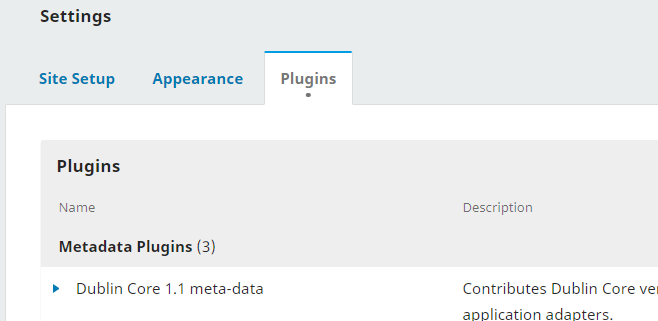
One of our journal’s site:
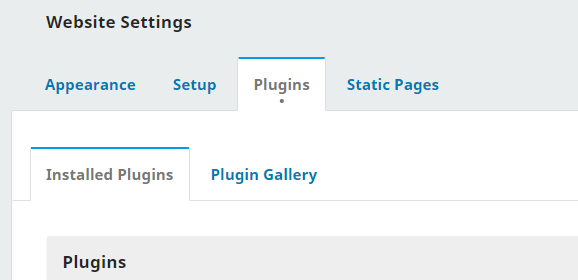
How can we add the theme plugins back to our admin site?
Thanks!
Hi @hovicto
You may reinstall (upgrade) your previous official themes using this Plugin Gallery tab. The downloaded plugins & themes will then be available to all journals, and Site Administration page too.
Regards,
Hi @drugurkocak ,
Thank you for your response. Do you mean I should reinstall all the themes in one journal using the Plugin Gallery tab? From there all the other journals (including the admin site) will have access to all the themes?
Hi @hovicto
Yes, exactly you are right. When you install a theme or plugin using the Plugin Gallery, the files are downloaded to local folder. So, you may use the installed or upgraded plugin by enabling it in other journals.
Regards,
Hi @drugurkocak,
Thank you so much! You are correct and it works!
Have a good day!
1 Like