dear sir i am facing this error when try to upgrade. please see screen shot and suggest. thanks
what to right in highlighted field because i am facing this problem
dear sir i am facing this error when try to upgrade. please see screen shot and suggest. thanks
what to right in highlighted field because i am facing this problem
You can put your name of that folder, make sure that there is sufficent permission defined for it and that error will disappear. Just make folder in that path and make sure that program can write to it and it will be fine.
Do it . I will wait for you to make sure that you completed work. It is 11PM here, but never mind. Keep going.
Sorry for delay in reply it was 2pm here and i went to bed immediately after posting last message. Now i have seen this. Again sorry for this inconvenience.
I have made directory at my home directory in cpanel on the web. but how to set permissions do not know. actually i have not understood whether to create directory and where.
this error occurs
Hello,
On cpanel usually all permissions are made properly by default. In upper left part of the screen of File manager in cpanel you have something like this as on image below
![]()
Click on + Folder and it will give you window as on image below
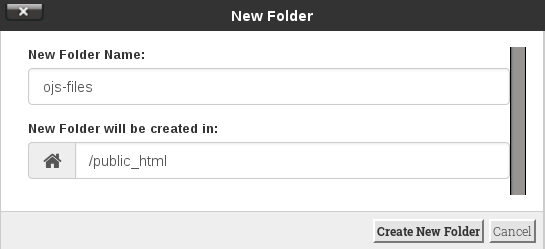
you can type ojs-files as I did or whaver you like and that is it.
dear i have faced this error when trying to submitting some thing… please advise
Hi @shaheen9867,
What version of OJS are you using? (Please include this with your posts.)
What have you designated as Required in Settings > Workflow > Submission under “Submission Metadata”?
Regards,
Alec Smecher
Public Knowledge Project Team
here is the screen shot
Hi @shaheen9867,
What have you designated as Required in Settings > Workflow > Submission under “Submission Metadata”?
Regards,
Alec Smecher
Public Knowledge Project Team
problem not solved after i filled every field …
after i changed every setting needed.
Hi @shaheen9867,
This appears to be related to "Subject" / "subjects" field "required" flag not behaving as expected · Issue #3311 · pkp/pkp-lib · GitHub. I’d suggest turning the “required” flag off for the “subjects” field for the moment, and watch that issue for a resolution.
Regards,
Alec Smecher
Public Knowledge Project Team
i did so and problem solved. thank you