Dear all,
I upgraded from 3.1.0.0 to 3.1.0.1
In previous version, the footer is fine. After upgrading, it just disappeared and the sidebar menus are not displayed in site home journal
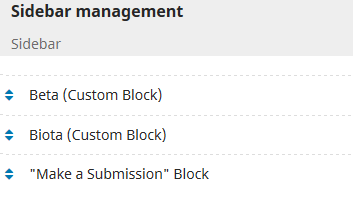
However, in journal homepage they appear.
Dear all,
I upgraded from 3.1.0.0 to 3.1.0.1
In previous version, the footer is fine. After upgrading, it just disappeared and the sidebar menus are not displayed in site home journal
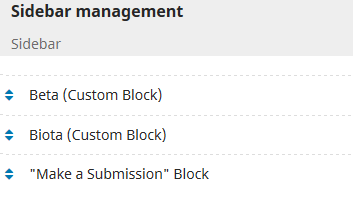
However, in journal homepage they appear.
Did you change something in layout of page which caused that?
Before upgrading, I customize the footer using the codes below
.pkp_brand_footer a {
float: right;
display: block;
max-width: 70px;
}.pkp_brand_footer {
padding: 0px;
}
No other changes are made
Hi @kawahyu
Did you clear your template cache after upgrade? If not, please give a try and check if it fixes this issue.
Regards,
Israel Cefrin
Public Knowledge Project Team
I just clear the template cache. Nothing changes
I will try re-upgrading it
I have re-installed the ojs. It is solved