I noticed that some people asked how to edit information block and add fields for advertisers or reviewers etc.
When I looked carefully the code of /plugins/block/information/block.tpl I noticed that it is in fact unordered list:
<li> <a href="{url router=$smarty.const.ROUTE_PAGE page="information" op="readers"}"> {translate key="navigation.infoForReaders"} </a> </li> {/if} {if !empty($forAuthors)} <li> <a href="{url router=$smarty.const.ROUTE_PAGE page="information" op="authors"}"> {translate key="navigation.infoForAuthors"} </a> </li> {/if} {if !empty($forLibrarians)} <li> <a href="{url router=$smarty.const.ROUTE_PAGE page="information" op="librarians"}"> {translate key="navigation.infoForLibrarians"} </a> </li>
Editor of one journal asked me to put information for reviewers there. I created static page that has path : for-reviewers and I added the following code in block.tpl:
<li> <a href="{url router=$smarty.const.ROUTE_PAGE page="for-reviewers" }"> {translate key="plugins.block.information"} </a> </li>
After that I added in locale en-US of plugin the following key:
<message key="plugins.block.information">For Reviewers</message>
and also in locale of other language that is being used in that installation of OJS
<message key="plugins.block.information">translated text of For Reviewers</message>
and it worked well.
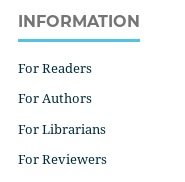
Now Information block does have For reviewers and when someone click on it the static page with path for-reviewers is displayed.
if someone has got more elegant solution please share.
2 Likes