Hi everyone, I hope someone could help me.
I upgraded my OJS version from 3.2.1.4 to 3.3.0.10, when I access to administration panel I can’t see the notifications, when I try to see them, modal panel is opened but the only thing that I can see is a loading message.
I checked server logs and I found this error:
PHP Fatal error: Uncaught Error: Call to a member function getLocalizedAcronym() on null in /var/www/html/ojs-3.3.0-10/cache/t_compile/7bdb22b1beb9ad34cdbc123fe840c756abbed6db^642608917fb21577c3f7235b556979f3e7c86b25_0.app.controllersgridtaskstask…php:32
So I decided to activate OJS debug options (stack trace), and the result was:
Stack trace:
#0 /var/www/html/ojs-3.3.0-10/lib/pkp/lib/vendor/smarty/smarty/libs/sysplugins/smarty_template_resource_base.php(123): content_630e2d096a0e05_79777713(Object(Smarty_Internal_Template))
#1 /var/www/html/ojs-3.3.0-10/lib/pkp/lib/vendor/smarty/smarty/libs/sysplugins/smarty_template_compiled.php(114): Smarty_Template_Resource_Base->getRenderedTemplateCode(Object(Smarty_Internal_Template))
#2 /var/www/html/ojs-3.3.0-10/lib/pkp/lib/vendor/smarty/smarty/libs/sysplugins/smarty_internal_template.php(216): Smarty_Template_Compiled->render(Object(Smarty_Internal_Template))
#3 /var/www/html/ojs-3.3.0-10/lib/pkp/lib/vendor/smarty/smarty/libs/sysplugins/smarty_internal_templatebase.php(232): Smarty_Internal_Template->render(false, 0)
#4 /var/www/html/ojs-3.3.0-10/lib/pkp/lib/ in /var/www/html/ojs-3.3.0-10/cache/t_compile/7bdb22b1beb9ad34cdbc123fe840c756abbed6db^642608917fb21577c3f7235b556979f3e7c86b25_0.app.controllersgridtaskstask…php on line 32
Someone could help me to solve it?, any clue will be importat for me.
OJS Environment
Server OS: Centos 7
seLinux: disabled
database: postgres 9.6
Server version: Apache/2.4.6
PHP version: 7.3
Process Upgrade
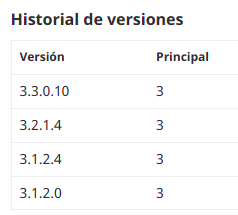
OJS tools / check command
Code version: 3.3.0.10
Database version: 3.3.0.10
Latest version: 3.3.0.11