Hello!
I want to find out how many papers were submitted between a given amount of time (between date aa/bb/cccc and xx/yy/zzzz).
How can I get that?
I’m using OJS 3.1.2.
Hello!
I want to find out how many papers were submitted between a given amount of time (between date aa/bb/cccc and xx/yy/zzzz).
How can I get that?
I’m using OJS 3.1.2.
Could anyone help… please?
Hi @alexxxmendonca,
Use the Articles Report, in Tools > Statistics. This includes all articles in CSV form, and you can use your spreadsheet tool to filter the submission date column.
Regards,
Alec Smecher
Public Knowledge Project Team
Hi @asmecher,
Thanks for replying!
The bulk of the report looks good on Excel but I did get some misplaced data, take a look:
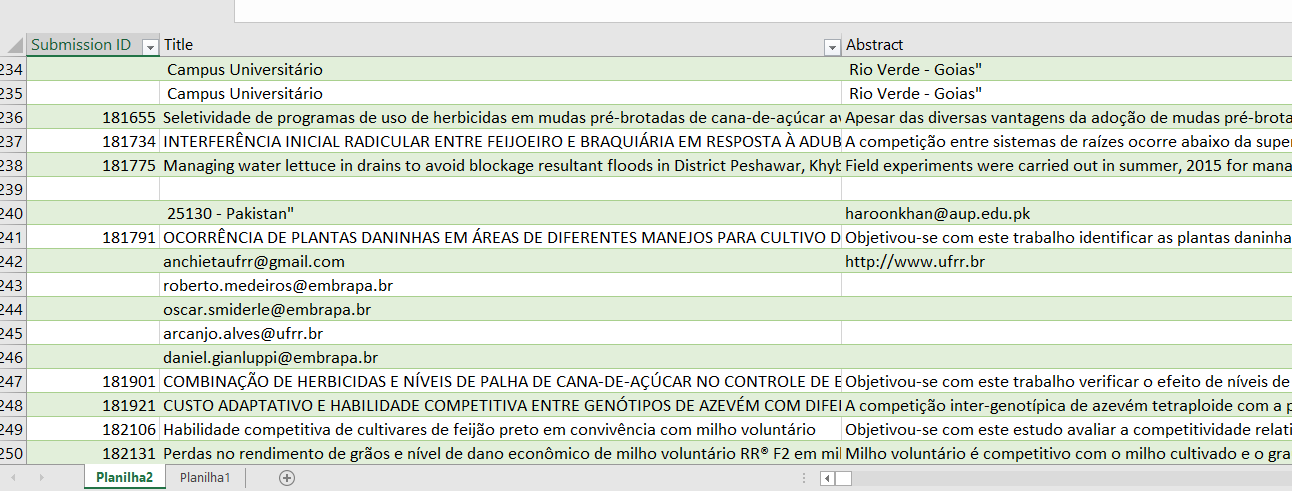
What’s the best way to deal with those?
Hi @alexxxmendonca,
Double-check your CSV import options; I suspect your delimiter settings aren’t correct. We use the PHP fputcsv function’s defaults – , for a field delimiter, " for string quoting, and \ for an escape character. (This is fairly typical CSV formatting.)
Regards,
Alec Smecher
Public Knowledge Project Team
Hi @asmecher,
I’m using Excel from Office 365 to import it and it doesn’t give me a lot of options. It’s pretty straight forward after I choose the CSV file.
I’m pretty sure most Editors would face the same issue, considering they probably would use Excel as well.
How do I double-check my CSV import options?
Hi @alexxxmendonca,
I don’t have Excel, but I googled this up: https://support.office.com/en-us/article/import-or-export-text-txt-or-csv-files-5250ac4c-663c-47ce-937b-339e391393ba
Regards,
Alec Smecher
Public Knowledge Project Team
Hi @asmecher,
Thanks for the link. I tried all of that but unfortunately nothing worked – most of what was written in the link was already of my knowledge.
If I send you the CSV file, would you try to import it to a spreasheet?
Hi @alexxxmendonca,
I’d recommend trying with OpenOffice/LibreOffice spreadsheet, or perhaps Google Drive. Both of those seem to work out of the box. (I’m not sure why Office wouldn’t – this is the most standard CSV dialect – but I can’t try it myself.)
Regards,
Alec Smecher
Public Knowledge Project Team
Hi @alexxxmendonca
what csv file did you download?
I am using 3.1.1.4 version, downloaded the article report then opening with Numbers on Mac. I wanted to know numbers of articles submitted, published and declined in a range of time, e.g., a year. I chose the category “Status” which results in two rows ‘Published’ and ‘Declined’ but I could not show the time range. I tried using a date filter but it showed no result. I wonder if there is a time category in the article report file
@asmecher
Hi @kawahyu,
I downloaded the same file as you, article reports.
There is no way to filter by date before you download the file. The CSV file contains the entire data – from day 1 of using OJS until the day the report is downloaded.
This is going to change soon and editorial offices will be able to pre-filter by any given date range (which is good and very much wanted).
The way it is now, all the filtering must take place in whichever CSV data manager you’re working with (Excel, Google Sheets etc)
Thanks for the reply
How do you make a time range filter (e.g., 2018) to know published and submitted articles in Google sheets?
Hi @kawahyu,
You just have to apply a filter to the column you want to filter on and then leave only the dates you’re interested (e.g., 2018).
Does that make sense to you?
Yes it is. Here what I did
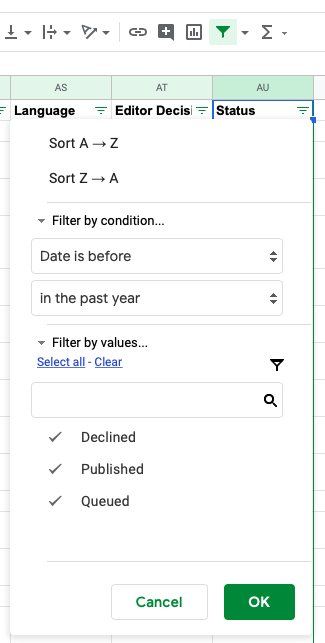
3. Click OK then the result is just here

Did I miss something?
Hi @kawahyu,
You’d need to apply the filter to one of the date columns.
The “Status” column only show statuses.
If you’re trying to filter by date, you need to apply the filter to one of the date columns, one that works for you (decision date, submission date, etc)
Unfortunately, the article file downloaded did not have any related date column e.g., submission date. Do you have it in your article csv file?
@asmecher which file in Statistics has such column so that we can know a number of articles submitted and published in a range of time?
Hi @kawahyu,
Yes my CSV file does have a “Date Submitted” column, as well as several “Date decided” columns, one for each Decision.
Make sure you have upgraded to the latest version of OJS.