Hi @joapreditor,
What directory is the plugin installed in? (i.e. what directory below plugins/generic?)
Regards,
Alec Smecher
Public Knowledge Project Team
Hi @joapreditor,
What directory is the plugin installed in? (i.e. what directory below plugins/generic?)
Regards,
Alec Smecher
Public Knowledge Project Team
hi @asmecher
all the files were extracted automatically into webfeed folder.
plugins/generic/webfeed
Hi @joapreditor,
Is that webfeed or webFeed? Depending on your OS, capitalization is important.
Regards,
Alec Smecher
Public Knowledge Project Team
Hi @joapreditor,
Have you tried registering the plugin with the system as I recommended above?
Regards,
Alec Smecher
Public Knowledge Project Team
hi @asmecher
I have tried to upload the plugin and got an error message as explained earlier with screenshots. I am no idea of codes. You also have suggesting running some commands. I do not idea about that
Hi @joapreditor,
Where did you get the webFeed.tar.gz file you tried uploading via the web interface?
Unfortunately I can’t help with the basics of running command line tools – you might need to do some general reading around how to do this.
Regards,
Alec Smecher
Public Knowledge Project Team
hello @asmecher
I have converted webFeed folder in OJS 3.0.2 setup into tar.gz archive and uploaded it. webFeed folder was available in plugins/generic folder of OJS 3.0.2 setup
Hi @joapreditor,
Does it contain a webFeed folder with all the plugin contents there?
Regards,
Alec Smecher
Public Knowledge Project Team
hi @asmecher
it contains 10 items. I am attaching screenshots of webFeed folder contents. Hope this will be beneficial for you
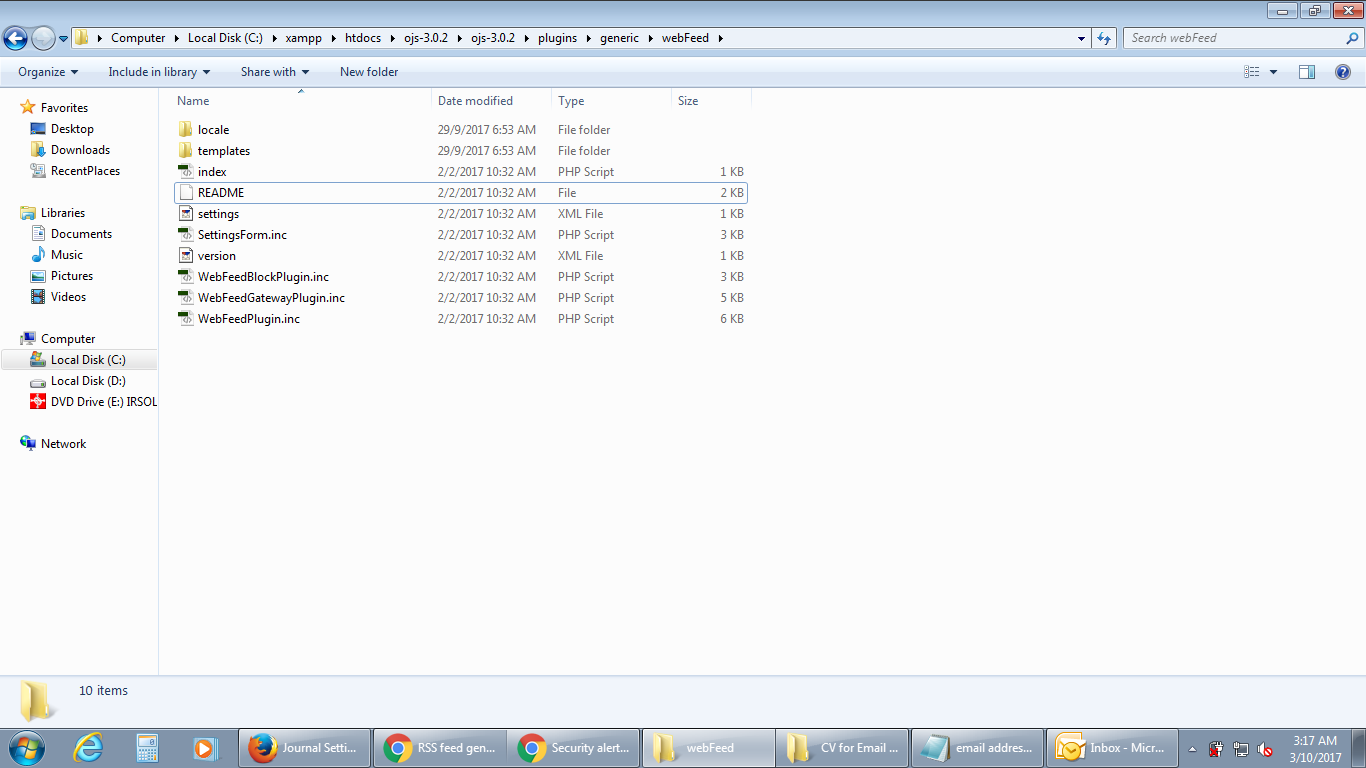
Hi @joapreditor,
The .tar.gz file needs to contain plugin files in a subdirectory named after the plugin (webFeed in this case). Look at other plugins for an example. Releases · asmecher/hypothesis · GitHub
Regards,
Alec Smecher
Public Knowledge Project Team
hello @asmecher
I did that and installed plugin. Still I did not got what I wish to. I am sharing a link of journal. You can see rss and atom link in that journal which was following lower version of OJS. I wish to get that kind of link in my journal too.
http://www.journals.aiac.org.au/index.php/IJELS
My current setting of web feed plugin is
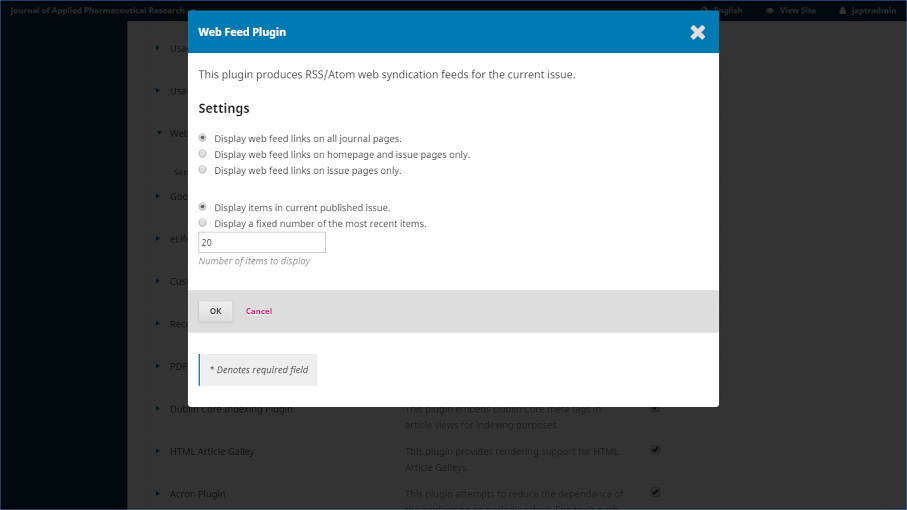
Is this something to do with theme that I am using? I am using OJS 3.0.2 and bootstrap 3 theme (Journal). I found a link of journal showing RSS and Atom in this home page. I am trying to achieve the same thing
http://jnma.com.np/jnma/index.php/jnma/about
Thanks
Hi @joapreditor,
These links are a “Sidebar Block”. In addition to configuring the settings, you may also need to add the Sidebar Block under Settings > Website > Appearance > Sidebar Management. But I’m not certain.
Nate
Thank you for your kind support and help. I have resolved the issue with the help of following post from @asmecher earlier.
Thanks a lot again
Hello, @asmecher @
I have generated RSS Feeds manually. I have required under blow fields in the database. Please guide me the table name and column.
Thanks
Hi @shahidasghar90,
Could you post your question as a new topic rather than reopening an old thread? Also include which of our applications you’re using, what version, and more generally what you’re trying to accomplish.
Regards,
Alec Smecher
Public Knowledge Project Team