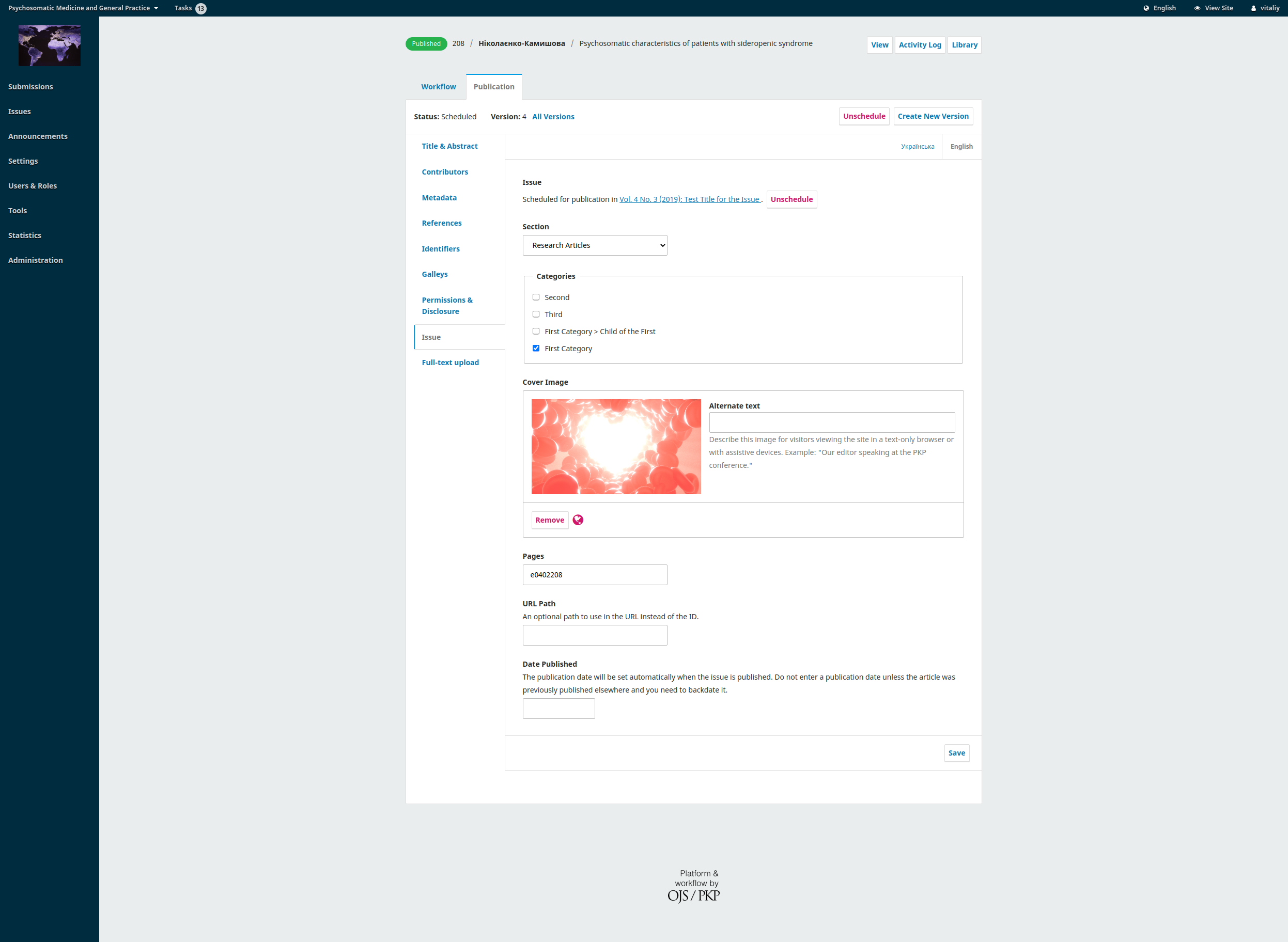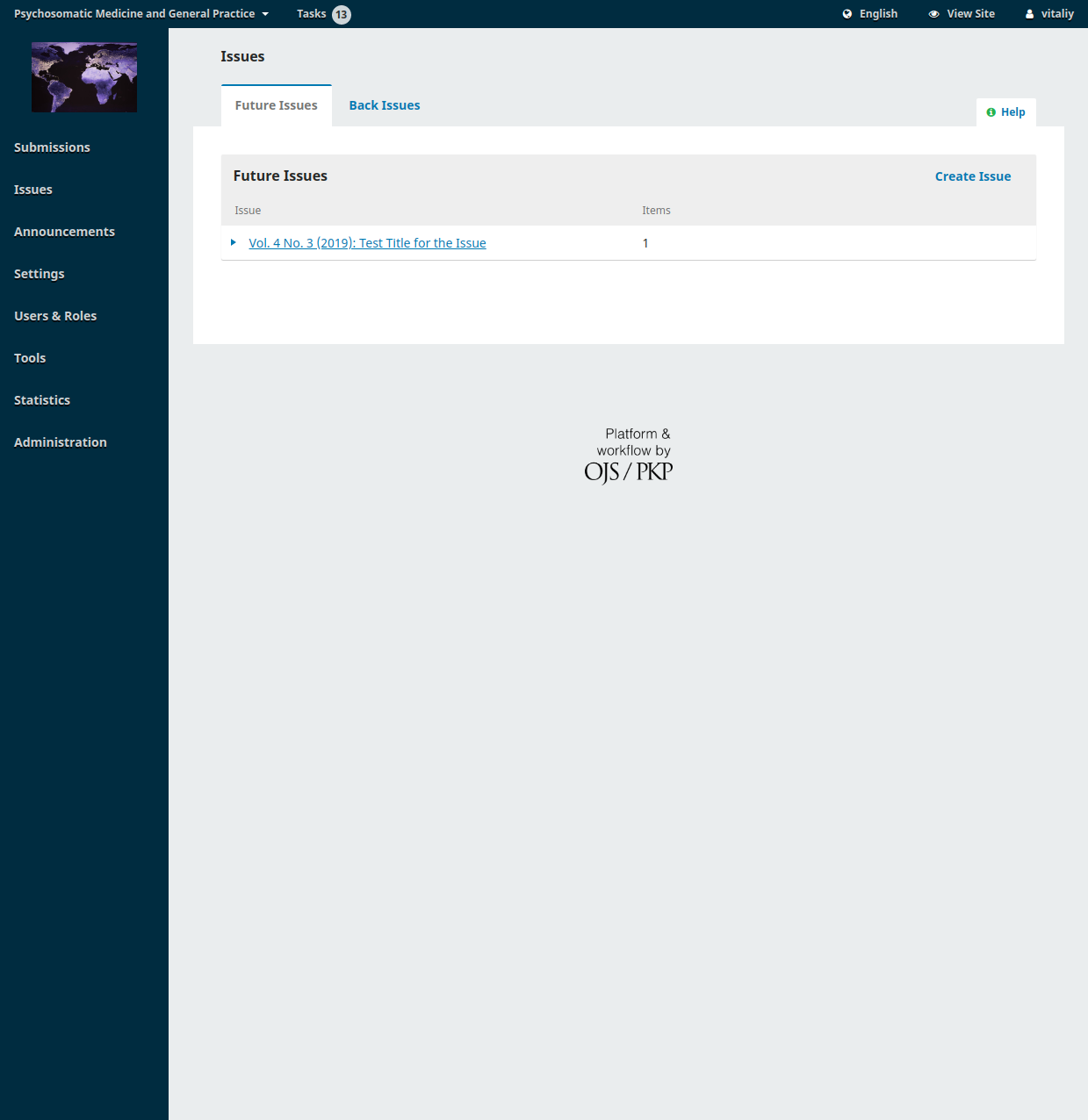You would need to know issue id and publication id.
Probably, the easiest way to identify it is with the browser’s developer tools.
If Google Chrome, right mouse click on the issue in the list - in the dropdown menu choose inspect. There would be an HTML code of the element:
<a href="http://ojs-3.2.1.test/index.php/psp/$$$call$$$/grid/issues/back-issue-grid/edit-issue?issueId=12" id="cell-12-identification-edit-button-5f630cd3ab462" title="Edit" class="pkp_controllers_linkAction pkp_linkaction_edit pkp_linkaction_icon_">Vol. 4 No. 3 (2019): Test Title for the Issue </a>
Inside the link the query part (?issueId=12) points the internal issue id.
The same for the publication - on the publication page, the aria label attribute of the tablist div (menu of the publication with tabs on the left), contains the id of the publication that you can see with dev tools:
<div role="tablist" aria-label="Publication details for version 174" class="pkpTabs__buttons">
Another way can be finding all that by a submission id, which appears in the URL, e.g.:
http://ojs-3.2.1.test/index.php/psp/workflow/index/208/5
208 here is the submission id.
To find current publication id run this query in the database:
SELECT current_publication_id FROM submissions WHERE submission_id = '208'
In my case, it returns 174.
Then, using this id, find issue id:
SELECT setting_value FROM publication_settings WHERE publication_id = '174' AND setting_name = 'issueId'
In the issues table look at the published column status of the issue:
SELECT published FROM issues WHERE issue_id = '12'
1
In the publications table look for the status column of the publication:
SELECT status FROM publications WHERE publication_id = '174'
3