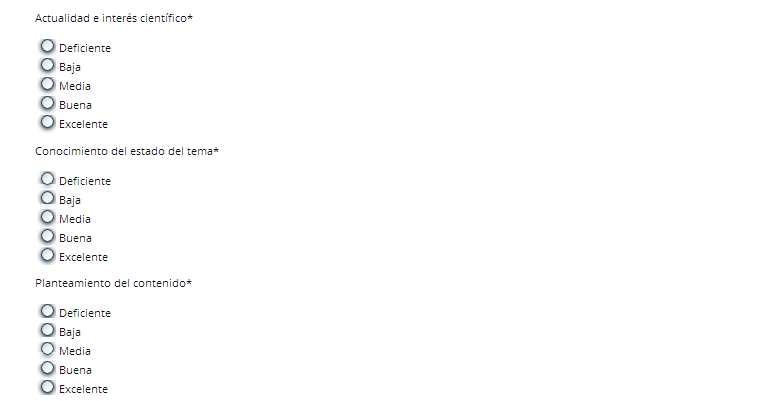Hello everyone. I have the following problem.
I have already created my review form, but at the time the reviewer completes the form, in the section that we have created several elements with selection buttons (you can only mark one), the reviewer can not point them.
Now, from the configuration panel, in the preview if we can select the selection buttons without problems.
Which may be due?
Hi @gardbeat,
Which of our applications are you using, and what version? (Please include this in your posts.)
Regards,
Alec Smecher
Public Knowledge Project Team
Hi @asmecher,
The version I use is: 2.4.7.1.
I’m waiting, thank you very much.
Hi @gardbeat,
Can you describe what you man by “can not point them”? Are the inputs disabled? A screenshot might be useful.
Has the reviewer already submitted the review? If so, that might make the fields read-only.
Regards,
Alec Smecher
Public Knowledge Project Team
Hello @asmecher,
Indicate that the form is activated.
As for the error, it is detected when the reviewer will proceed for the first time to fill out the form. He can type in the text boxes, but when he goes to the button selections section, he can not select any of them.
How can I see if they are marked as read mode that you indicate?
Very friendly as always.
Hi @gardbeat,
Can you include a screenshot showing the problem?
Regards,
Alec Smecher
Public Knowledge Project Team
@asmecher, Attachment capture form, to be captured you can not appreciate that the button can not be pressed.
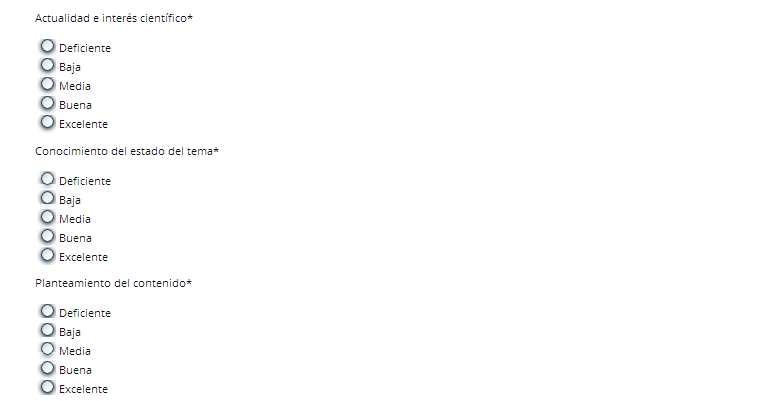
Home > User > Journal Management > Review Forms > Form Barataria Review > Preview Form
Hi @asmecher,
Do you know what the bug in the review form’s buttons might be? Or someone on your team, can you help me? I’m waiting and very kind.
Hi @gardbeat,
Would you be able to send me a private message with a URL and credentials that show the issue?
Regards,
Alec Smecher
Public Knowledge Project Team
Hi @asmecher,
I answer to you privately.