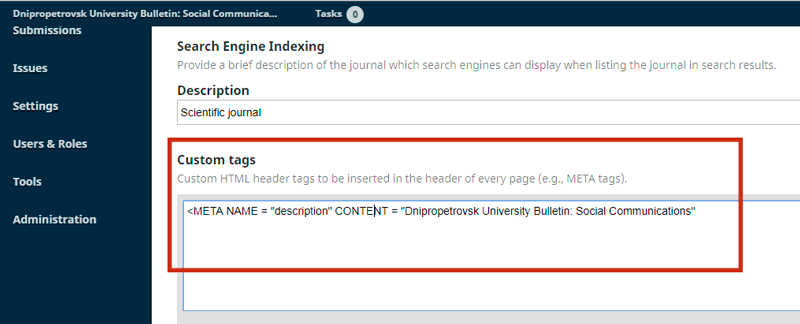Hello everybody!
Can you help me understand the situation?
I have successfully updated OJS to 3.1.0.1.
But there is something strange.
All site works well, admin panel well, arhives page is well,
but custom pages and system pages like submission, contacts, about + article pages have no CSS
https://cct.dp.ua
blank page without style…
What could be the problem?
Very strange. I did not do anything, but the pages of the articles began to be displayed correctly. Maybe need to wait a little )
Actually, I still see that CSS isn’t loaded on pages you mentioned.
If taken contact page, it can be seed that there is unclosed tag which prevents compiled CSS loading:
<meta name="description" content="Вісник Дніпроптровського університету. Серія Соціальні комунікаці" <meta="" <link="" rel="stylesheet" href="https://cct.dp.ua/index.php/journal/$$$call$$$/page/page/css?name=stylesheet" type="text/css">
As you can observe, first meta tag isn’t close, then comes unclosed second, and all these causes inappropriate statement for including compiled CSS.
Have you done any manipulations with the Smarty templates?
@Vitaliy, thanks for reply!
Yes, i have modified some template files in old OJS 2.4.3
lib/pkp/templates/common/footer.tpl
templates/common/navbar.tpl
templates/article/article.tpl
then I upgraded 2.4.3. to 2.4.8.2. So i have deleted all folders and files except
files
public
config.inc.php
I was hoping that all the modified files were deleted, replaced by original ones.
What should I do to update such a site correctly?
I asked you because don’t actually know from where that meta tag comes from. And this meta tag is corrupted on every journal page.
Theoretically, the data into the header can be added by the header.tpl, headerHead.tpl and by a plugin. Also the problem can be in PKPTemplateManager class…
If you say that all files was substitute, then it can be expected that they should be OK.
Upon database upgrade, have you seen any errors? Maybe the upgrade process didn’t finish because of time limits in php.ini?
No.
Any errors at all ( … perhaps I should backup and try to up again
Hmm,
I have found that this meta tag is coded here:
(maybe there is a reason to compare this part of code)
And the data added as the content attribute’s value is inside journal_settings table in the database (setting_name → searchDescription).
I have compared, the code is 100% the same in this file …
and database values (see screen)
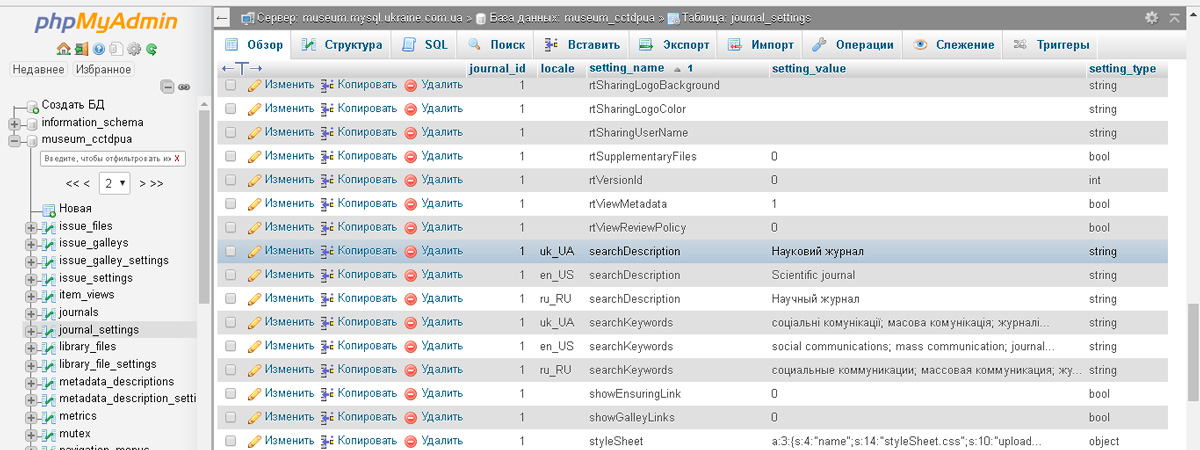
@ajnyga
I’m tagging you because of great experience in upgrading from 2.x versions. Have you encountered with such problems?
Maybe something with config file is wrong?
And what is the easiest way to know if database is OK after such big upgrade?
Nope, that’s not what I was looking for.
Hmm, another possible reason that came on my mind:
what if there is a typo in data that are entered in the content attribute as a value? And tinyMCE doesn’t filter it?
The problem is that I don’t remember from where that data comes, obviously not from searchDescription. Maybe you remember where you have entered this line: Вісник Дніпроптровського університету. Серія Соціальні комунікаці?
Do you have something in Settings => Distribution => Indexing => Custom tags?