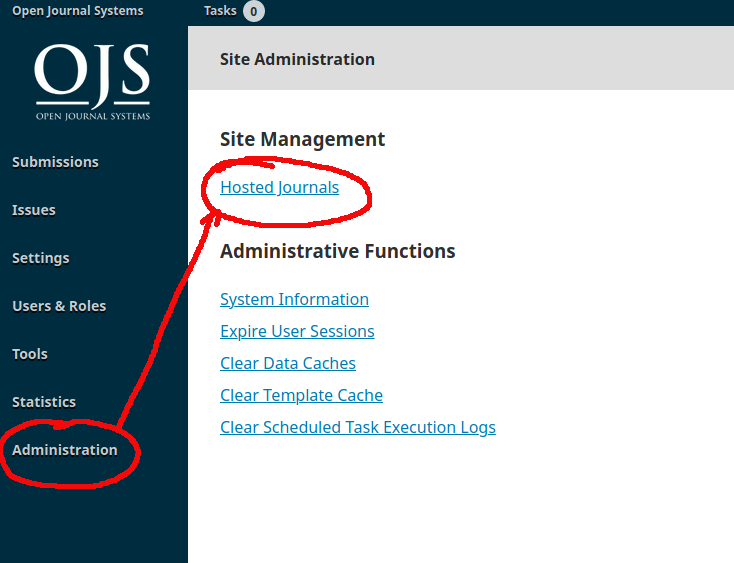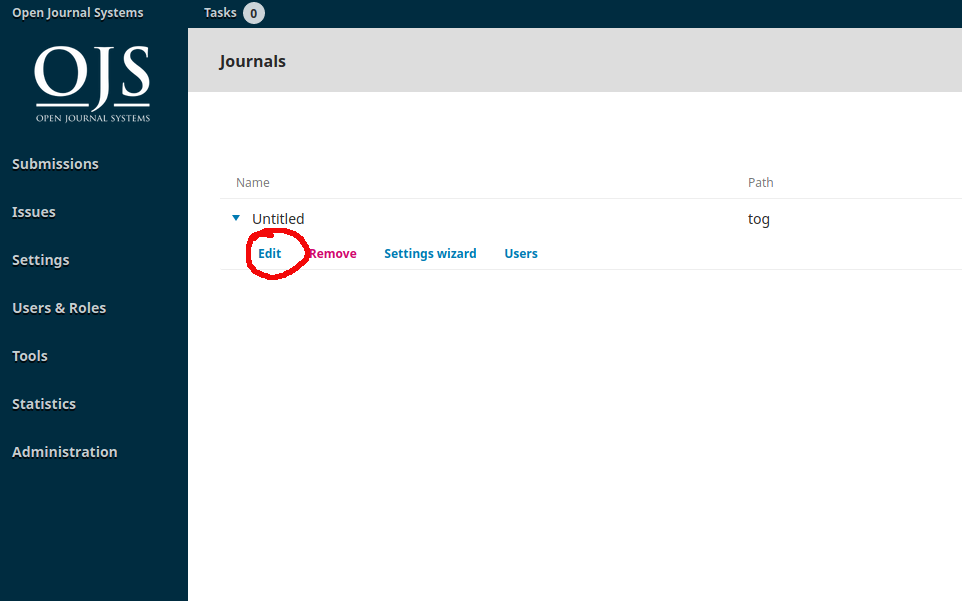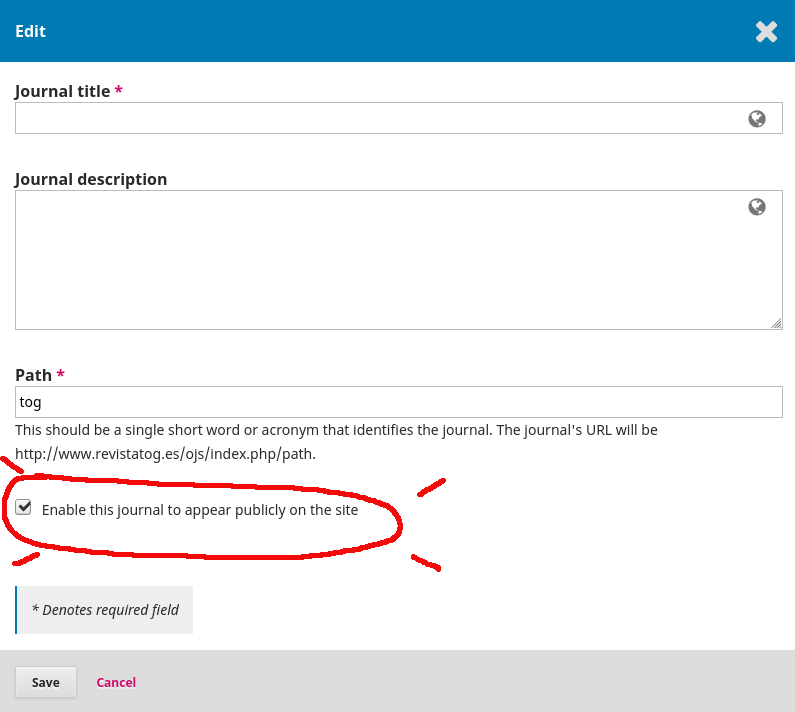Hello:
When I try to access to my ojs site without login, I can’t see any content.
Originally (four months ago or more) I had configured the “Access Distribution Setting” to “The journal will require subscriptions to access some or all of its contents” (I guess).
This afternoon I had all the content ready to display to all users, and I changed the option to “The journal will provide open access to its contents”.
This change didn’t do anything on my ojs journal. I have already to login if I want to see the content.
I also checked “Site Access Options” in “Users & Roles” section, but all values were correct.
I upgraded to new OJS 3.1.2-4 (from 3.1.2-1) to try to solve the problem, but this not worked for me.
I checked some values directly in the data base, but I think it was all perfect (restrictSiteAccess=0, disableUserReg=1, restrictArticleAccess=0, publishingMode=0).
All the articles of the journal have been uploaded with quickSubmit plugin.
All the installation is uploaded in an external hosting, so I don’t have access to PHP log… I think.
I don’t know wich is the next step, could someone help me?
Thank you very very much in advance.