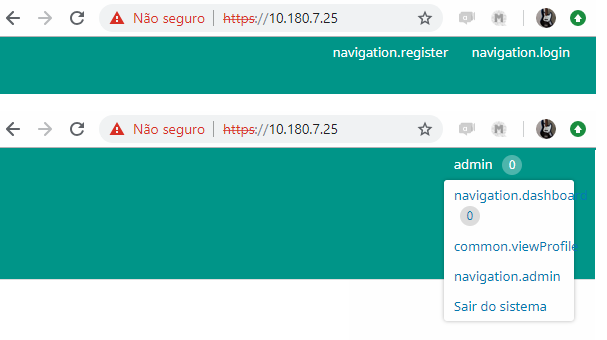OK. I use the queries below for each language:
INSERT INTO ojs.navigation_menu_item_settings (navigation_menu_item_id, locale, setting_name, setting_value, setting_type) VALUES (‘1’, ‘en-US’, ‘title’, ‘Register’, ‘string’);
INSERT INTO ojs.navigation_menu_item_settings (navigation_menu_item_id, locale, setting_name, setting_value, setting_type) VALUES (‘2’, ‘en-US’, ‘title’, ‘Login’, ‘string’);
INSERT INTO ojs.navigation_menu_item_settings (navigation_menu_item_id, locale, setting_name, setting_value, setting_type) VALUES (‘3’, ‘en-US’, ‘title’, ‘{$loggedInUsername}’, ‘string’);
INSERT INTO ojs.navigation_menu_item_settings (navigation_menu_item_id, locale, setting_name, setting_value, setting_type) VALUES (‘4’, ‘en-US’, ‘title’, ‘Dashboard’, ‘string’);
INSERT INTO ojs.navigation_menu_item_settings (navigation_menu_item_id, locale, setting_name, setting_value, setting_type) VALUES (‘5’, ‘en-US’, ‘title’, ‘Profile’, ‘string’);