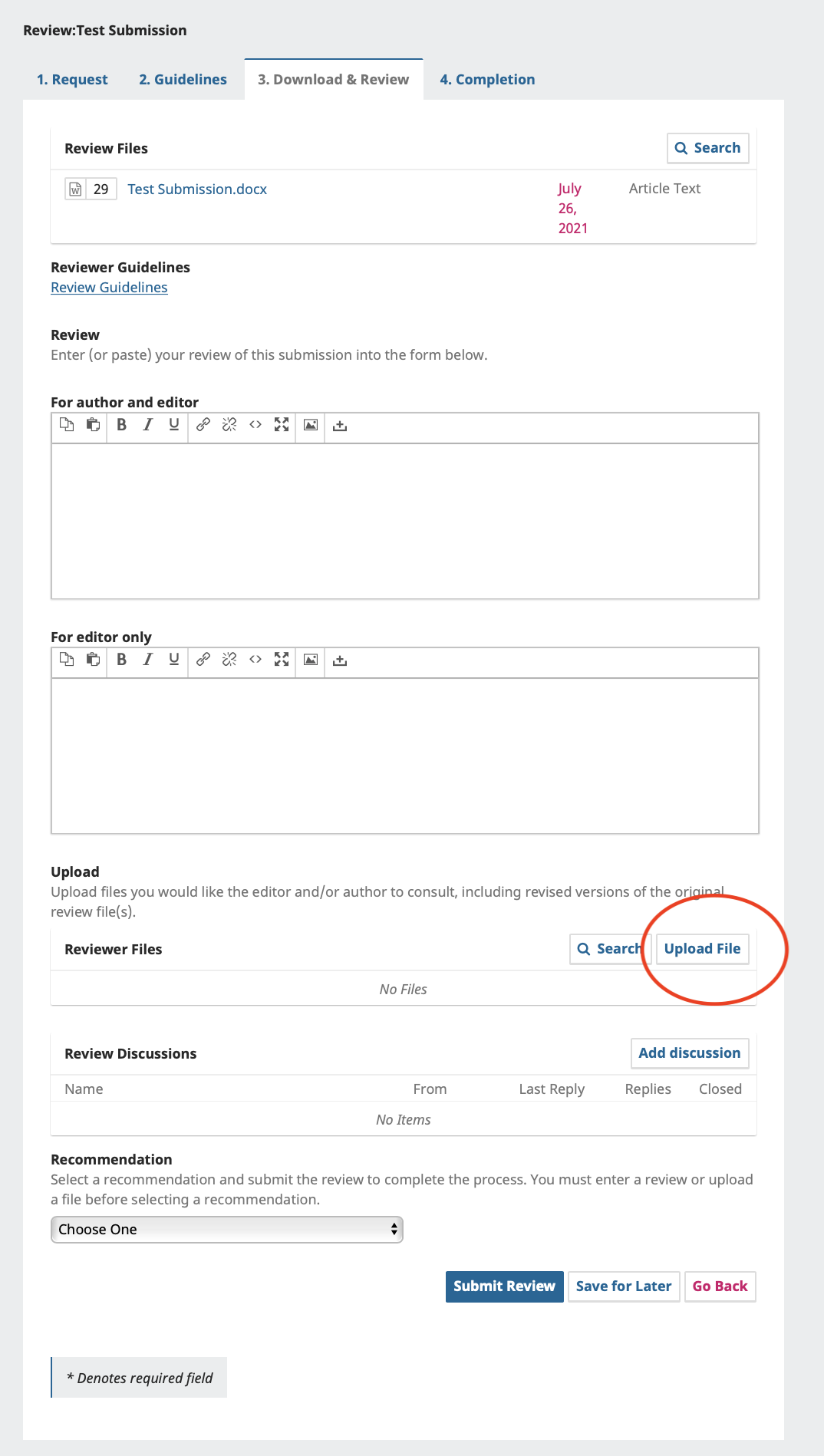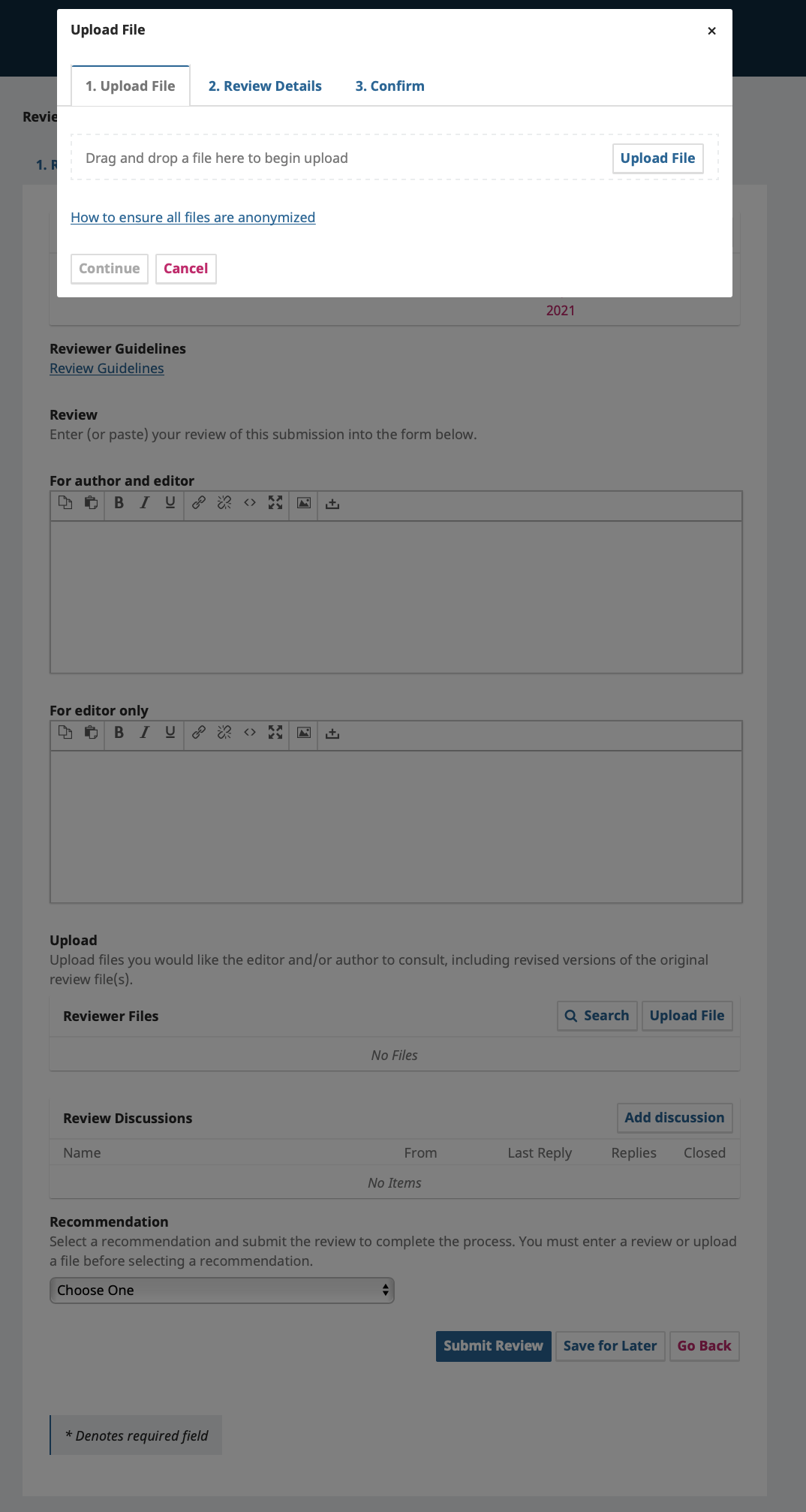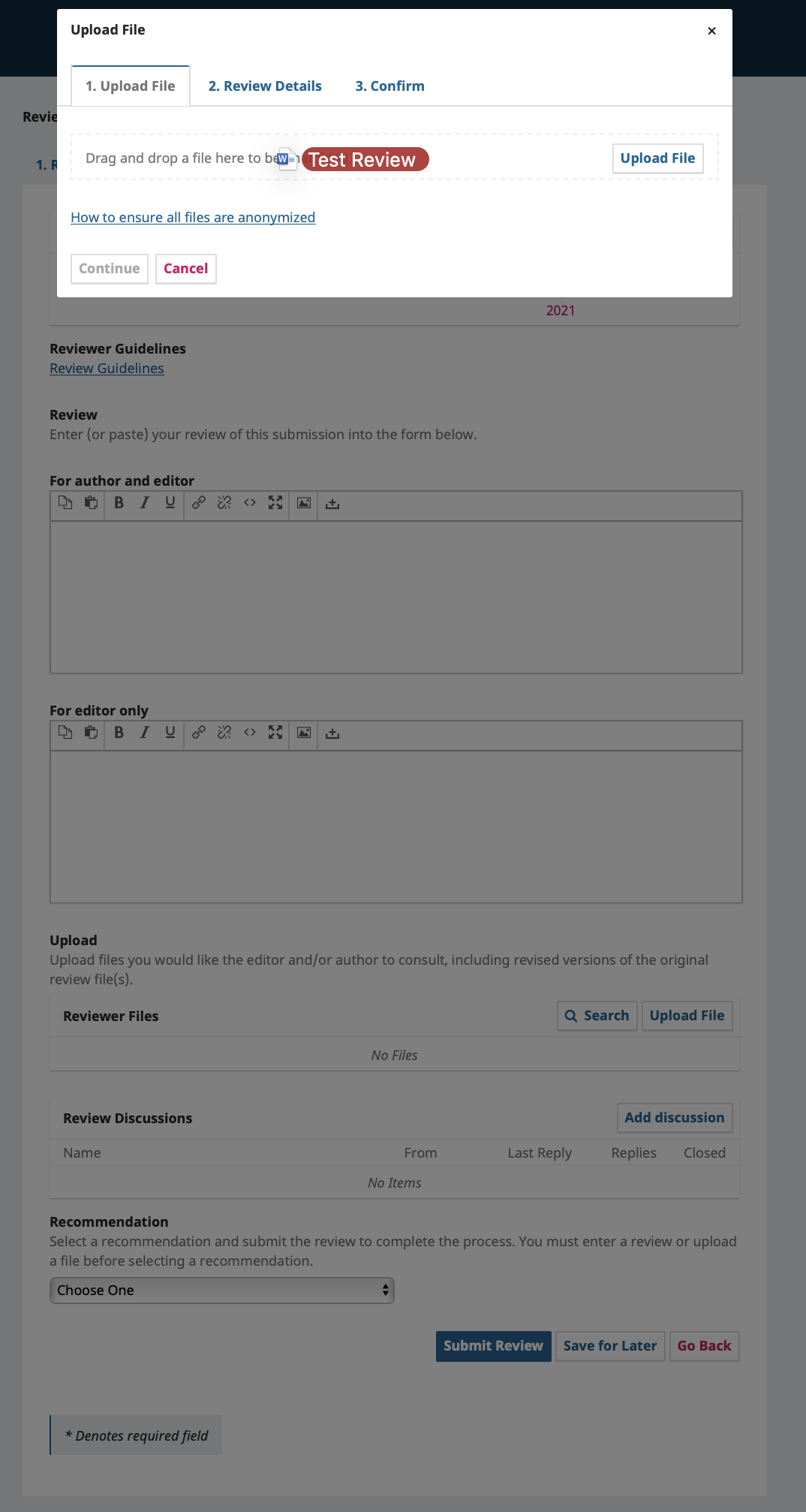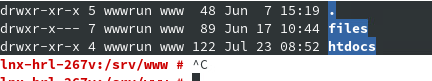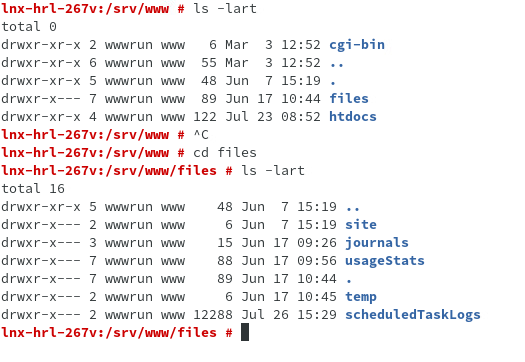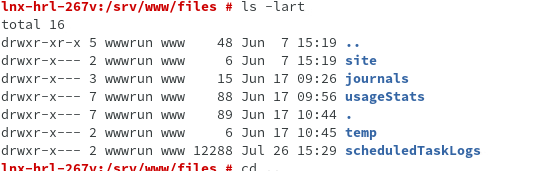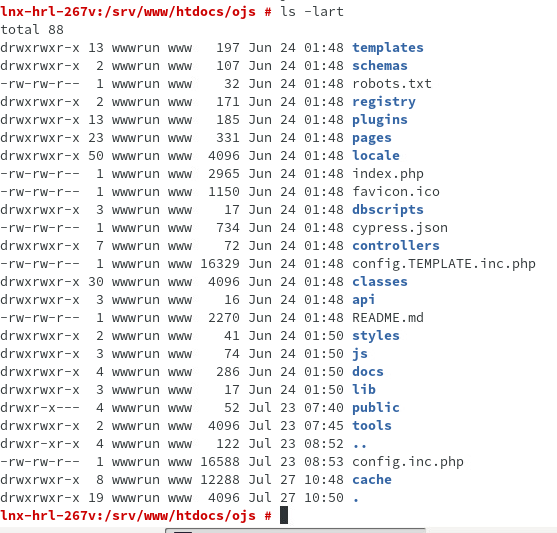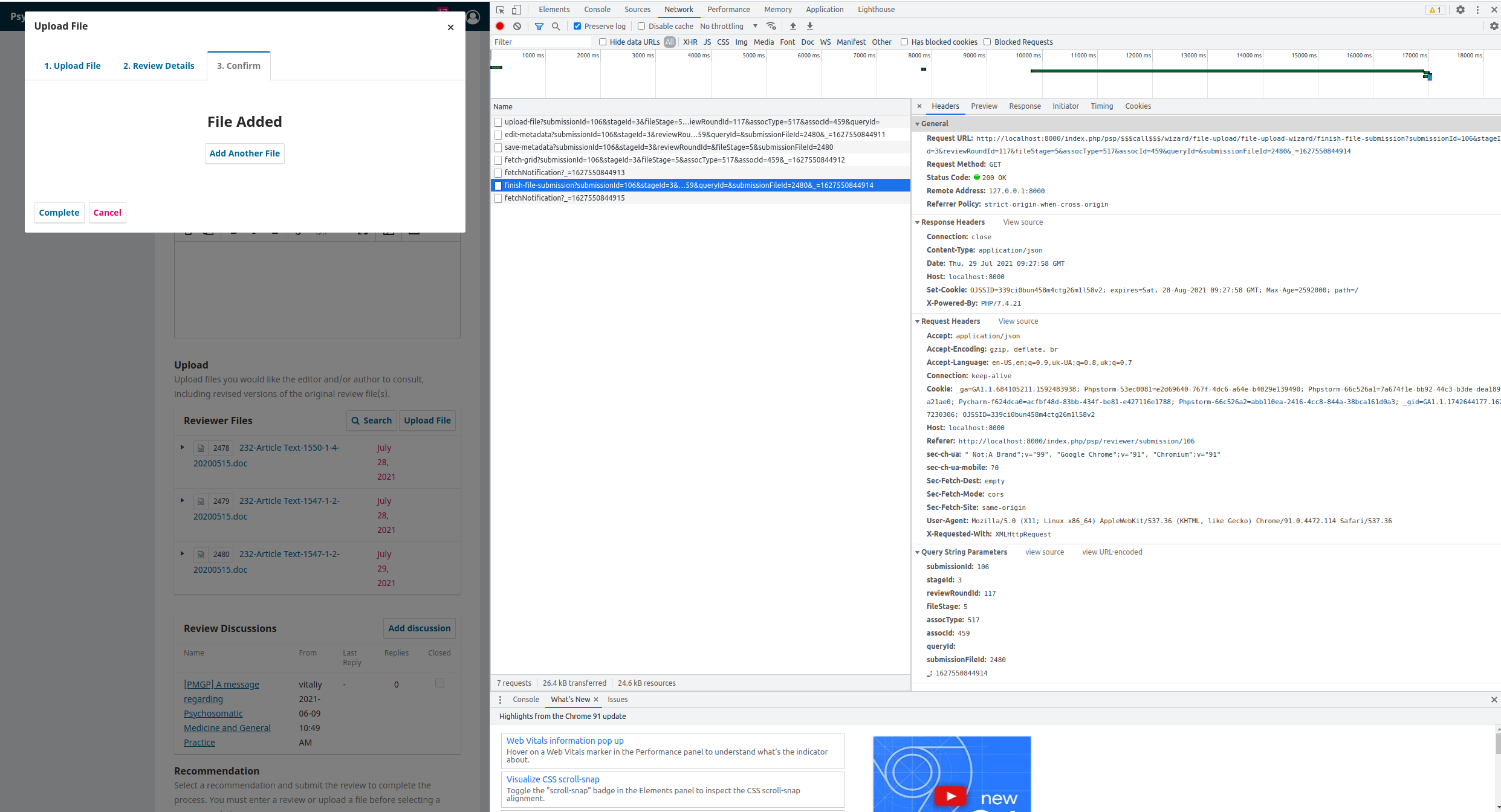Hi @Vitaliy
- Here are some more screen dumps:. The first one is the files directory
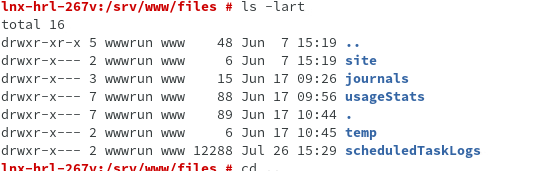
The second screen dump is the OJS directory:
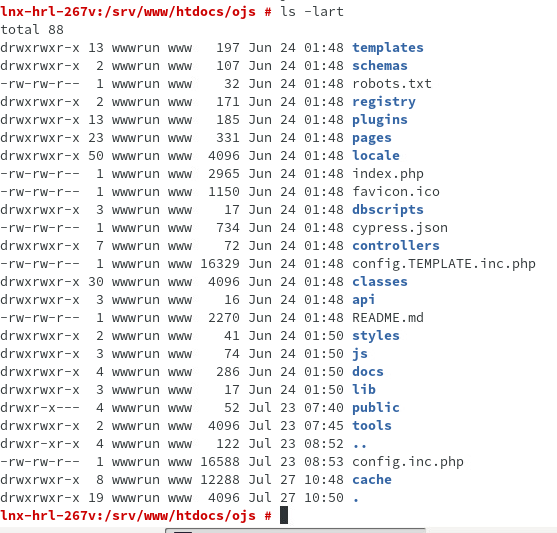
- I will clear the logfiles and then we will create the problem so we can see what’s written in de logfiles: error_log and ojs_error_log. Beneath is the erro handling section of the php.ini
; Error handling and logging ;
;;;;;;;;;;;;;;;;;;;;;;;;;;;;;;
; This directive informs PHP of which errors, warnings and notices you would like
; it to take action for. The recommended way of setting values for this
; directive is through the use of the error level constants and bitwise
; operators. The error level constants are below here for convenience as well as
; some common settings and their meanings.
; By default, PHP is set to take action on all errors, notices and warnings EXCEPT
; those related to E_NOTICE and E_STRICT, which together cover best practices and
; recommended coding standards in PHP. For performance reasons, this is the
; recommend error reporting setting. Your production server shouldn’t be wasting
; resources complaining about best practices and coding standards. That’s what
; development servers and development settings are for.
; Note: The php.ini-development file has this setting as E_ALL. This
; means it pretty much reports everything which is exactly what you want during
; development and early testing.
;
; Error Level Constants:
; E_ALL - All errors and warnings (includes E_STRICT as of PHP 5.4.0)
; E_ERROR - fatal run-time errors
; E_RECOVERABLE_ERROR - almost fatal run-time errors
; E_WARNING - run-time warnings (non-fatal errors)
; E_PARSE - compile-time parse errors
; E_NOTICE - run-time notices (these are warnings which often result
; from a bug in your code, but it’s possible that it was
; intentional (e.g., using an uninitialized variable and
; relying on the fact it is automatically initialized to an
; empty string)
; E_STRICT - run-time notices, enable to have PHP suggest changes
; to your code which will ensure the best interoperability
; and forward compatibility of your code
; E_CORE_ERROR - fatal errors that occur during PHP’s initial startup
; E_CORE_WARNING - warnings (non-fatal errors) that occur during PHP’s
; initial startup
; E_COMPILE_ERROR - fatal compile-time errors
; E_COMPILE_WARNING - compile-time warnings (non-fatal errors)
; E_USER_ERROR - user-generated error message
; E_USER_WARNING - user-generated warning message
; E_USER_NOTICE - user-generated notice message
; E_DEPRECATED - warn about code that will not work in future versions
; of PHP
; E_USER_DEPRECATED - user-generated deprecation warnings
;
; Common Values:
; E_ALL (Show all errors, warnings and notices including coding standards.)
; E_ALL & ~E_NOTICE (Show all errors, except for notices)
; E_ALL & ~E_NOTICE & ~E_STRICT (Show all errors, except for notices and coding standards warnings.)
; E_COMPILE_ERROR|E_RECOVERABLE_ERROR|E_ERROR|E_CORE_ERROR (Show only errors)
; Default Value: E_ALL & ~E_NOTICE & ~E_STRICT & ~E_DEPRECATED
; Development Value: E_ALL
; Production Value: E_ALL & ~E_DEPRECATED & ~E_STRICT
; http://php.net/error-reporting
error_reporting = E_ALL & ~E_DEPRECATED & ~E_STRICT
; This directive controls whether or not and where PHP will output errors,
; notices and warnings too. Error output is very useful during development, but
; it could be very dangerous in production environments. Depending on the code
; which is triggering the error, sensitive information could potentially leak
; out of your application such as database usernames and passwords or worse.
; For production environments, we recommend logging errors rather than
; sending them to STDOUT.
; Possible Values:
; Off = Do not display any errors
; stderr = Display errors to STDERR (affects only CGI/CLI binaries!)
; On or stdout = Display errors to STDOUT
; Default Value: On
; Development Value: On
; Production Value: Off
; http://php.net/display-errors
display_errors = Off
; The display of errors which occur during PHP’s startup sequence are handled
; separately from display_errors. PHP’s default behavior is to suppress those
; errors from clients. Turning the display of startup errors on can be useful in
; debugging configuration problems. We strongly recommend you
; set this to ‘off’ for production servers.
; Default Value: Off
; Development Value: On
; Production Value: Off
; http://php.net/display-startup-errors
display_startup_errors = Off
; Besides displaying errors, PHP can also log errors to locations such as a
; server-specific log, STDERR, or a location specified by the error_log
; directive found below. While errors should not be displayed on productions
; servers they should still be monitored and logging is a great way to do that.
; Default Value: Off
; Development Value: On
; Production Value: On
; http://php.net/log-errors
log_errors = On
; Set maximum length of log_errors. In error_log information about the source is
; added. The default is 1024 and 0 allows to not apply any maximum length at all.
; http://php.net/log-errors-max-len
log_errors_max_len = 1024
; Do not log repeated messages. Repeated errors must occur in same file on same
; line unless ignore_repeated_source is set true.
; http://php.net/ignore-repeated-errors
ignore_repeated_errors = Off
; Ignore source of message when ignoring repeated messages. When this setting
; is On you will not log errors with repeated messages from different files or
; source lines.
; http://php.net/ignore-repeated-source
ignore_repeated_source = Off
; If this parameter is set to Off, then memory leaks will not be shown (on
; stdout or in the log). This is only effective in a debug compile, and if
; error reporting includes E_WARNING in the allowed list
; http://php.net/report-memleaks
report_memleaks = On
; This setting is on by default.
;report_zend_debug = 0
; Store the last error/warning message in $php_errormsg (boolean). Setting this value
; to On can assist in debugging and is appropriate for development servers. It should
; however be disabled on production servers.
; This directive is DEPRECATED.
; Default Value: Off
; Development Value: Off
; Production Value: Off
; http://php.net/track-errors
;track_errors = Off
; Turn off normal error reporting and emit XML-RPC error XML
; http://php.net/xmlrpc-errors
;xmlrpc_errors = 0
; An XML-RPC faultCode
;xmlrpc_error_number = 0
; When PHP displays or logs an error, it has the capability of formatting the
; error message as HTML for easier reading. This directive controls whether
; the error message is formatted as HTML or not.
; Note: This directive is hardcoded to Off for the CLI SAPI
; http://php.net/html-errors
;html_errors = On
; If html_errors is set to On and docref_root is not empty, then PHP
; produces clickable error messages that direct to a page describing the error
; or function causing the error in detail.
; You can download a copy of the PHP manual from http://php.net/docs
; and change docref_root to the base URL of your local copy including the
; leading ‘/’. You must also specify the file extension being used including
; the dot. PHP’s default behavior is to leave these settings empty, in which
; case no links to documentation are generated.
; Note: Never use this feature for production boxes.
; http://php.net/docref-root
; Examples
;docref_root = “/phpmanual/”
; http://php.net/docref-ext
;docref_ext = .html
; String to output before an error message. PHP’s default behavior is to leave
; this setting blank.
; http://php.net/error-prepend-string
; Example:
;error_prepend_string = “”
; String to output after an error message. PHP’s default behavior is to leave
; this setting blank.
; http://php.net/error-append-string
; Example:
;error_append_string = “”
; Log errors to specified file. PHP’s default behavior is to leave this value
; empty.
; http://php.net/error-log
; Example:
;error_log = php_errors.log
; Log errors to syslog (Event Log on Windows).
;error_log = syslog
; The syslog ident is a string which is prepended to every message logged
; to syslog. Only used when error_log is set to syslog.
;syslog.ident = php
; The syslog facility is used to specify what type of program is logging
; the message. Only used when error_log is set to syslog.
;syslog.facility = user
; Set this to disable filtering control characters (the default).
; Some loggers only accept NVT-ASCII, others accept anything that’s not
; control characters. If your logger accepts everything, then no filtering
; is needed at all.
; Allowed values are:
; ascii (all printable ASCII characters and NL)
; no-ctrl (all characters except control characters)
; all (all characters)
; raw (like “all”, but messages are not split at newlines)
; http://php.net/syslog.filter
;syslog.filter = ascii
;windows.show_crt_warning
; Default value: 0
; Development value: 0
; Production value: 0
-
We tried with several browsers like Chrome, Safari, Brave, Edge, Firefox, Opera but still the same outcome. We also tried on Mac and Windows devises with the same result.
-
The php.ini is pretty much default. We didn’t change much. Only the necessary parameters as file_upload and file_size
Kind regards,
Hub Lempers