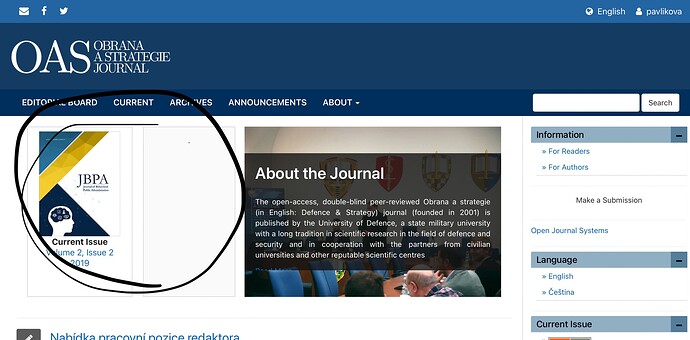Hi, Im using a thema Boostrap 3 and I am wondering, how to change a pictures in these two windows (market on a pic). I cannot find this option anywhere in the ojs. I suppose the on the left should contain a cover of the latest issue and the one on the right contains a photo of the editor in chief.
Could you help me please?
Hi @Mirka_Pavlikova,
Can you please indicate which version of OJS you’re using (e.g. 3.3.0-13), as well as the version of the bootstrap theme plugin?
-roger
PKP team
Hi, thank you for your answer.
OJS version is 3.1.1.2.
Im not sure, where to find info about Bootstrap theme. The only thing I see is name of the theme: Boostrap 3 Base Theme.
Hi @Mirka_Pavlikova,
The version of OJS that you’re using is no longer supported by PKP. I recommend that you upgrade to the newest version of OJS, as it is possible that your issue will be resolved by upgrading, as there are newer versions of the bootstrap theme plugin that are compatible with more up-to-date versions of OJS. However, other community members may wish to offer assistance.
Upgrading instructions are available in the PKP Administrator’s Guide and as part of our [Upgrade Guide] (https://docs.pkp.sfu.ca/dev/upgrade-guide/).
Information about the latest version of OJS can be found on the PKP Website
-Roger
PKP Team