Hi,
I installed the JATSParserPlugin and Manuscript-JATS.
However, I have faced wit problem, see the image.
Best
Gökmen
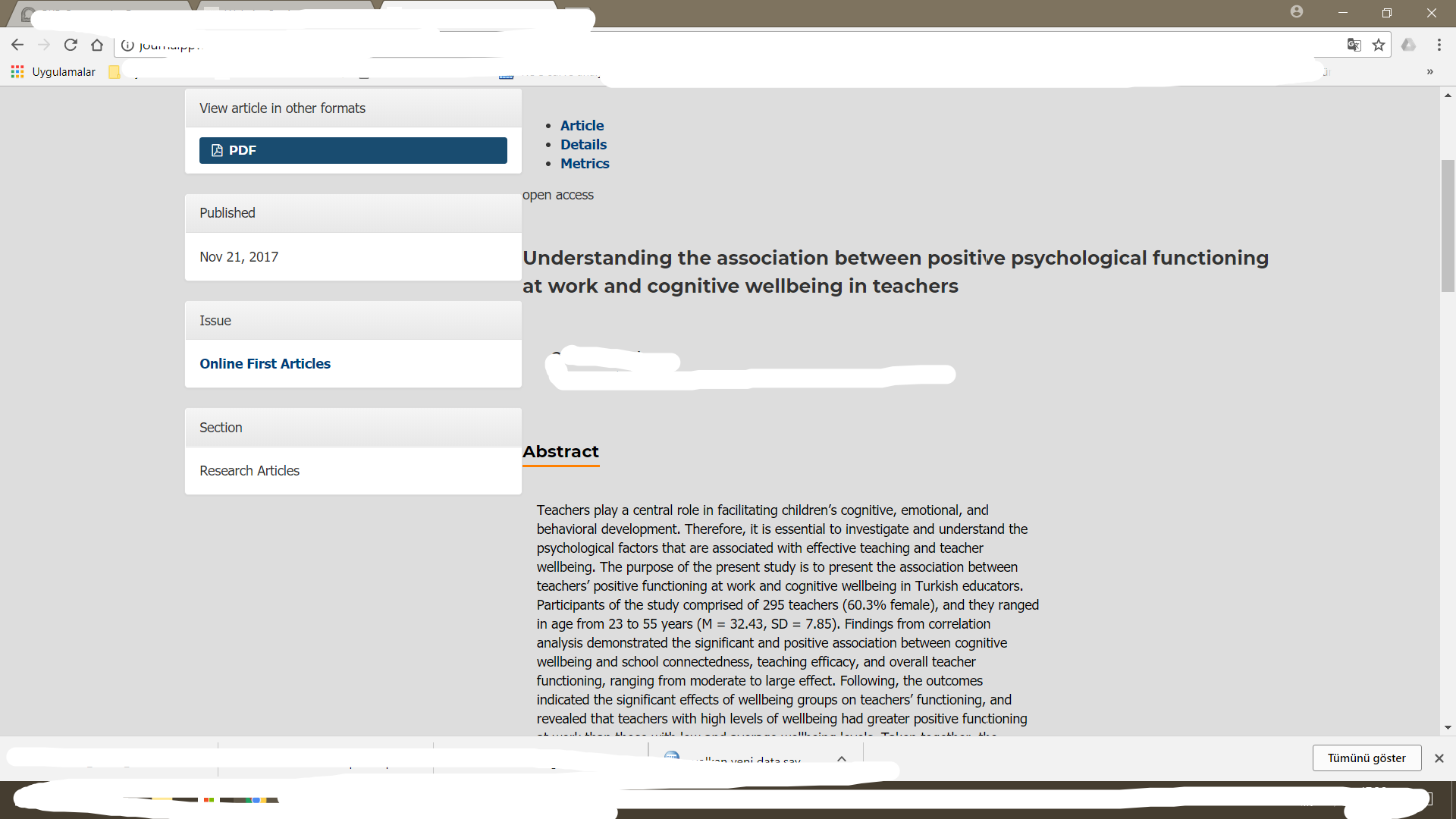
Hi,
I installed the JATSParserPlugin and Manuscript-JATS.
However, I have faced wit problem, see the image.
Best
Gökmen
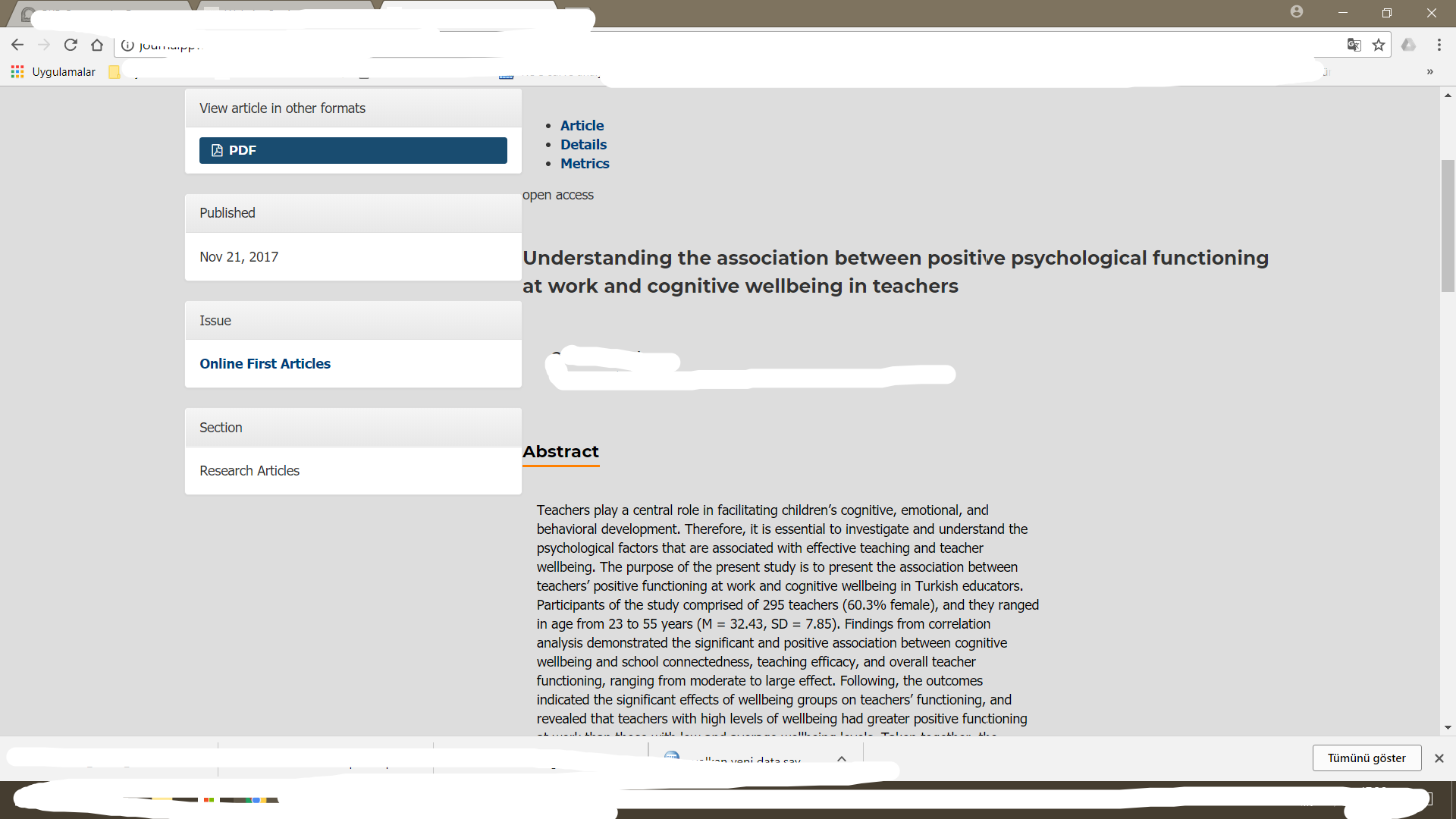
Hi @Gokmen_ARSLAN,
Can you be more specific about what is wrong? What do you want to see that’s not displayed in this image?
Thanks,
Amanda Stevens
Public Knowledge Project Team
Hi @Gokmen_ARSLAN
If you want the functionality of JATS Parser plugin, I suggest waiting a couple of weeks until Old Gregg theme would be ready. It will have bootstrap 4 based design, embedded JATS Parser, and several other tweaks:
Or you can describe the problem in more detail, including performed installation steps (you used jatsParser-1.0.0 branch, didn’t you?)
Thank you very much for your responds.
It is great news. If so, I look forward to hear from you about the Old Gregg theme.
Best,
Gökmen.
Are you talking about journalppw.com? I cant see that you have enabled the plugin yet. If you can enable, may be I can have a look.
Hi,
Thank you for your respond. Yes, I used for the JPPW. However, it did not work, please see the above image. Thus, I removed the plugin.
Best,
Gökmen
Hi Vitaly
Was nice to meet you in Heidelberg.
I’m trying to install the plugin actually (Version 2.0). But the Plugin Gallery doesn’t load after having unpacked the JATSParserPlugin in plugins/generic/ .
I think my local installation (Windows 10, OJS 3.1.0.0) fits the requirements you list.
Maybe the problem is caused by the theme I use. I don’t know what I have to add here exactly https://github.com/Vitaliy-1/JATSParserPlugin/blob/master/JatsParserPlugin.inc.php#L145-L148 . But The Plugin Gallery also doesn’t load when using the oldGregg theme.
Thanks
Jan
Hi @trace
Most probably the problem is in conflict between Old Gregg theme and JATS Parser Plugin. They share the same classes, thus, if loaded together, will cause a fatal error.
I believe that I’ve resolved the conflict in one of the last commits to Old Gregg theme. Can you replace one with the latest from the master branch: GitHub - Vitaliy-1/oldGregg: Theme for OJS 3 with Bootstrap 4
Particularly, now the classes are loaded only if they doesn’t exist: https://github.com/Vitaliy-1/oldGregg/blob/master/OldGreggThemePlugin.inc.php#L38-L40
Hi @Vitaliy
I’ve now replaced the theme with the latest version from github but got the same problem.
I found these php error logs:
[Mon Sep 24 14:48:04.511998 2018] [php7:warn] [pid 5988:tid 1956] [client ::1:51404] PHP Warning: require_once(C:\BOP\htdocs\ojs\plugins\generic\JATSParserPlugin-master/JATSParser/vendor/autoload.php): failed to open stream: No such file or directory in C:\BOP\htdocs\ojs\plugins\generic\JATSParserPlugin-master\JatsParserPlugin.inc.php on line 13, referer: http://localhost/ojs/index.php/test/management/settings/website
[Mon Sep 24 14:48:04.511998 2018] [php7:error] [pid 5988:tid 1956] [client ::1:51404] PHP Fatal error: require_once(): Failed opening required ‘C:\BOP\htdocs\ojs\plugins\generic\JATSParserPlugin-master/JATSParser/vendor/autoload.php’ (include_path=’.;C:\BOP\htdocs\ojs/classes;C:\BOP\htdocs\ojs/pages;C:\BOP\htdocs\ojs/lib/pkp;C:\BOP\htdocs\ojs/lib/pkp/classes;C:\BOP\htdocs\ojs/lib/pkp/pages;C:\BOP\htdocs\ojs/lib/pkp/lib/adodb;C:\BOP\htdocs\ojs/lib/pkp/lib/phputf8;C:\BOP\htdocs\ojs/lib/pkp/lib/pqp/classes;C:\BOP\htdocs\ojs/lib/pkp/lib/smarty;C:\BOP\php\PEAR’) in C:\BOP\htdocs\ojs\plugins\generic\JATSParserPlugin-master\JatsParserPlugin.inc.php on line 13, referer: http://localhost/ojs/index.php/test/management/settings/website
thanks
Jan
Hi @trace
Can you rename JATSParserPlugin-master directory to jatsParser (just like here), and tell if the problem persists?
Hi @Vitaliy
Yes, it does persist. I’ve tried using the wrong folder name (JATSParserPlugin-master) this morning but corrected it hours ago. See screenshot . The php errors are the same. I’ve restartet apache and the whole system meanwhile without any effect.
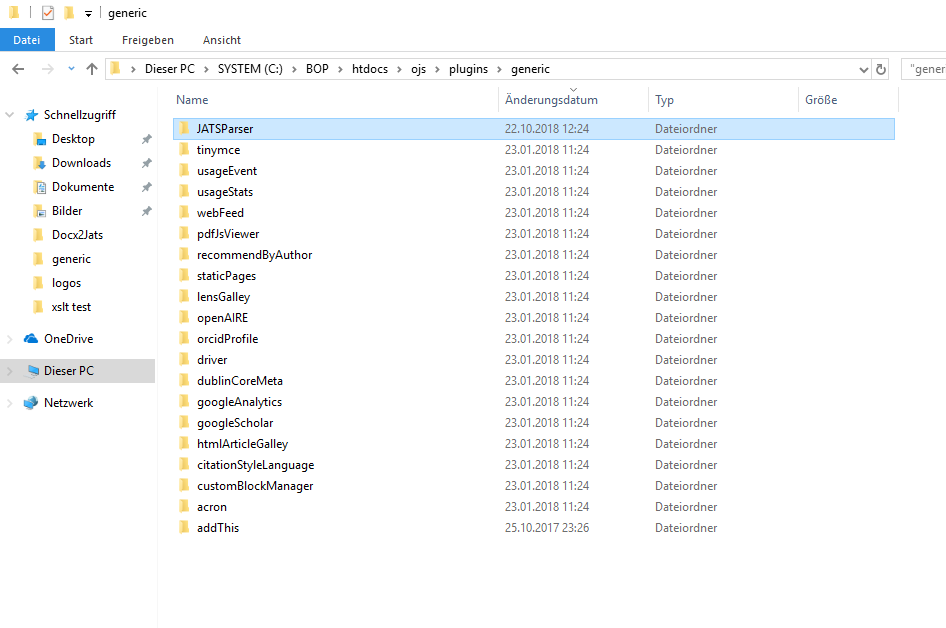
It should be named “jatsParser” starting with letters in lower case.
you’re right, sorry. I did that now. but no effect, wrong path in the error log persists. I think I have to check my local ojs installation.
Basically, if the theme and generic plugin are both present inside one OJS instance, preferences are given to the generic plugin’s JATS Parser library.