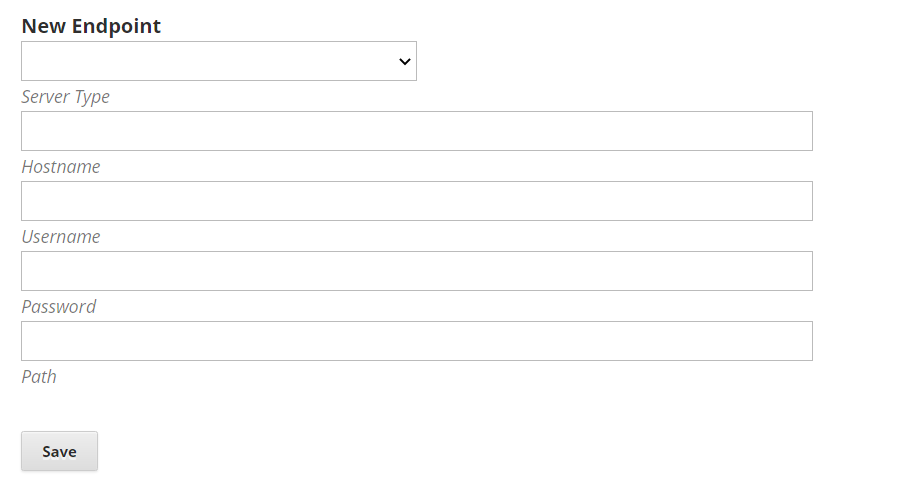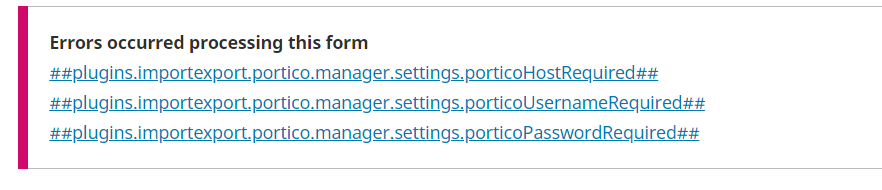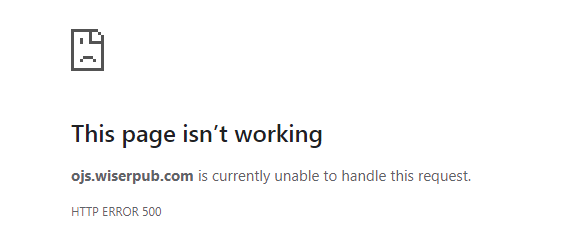Description of issue or problem I’m having:
We just installed the Portico Export Plugin and want to use it, but at the setting stage, it demands for server type, hostname , username, password and path. What we got from the Protico are hostname, username and passward but we don’t have any idea on server type(which seems we should choose one in the drop-down option but there is nothing in the server type option).
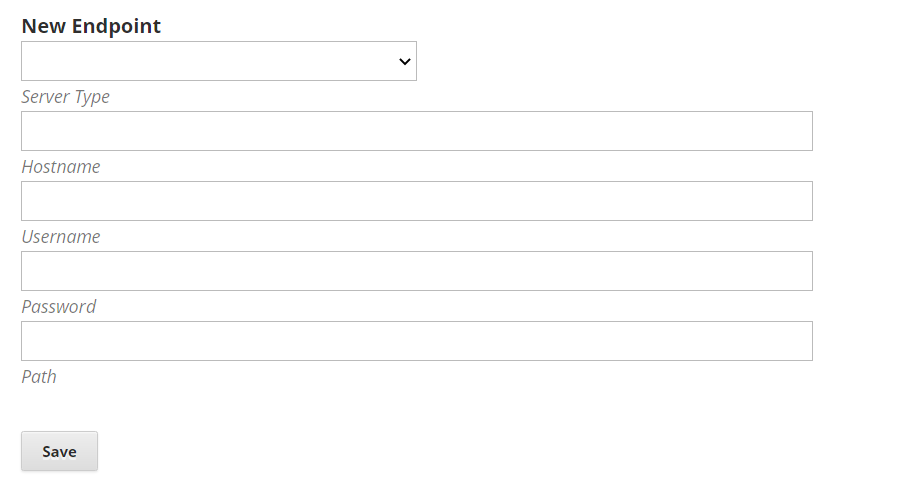
Steps I took leading up to the issue:
We want to save directly by hostname, username and password, but it failed and told us as the screenshot:
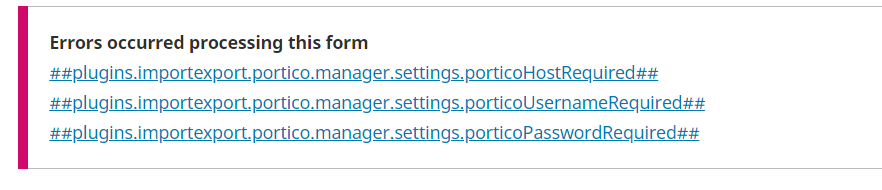
What I tried to resolve the issue:
We have asked the Protico support team and they told us to consult from you.
Application Version - e.g., OJS 3.1.2:
OJS 3.1.2.
Additional information, such as screenshots and error log messages if applicable:
HI @wiserpub,
What version of the Portico plugin is installed? How did you install it?
Thanks,
Alec Smecher
Public Knowledge Project Team
Thanks for your reply.
The Protico plugin version is v1.1.0.2 and the technical staff said that the plugin was uploaded from GitHut and then upgraded.
Hi @wiserpub,
Taking a glance over the code, I think something is wrong with your copy – maybe you’re somehow mixing parts of two versions of the plugin? I would suggest double-checking that the code matches the 1.1.0-2 version that is supposed to be installed. The best way to install a plugin is using the Plugin Gallery built into OJS (rather than getting the code from Github); that’ll help ensure that you’re using a version that’s compatible. Please check with your tech staff to see if there might’ve been a mixup during installation.
Thanks,
Alec Smecher
Public Knowledge Project Team
Thanks for your help.
Currently we have installed Portico plugin again and the version is 1.1.0 so we can enter the hostname, username and password provided by Portico.
The OJS has saved the setting, but when we want to export some issues to Portico, it failed and mentioned as the screenshot:
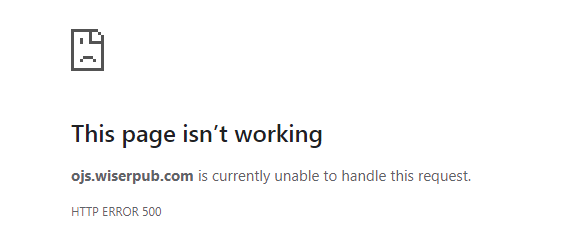
We would like to know how to deal with this.
P.S. We have tried to installed the Protico plugin from the OJS but it failed because when we clicked the installed button, there was no any response at all so we have to installed it from the GitHub.
Hi @wiserpub,
For a 500 error, please check your server’s PHP error log for more details. (You can probably also check this log for more information on why the plugin failed to install via OJS.)
Regards,
Alec Smecher
Public Knowledge Project Team