When we go to archives of ours, on couple of issues we hve archived already doe not show the PDF button below the article title, clicking on the link takes to the article page and there is pdf button which open up the pdf but what could be the reason of not showing pdf button of 2 to 3 archives, while rest of the archives are with buttons below each title.
Hello @doneforyou,
Can you please provide your version number (e.g. 3.3.0-8) - please include this in future posts, as it is important for others to be able to assist in troubleshooting. Additionally, can you please provide some screenshots or possibly a link to your site where this is occurring?
Best regards,
Roger
PKP Team
@rcgillis I m sorry I forgot to mention the version thing. I was on 3.3.0.10 and upgraded to 3.3.0.13 after the vulnerability news. I am attaching the screenshot. But to re wrting the issue here:
- On 3 of issue main page, where we see the index of all the article (article title, then authors etc, then pdf or xml button)
- I am seeing those are not available now, but rest ofthe
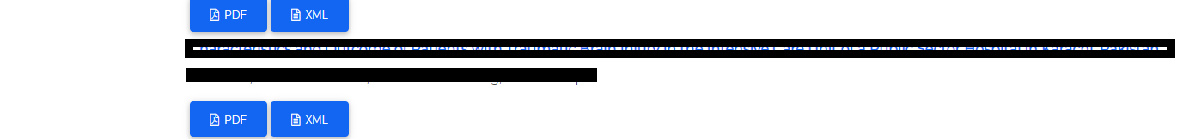
website issues has no issue. - I am referring to the blue button you can see in the attached screenshot
Hi @doneforyou,
Thank you for sharing. I can’t quite tell what is going on here - but my initial thought is that it might be a case of the galleys missing in the final publication stage of the submission - have you checked that? Or is this occurring with a lot of your PDF galleys (or just these ones as examples)?
-Roger
PKP Team
@rcgillis hmm, Galleys are there, it only happend to couple of issues out of 40+
After clicking on the link, it takes to article page and it looks normal and it has pdf button which call the pdf in browser without any issue, the only problem is we dont see pdf buttons on couple of archive index pages.
I think some PDFs have been published as Galleys, some PDFs have been published as Supplemental Galleys. This is determined by the Article Component selected in the initial upload of the Galley. Can you check the components of articles.
@kerimsarigul
If I am not wrong its the same way as others are, but can you shed some light on this, as how to check or to workaround? >> “This is determined by the Article Component selected in the initial upload of the Galley. Can you check the components of articles.”
Same problem we faced and we solved it by selecting of “Article Text” from drop down during PDF upload. Other drop down option will show PDF on article page not on full content page.