OJS 3.1.2
Description of issue: It’s simple. Is there any way to add it in this latest version? Obviously we have OJS installed in " journal portal" mode.
In OJS 2 it existed, as I show in the following screenshot:
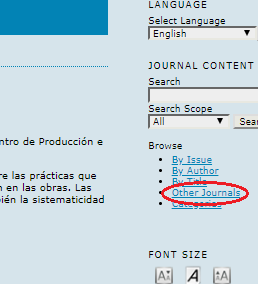
OJS 3.1.2
Description of issue: It’s simple. Is there any way to add it in this latest version? Obviously we have OJS installed in " journal portal" mode.
In OJS 2 it existed, as I show in the following screenshot:
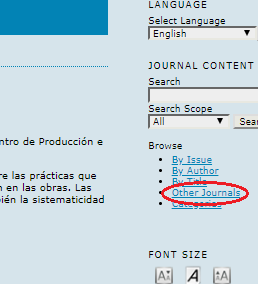
Hi @didoemilio,
In a multi-journal installation of OJS 3, users can switch journals using the dropdown arrow on the top right corner of the dashboard. 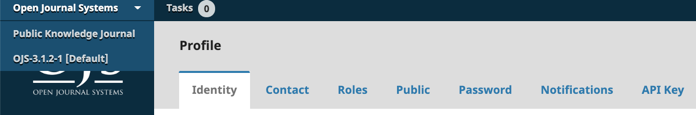
Does this function not meet your journals needs?
Kind Regards,
Patricia M.
Public Knowledge Project Team
Hi! the thing is that it has nothing to do with the registered users; it’s about usual visitors.
What I’m saying is a link in all the journals to return to the main space of the portal; beyond that you can create an item (URL) in the Navigation Menu section.
The “Other Journals” button of OJS 2.X had that function and came by default in all the spaces that were created in the multi-journal space.
You can create a custom sidebar block or custom navigation item to point to the URL of site index. This custom block or custom navigation item will need to be added within the Website Settings for each Journal, assuming you want the link to appear for each Journal.
Our portal has 70 journals; should we make a custom block or item (url) in each of them?
Other options would include creating a site-level plugin to add a custom block or menu item to all journals, or modifying one or more template files to affect all journals. Either of these would require familiarity with PHP and Smarty. Do you have some experience there?
We have people who work with php. But I wanted to know if there was any way to do it “superficially”.
Hi!
I used other journal link through editing information block (which was already enabled in all journals) template in ojs/plugins/blocks/information/block.tpl and add following-
<li><a href="https://forum.pkp.sfu.ca/" target=_blank> Other Journals</a></li>
Note: replace “forum.pkp.sfu.ca” with your journal list link.
There is a translation available and a router available for this, if you are comfortable with PHP / Smarty. It would look like:
<li>
<a href="{url router=$smarty.const.ROUTE_PAGE context="index" page="index"}">
{translate key="navigation.otherJournals"}
</a>
</li>
There is also a flag to indicate if there are multiple contexts for an install, so a full implementation would look like:
{if $multipleContexts}
<li>
<a href="{url router=$smarty.const.ROUTE_PAGE context="index" page="index"}">
{translate key="navigation.otherJournals"}
</a>
</li>
{/if}