Hi, i have a problem with omp, i add the book chapters and i create for production, its open access, but i can make visible in the website to download, can you help me?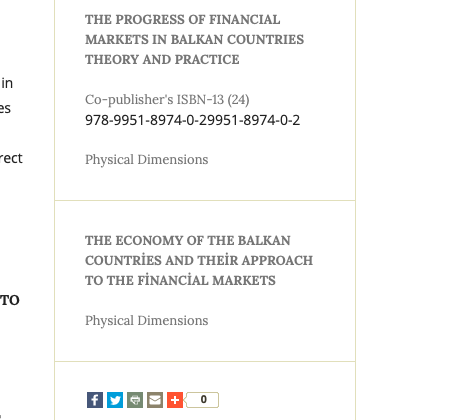
Has anyone who can hel>
Hi @thelaris,
Are you saying the PDF link does not appear on the website? If the file you published was set as a component type (e.g., chapter manuscript, preface, appendix) that is configured to be a supplementary file under Workflow Settings > Components, the PDF link won’t appear on the published book page. Can you check this?
Thanks,
Amanda Stevens
Public Knowledge Project Team
No, when i publish book from dashboar, i make avaible in website, beut in website cant show pdf button, noone cant download book without pdf button, i dont know what is problem
Hi @thelaris,
Did you try checking the component type for the file and whether it was configured as a supplementary file?
Best,
Amanda Stevens
Public Knowledge Project Team
No, i put in database pdf files, and i make the aviable and oppen access, but when i go to website in book i cant see pdf button to download or to read the file, in atach i sent photo.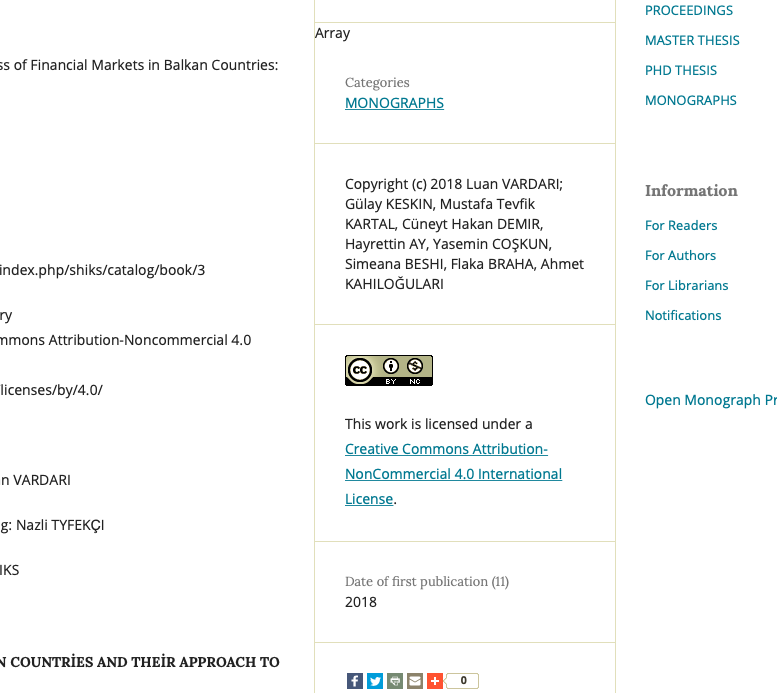
Hi
I have the same problem, when i upload the file in metadata, cannot view pdf in browser.
That could be happening?
Thank you very much for some response
Hi @Nikola,
Please check what component type is the PDF file and then post a screenshot of how that component type is configured under Workflow Settings > Components. If it’s a supplementary file, the PDF link won’t appear on the book page.
Best,
Amanda Stevens
Public Knowledge Project Team
Hi @astevens
We have only three components in the workflow settings: (Documents, Illustration archive, and supplementary file) we are using documents to watch the gallery PDF, but we can not see.
I send a picture of the settings for your review:
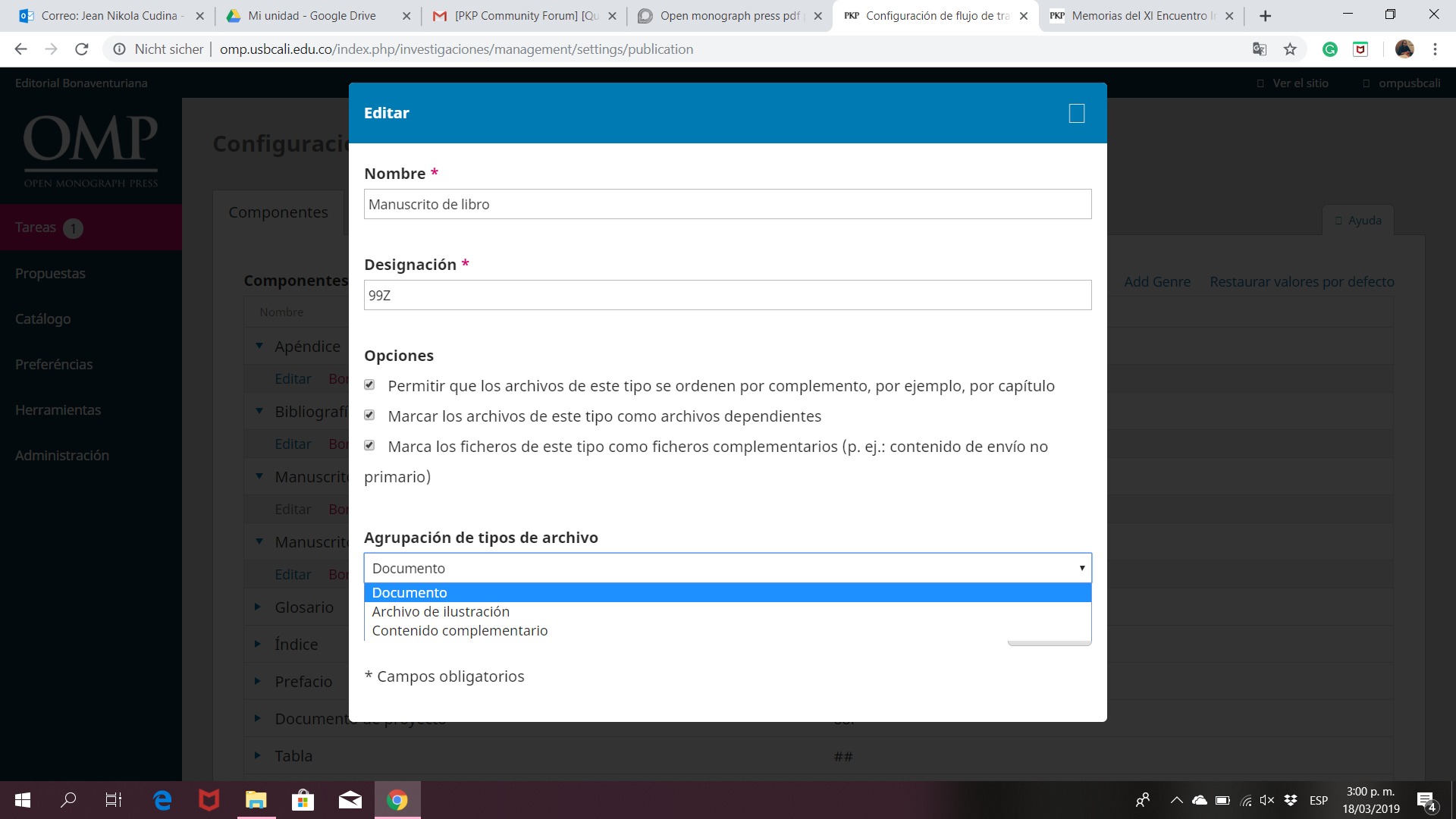
What could you recommend?
Thank you very much for your attention
Best,
Hi @Nikola,
You have configured the file to be both supplementary and dependent. I recommend un-checking both “Marcar los archivos de este tipo como archivos dependientes” y “Marca los ficheros de este tipo como ficheros complementarios.” The PDF link should appear in both the TOC and on the article landing page after that.
Best,
Amanda Stevens
Public Knowledge Project Team
I have a problem with the OMP display when the pdf book link is selected, the display is HTTP ERROR 500.
The log errors do not display problems related to this.
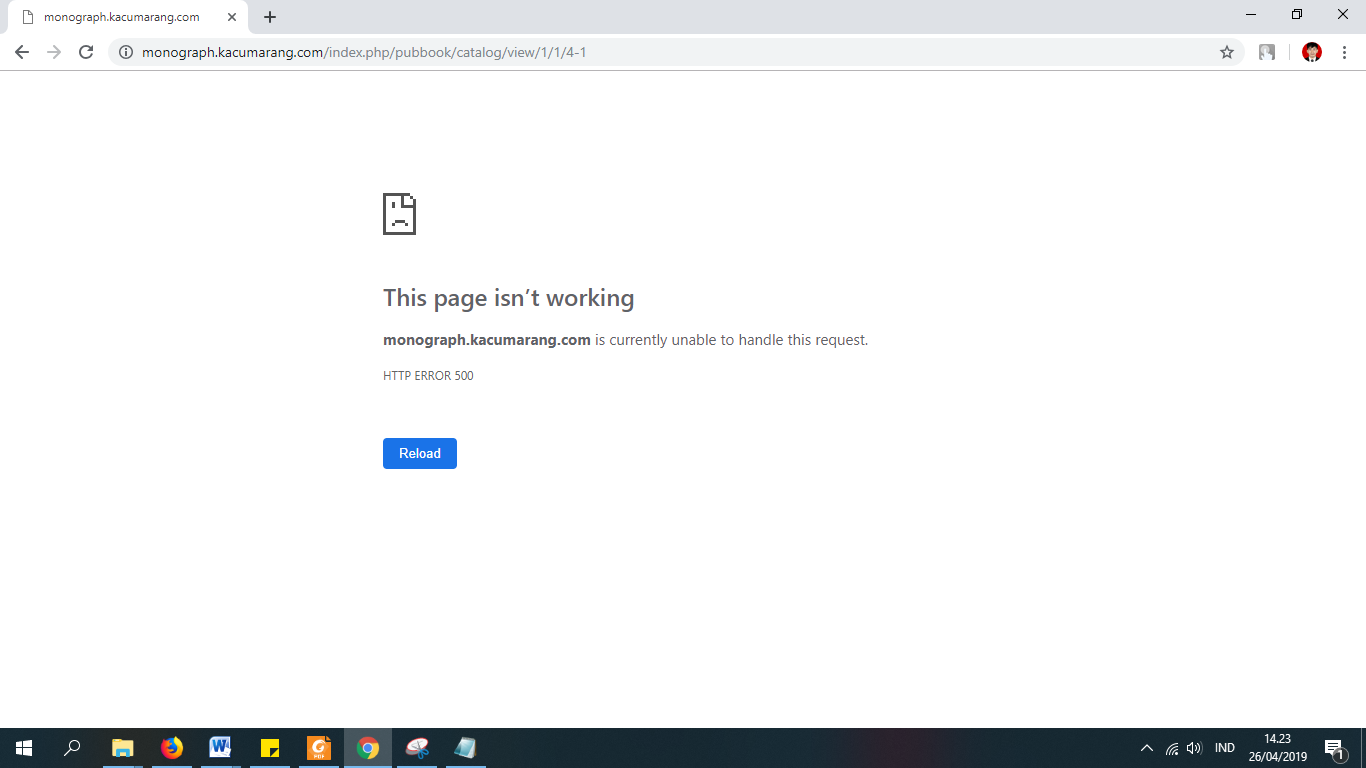
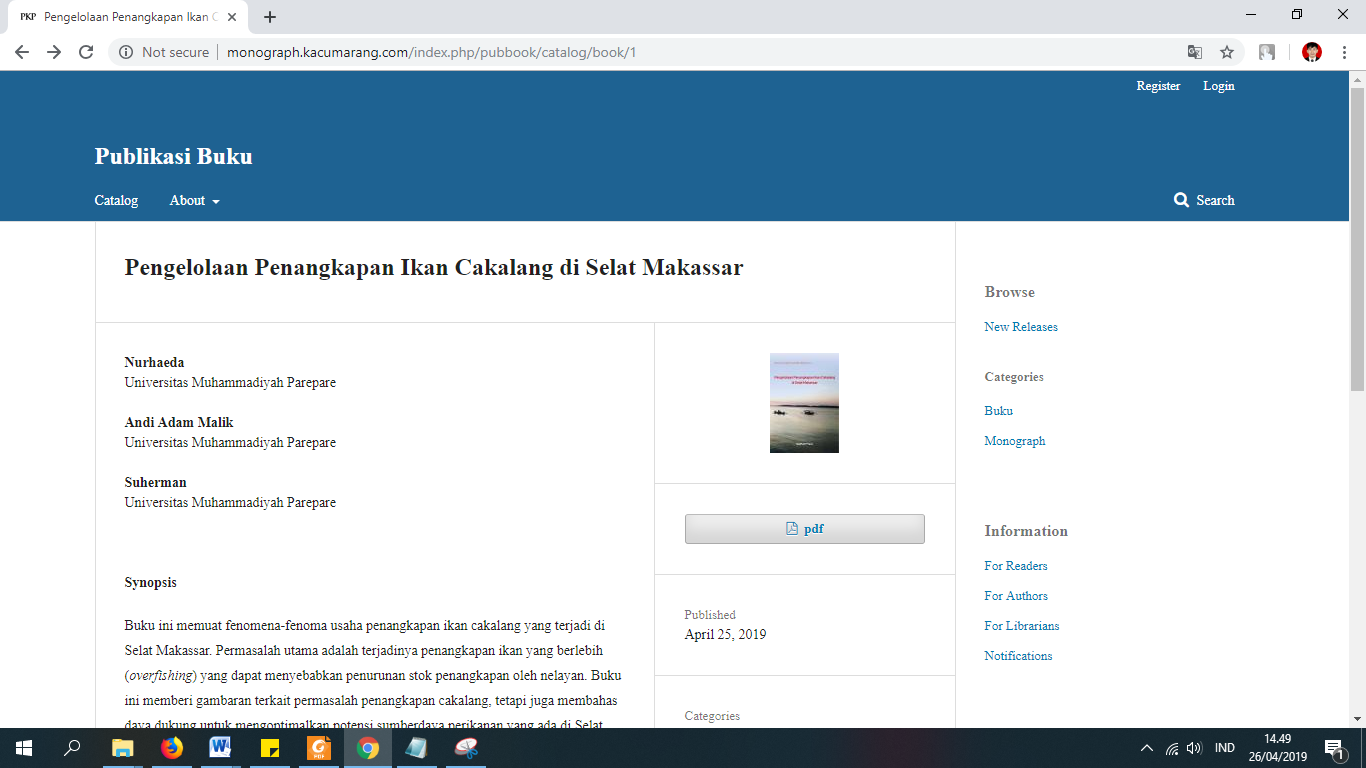
[26-Apr-2019 08:04:28 UTC] PHP Fatal error: Uncaught → Smarty: Unable to load template ‘app:plugins/generic/pdfJsViewer/templates/display.tpl’ ←
thrown in /home/u120107023/domains/kacumarang.com/public_html/omp/lib/pkp/lib/vendor/smarty/smarty/libs/sysplugins/smarty_internal_template.php on line 195
See "Smarty: Unable to load template" fatal errors · Issue #4576 · pkp/pkp-lib · GitHub for details and a patch to correct this.
Regards,
Alec Smecher
Public Knowledge Project Team