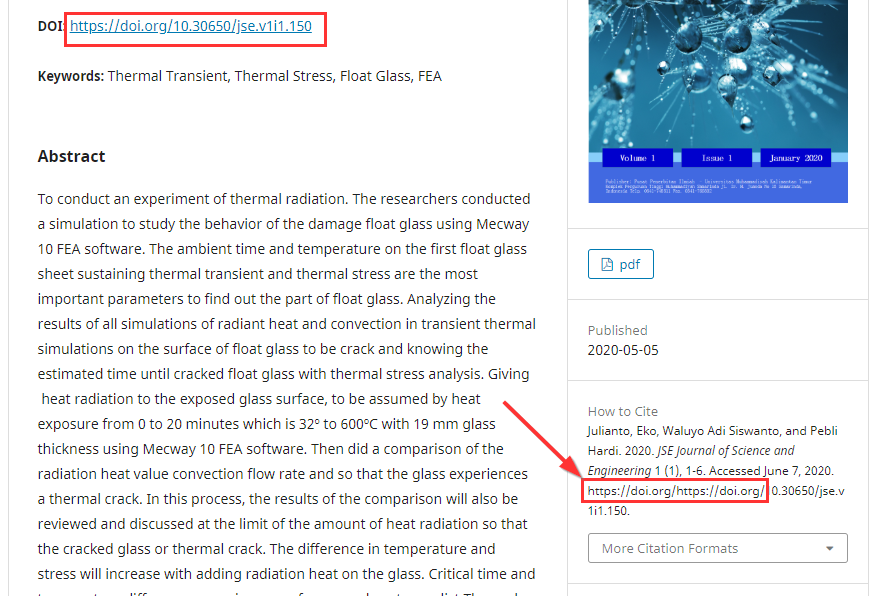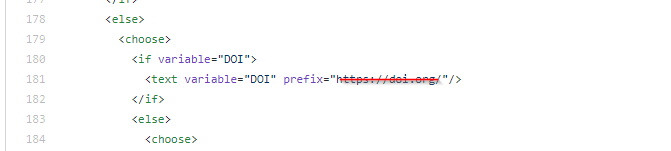Hi,
I just activate doi for article.doi.org always written twice, which is I think not correct.
The ojs version: 3.1.0.0 (November 7, 2017 - 07:04 AM)
Below is the capture of the page.
Best Regards,
hi @waluyo .
Perhaps the problem could be
{continue}
{/if}
{assign var=pubId value=$article->getStoredPubId($pubIdPlugin->getPubIdType())}
{if $pubId}
<section class="item pubid">
<h2 class="label">
{$pubIdPlugin->getPubIdDisplayType()|escape}
</h2>
<div class="value">
{if $pubIdPlugin->getResolvingURL($currentJournal->getId(), $pubId)|escape}
<a id="pub-id::{$pubIdPlugin->getPubIdType()|escape}" href="{$pubIdPlugin->getResolvingURL($currentJournal->getId(), $pubId)|escape}">
{$pubIdPlugin->getResolvingURL($currentJournal->getId(), $pubId)|escape}
</a>
{else}
{$pubId|escape}
{/if}
</div>
</section>
{/if}
{/foreach}
* @copydoc PKPPubIdPlugin::getPubIdFullName()
*/
function getPubIdFullName() {
return 'Digital Object Identifier';
}
/**
* @copydoc PKPPubIdPlugin::getResolvingURL()
*/
function getResolvingURL($contextId, $pubId) {
return 'https://doi.org/'.$this->_doiURLEncode($pubId);
}
/**
* @copydoc PKPPubIdPlugin::getPubIdMetadataFile()
*/
function getPubIdMetadataFile() {
return $this->getTemplateResource('doiSuffixEdit.tpl');
}
/**
Dear @juanito
If i remove the https://doi.org/
the doi link starts from the doi number, but when I click it does no go to the correct link https://doi.org/10 …
regards
Dear @juanito
My (temporary solution) I modified the citation files (.csl), by removing the prefix https://doi.org/
for example in apa.csl
the format citation does not appear double https://doi.org/ https://doi.org/
http://journals.umkt.ac.id/index.php/jse/article/view/150
I guess this is a small bug that should be fixed.
Best regards,
1 Like