Hi everyone,
in my installation, email notifications do not arrive when an author submits an article, only those. In fact, the task is always at 0
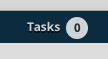
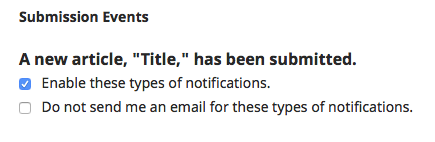
Is there any setting to see?
Thanks for support
Bye
Tiziano
Hi everyone,
in my installation, email notifications do not arrive when an author submits an article, only those. In fact, the task is always at 0
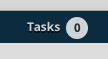
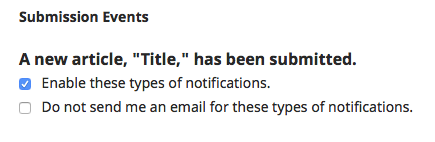
Is there any setting to see?
Thanks for support
Bye
Tiziano
Hi Tiziano,
In the Settings/Workflow you will find a checkbox where you can choose to always send copies of the Submission Acknowledgement to the “Primary Contact” (identified in Settings/Journal). You can also add another recipient in the “Send a copy to this email address” field.
Regarding the user notifications; the reason they do not work might have something to do with the role of the user and the permission level of said role. This can be configured in Users & Roles.
Hope this helps!
Emma
Hi I have a similar problem now, with a journal where all the Editors used to get notifications upon a new submissions, but after upgrade to 3.1.2.4 that stopped happening for this journal. It only comes to the Primary contact.
I added the extra e-mail to send a copy to also that person. But how to get notifications to all persons with the Editor role for that journal, which they claim they always did before?
No other journal has mentioned any problems with this.
Thank you for any answers!
Hi @marram
I don’t think there is a way for multiple editors to get a copy of the Submission Acknowledgement, unfortunately - just the Primary Contact + one other person (see Settings/Workflow/Submissions).
However, each editor can make sure they have their user profile settings set to receive notifications of new submissions. That is, if they check their user profiles and go to Notifications, they can select to receive an email for each new submission:
[checkbox] A new article, “Title,” has been submitted.
Hope this helps - and sorry for the late response!
Best wishes,
Emma