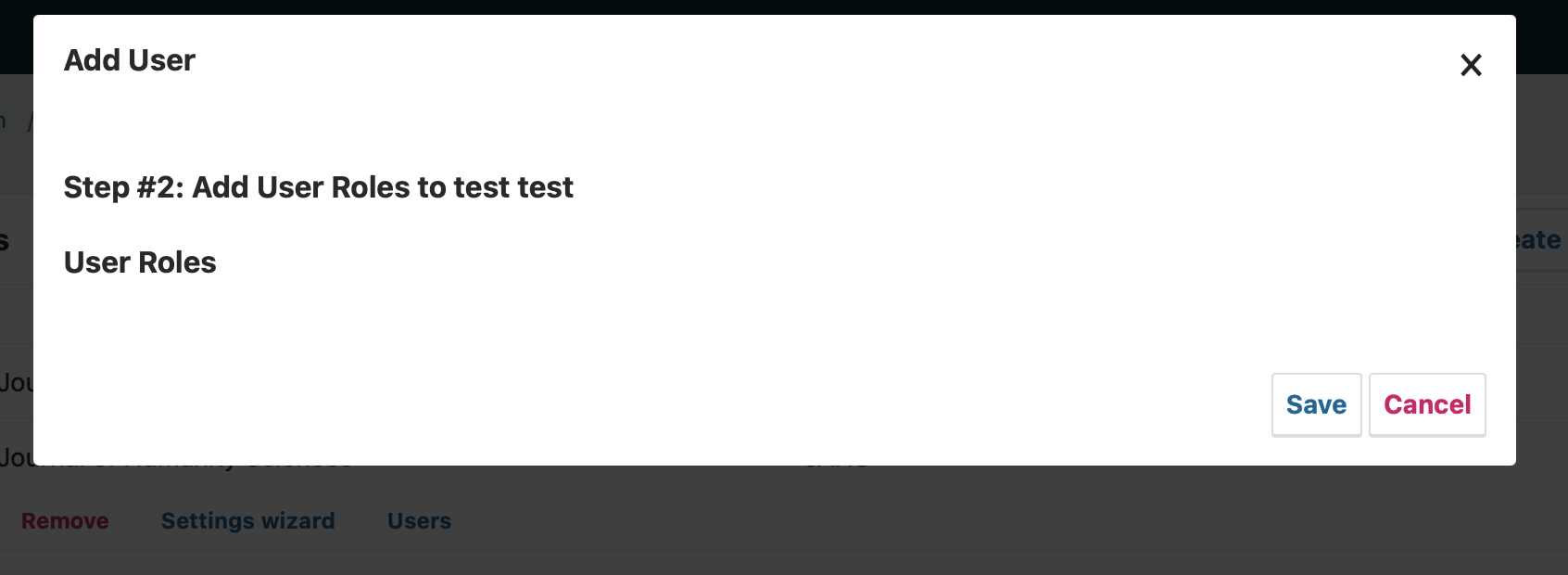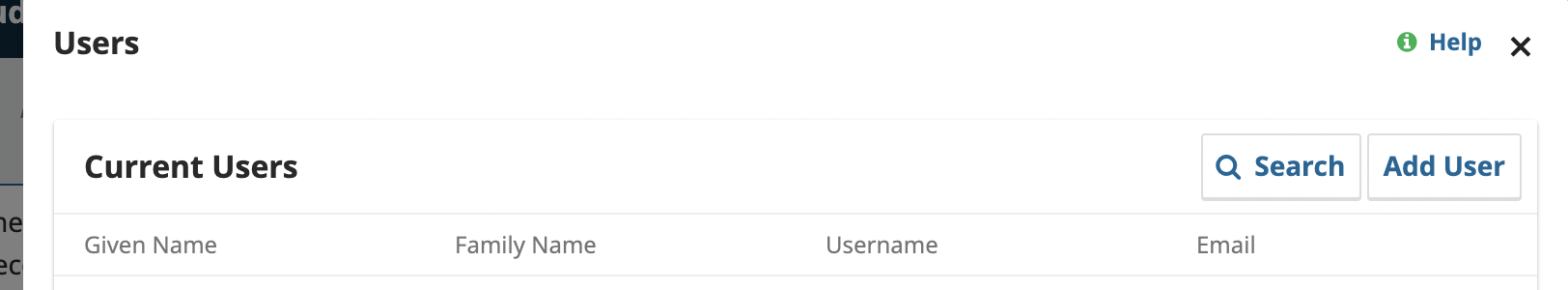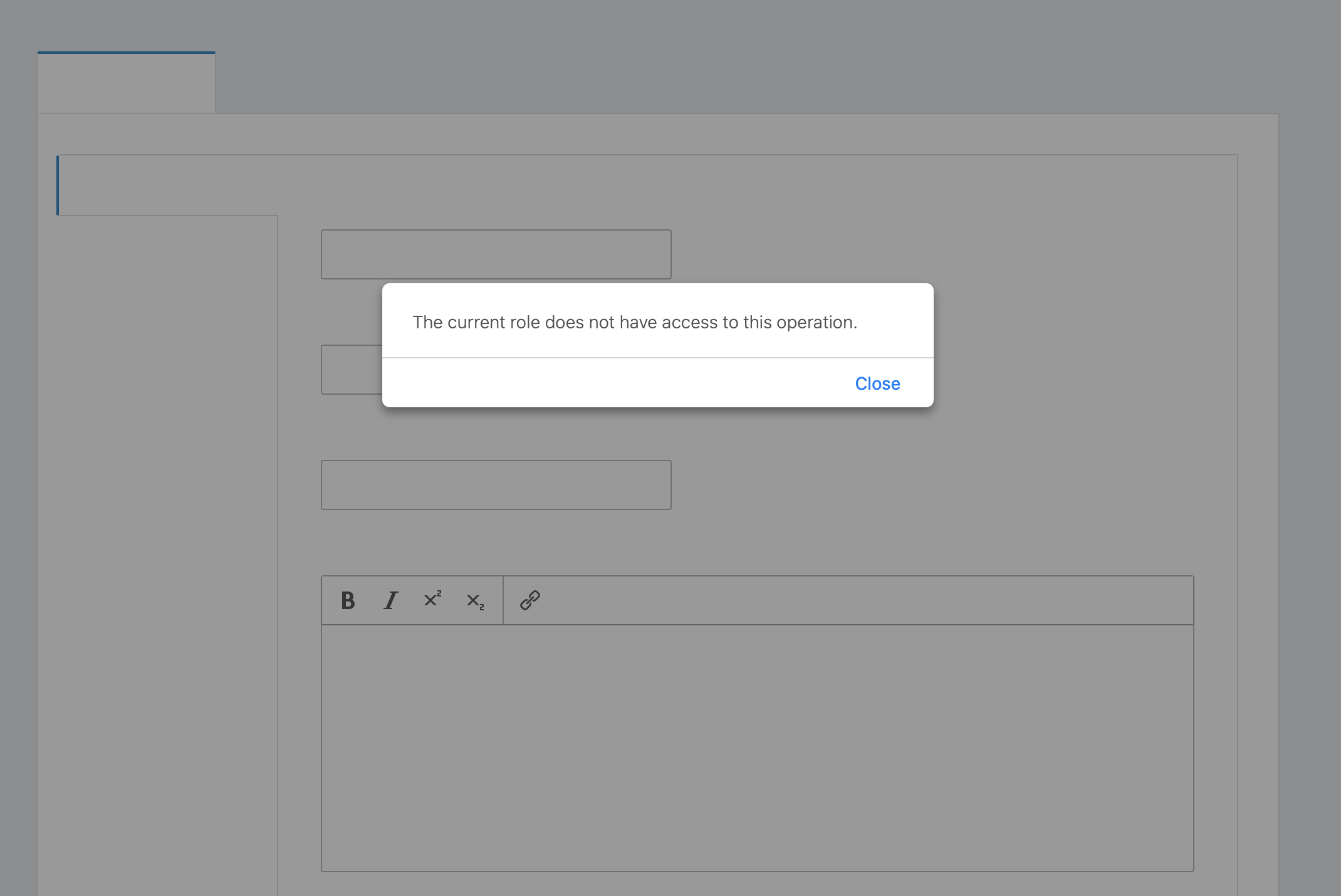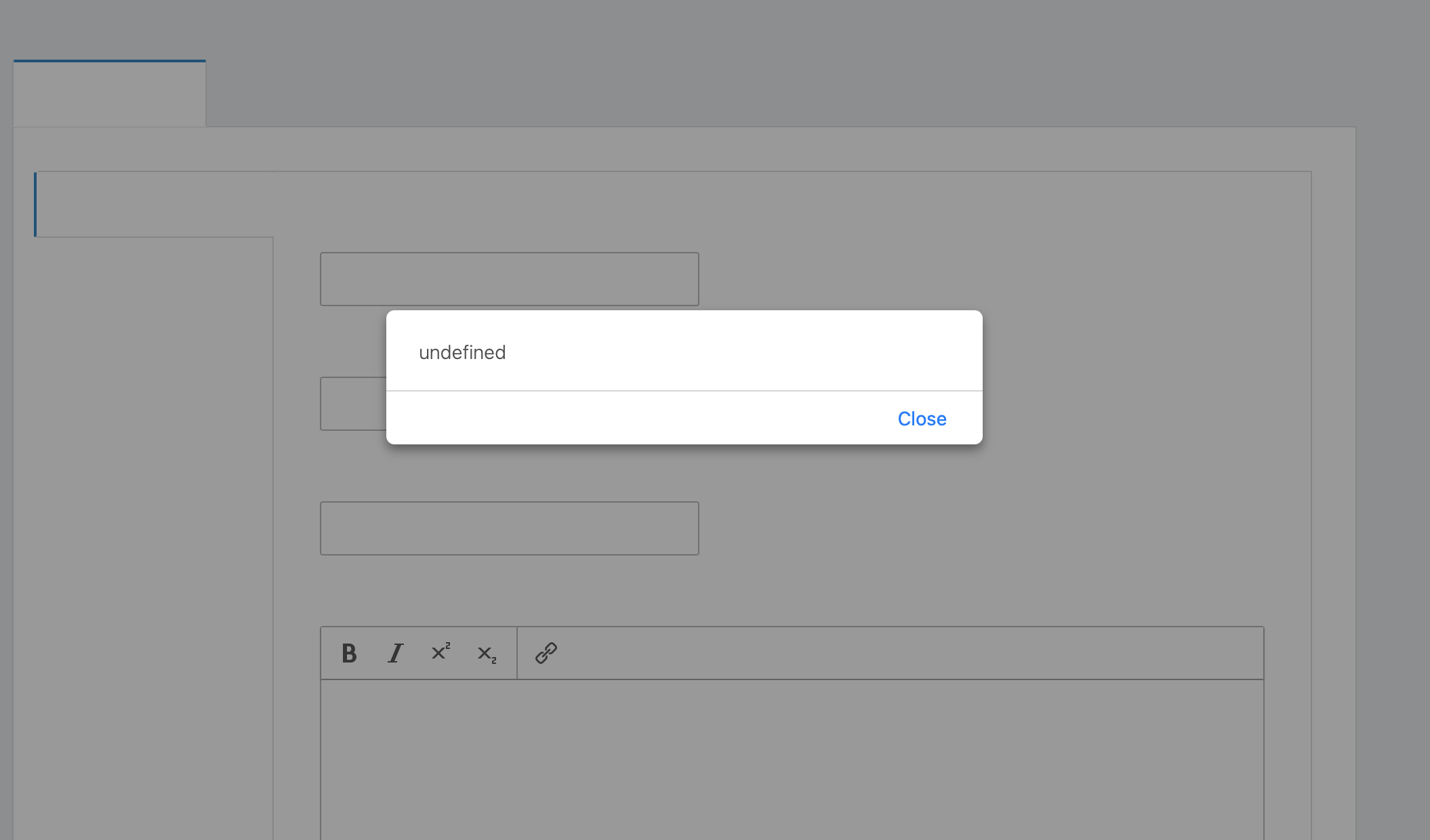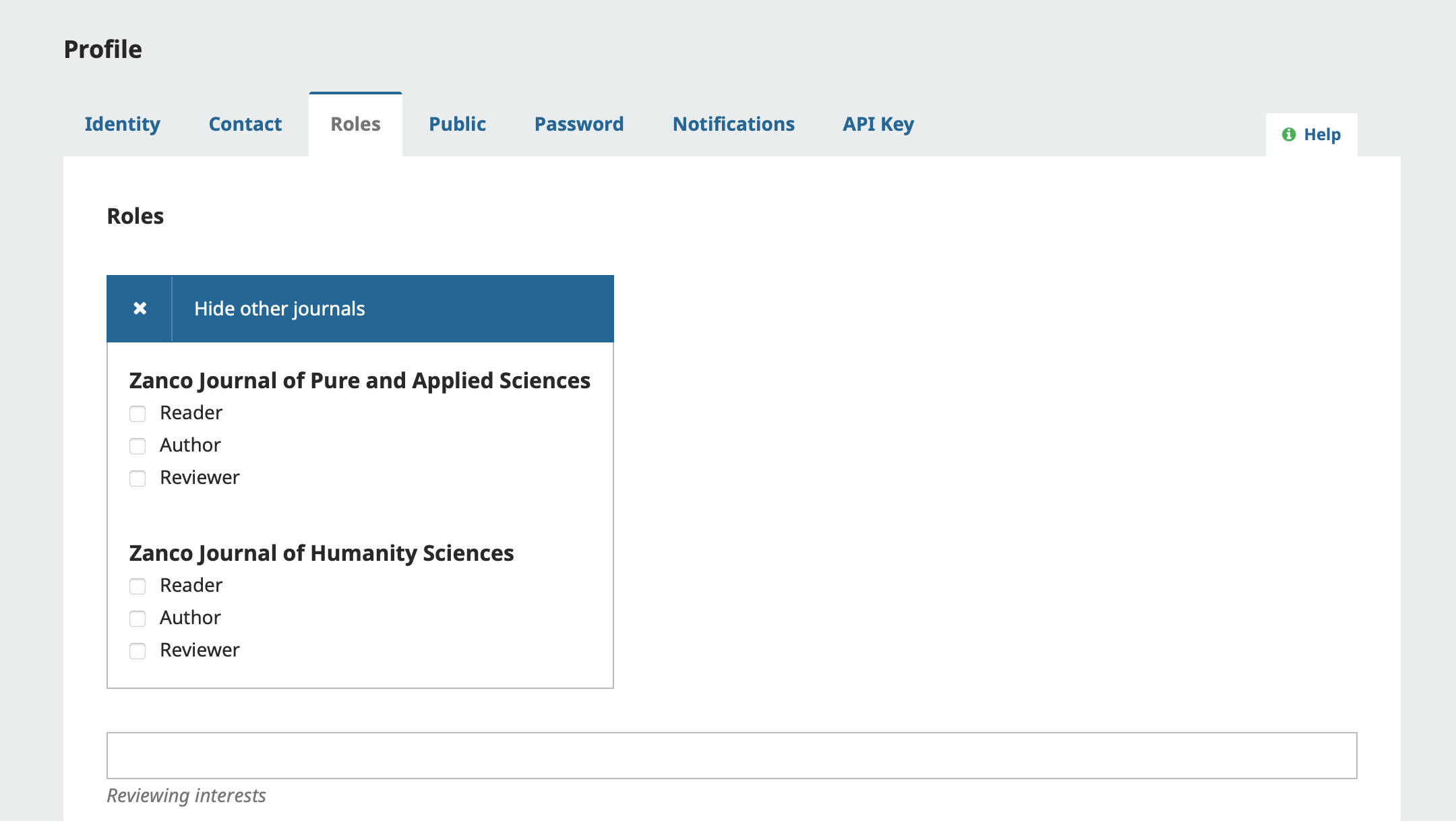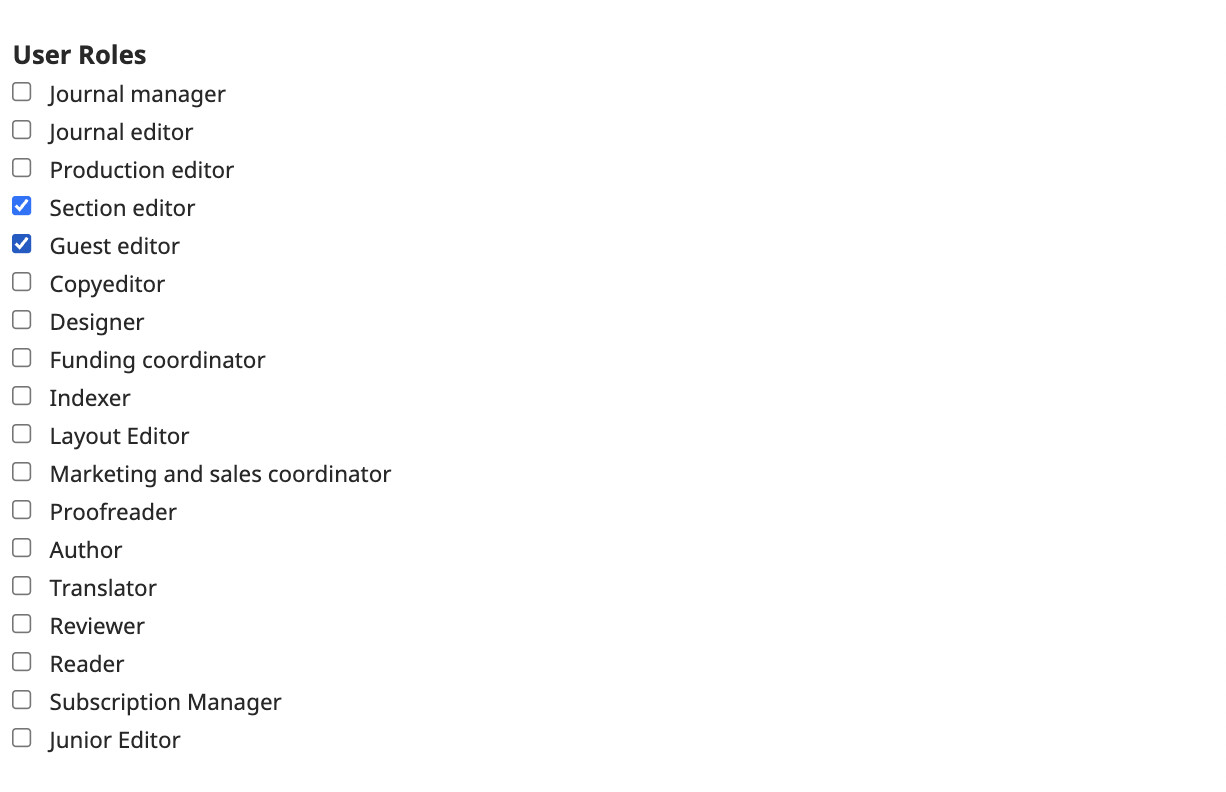Dear @rcgillis here the error log I found:
[19-Oct-2021 14:17:58 UTC] PHP Warning: xml_parser_create(): unsupported source encoding "utf8" in /home/ojsnew/public_html/lib/pkp/classes/xml/PKPXMLParser.inc.php on line 212
[19-Oct-2021 14:17:58 UTC] PHP Warning: xml_parser_set_option() expects parameter 1 to be resource, bool given in /home/ojsnew/public_html/lib/pkp/classes/xml/PKPXMLParser.inc.php on line 213
[19-Oct-2021 14:17:58 UTC] PHP Warning: xml_parser_set_option() expects parameter 1 to be resource, bool given in /home/ojsnew/public_html/lib/pkp/classes/xml/PKPXMLParser.inc.php on line 214
[19-Oct-2021 14:17:58 UTC] PHP Warning: xml_parse_into_struct() expects parameter 1 to be resource, bool given in /home/ojsnew/public_html/lib/pkp/classes/xml/PKPXMLParser.inc.php on line 163
[19-Oct-2021 14:17:58 UTC] PHP Warning: xml_parser_free() expects parameter 1 to be resource, bool given in /home/ojsnew/public_html/lib/pkp/classes/xml/PKPXMLParser.inc.php on line 223
[19-Oct-2021 14:20:40 UTC] PHP Warning: xml_parser_create(): unsupported source encoding "utf8" in /home/ojsnew/public_html/lib/pkp/classes/xml/PKPXMLParser.inc.php on line 212
[19-Oct-2021 14:20:40 UTC] PHP Warning: xml_parser_set_option() expects parameter 1 to be resource, bool given in /home/ojsnew/public_html/lib/pkp/classes/xml/PKPXMLParser.inc.php on line 213
[19-Oct-2021 14:20:40 UTC] PHP Warning: xml_parser_set_option() expects parameter 1 to be resource, bool given in /home/ojsnew/public_html/lib/pkp/classes/xml/PKPXMLParser.inc.php on line 214
[19-Oct-2021 14:20:40 UTC] PHP Warning: xml_parse_into_struct() expects parameter 1 to be resource, bool given in /home/ojsnew/public_html/lib/pkp/classes/xml/PKPXMLParser.inc.php on line 163
[19-Oct-2021 14:20:40 UTC] PHP Warning: xml_parser_free() expects parameter 1 to be resource, bool given in /home/ojsnew/public_html/lib/pkp/classes/xml/PKPXMLParser.inc.php on line 223
[19-Oct-2021 14:26:07 UTC] PHP Warning: xml_parser_create(): unsupported source encoding "utf8" in /home/ojsnew/public_html/lib/pkp/classes/xml/PKPXMLParser.inc.php on line 212
[19-Oct-2021 14:26:07 UTC] PHP Warning: xml_parser_set_option() expects parameter 1 to be resource, bool given in /home/ojsnew/public_html/lib/pkp/classes/xml/PKPXMLParser.inc.php on line 213
[19-Oct-2021 14:26:07 UTC] PHP Warning: xml_parser_set_option() expects parameter 1 to be resource, bool given in /home/ojsnew/public_html/lib/pkp/classes/xml/PKPXMLParser.inc.php on line 214
[19-Oct-2021 14:26:07 UTC] PHP Warning: xml_parse_into_struct() expects parameter 1 to be resource, bool given in /home/ojsnew/public_html/lib/pkp/classes/xml/PKPXMLParser.inc.php on line 163
[19-Oct-2021 14:26:07 UTC] PHP Warning: xml_parser_free() expects parameter 1 to be resource, bool given in /home/ojsnew/public_html/lib/pkp/classes/xml/PKPXMLParser.inc.php on line 223
[19-Oct-2021 14:26:14 UTC] PHP Warning: xml_parser_create(): unsupported source encoding "utf8" in /home/ojsnew/public_html/lib/pkp/classes/xml/PKPXMLParser.inc.php on line 212
[19-Oct-2021 14:26:14 UTC] PHP Warning: xml_parser_set_option() expects parameter 1 to be resource, bool given in /home/ojsnew/public_html/lib/pkp/classes/xml/PKPXMLParser.inc.php on line 213
[19-Oct-2021 14:26:14 UTC] PHP Warning: xml_parser_set_option() expects parameter 1 to be resource, bool given in /home/ojsnew/public_html/lib/pkp/classes/xml/PKPXMLParser.inc.php on line 214
[19-Oct-2021 14:26:14 UTC] PHP Warning: xml_parse_into_struct() expects parameter 1 to be resource, bool given in /home/ojsnew/public_html/lib/pkp/classes/xml/PKPXMLParser.inc.php on line 163
[19-Oct-2021 14:26:14 UTC] PHP Warning: xml_parser_free() expects parameter 1 to be resource, bool given in /home/ojsnew/public_html/lib/pkp/classes/xml/PKPXMLParser.inc.php on line 223
[19-Oct-2021 14:26:24 UTC] PHP Warning: xml_parser_create(): unsupported source encoding "utf8" in /home/ojsnew/public_html/lib/pkp/classes/xml/PKPXMLParser.inc.php on line 212
[19-Oct-2021 14:26:24 UTC] PHP Warning: xml_parser_set_option() expects parameter 1 to be resource, bool given in /home/ojsnew/public_html/lib/pkp/classes/xml/PKPXMLParser.inc.php on line 213
[19-Oct-2021 14:26:24 UTC] PHP Warning: xml_parser_set_option() expects parameter 1 to be resource, bool given in /home/ojsnew/public_html/lib/pkp/classes/xml/PKPXMLParser.inc.php on line 214
[19-Oct-2021 14:26:24 UTC] PHP Warning: xml_parse_into_struct() expects parameter 1 to be resource, bool given in /home/ojsnew/public_html/lib/pkp/classes/xml/PKPXMLParser.inc.php on line 163
[19-Oct-2021 14:26:24 UTC] PHP Warning: xml_parser_free() expects parameter 1 to be resource, bool given in /home/ojsnew/public_html/lib/pkp/classes/xml/PKPXMLParser.inc.php on line 223
[19-Oct-2021 14:26:24 UTC] PHP Fatal error: Uncaught Error: Call to a member function getCurrent() on null in /home/ojsnew/public_html/lib/pkp/classes/site/VersionDAO.inc.php:103
Stack trace:
#0 /home/ojsnew/public_html/lib/pkp/classes/controllers/grid/plugins/PluginGridHandler.inc.php(184): VersionDAO->insertVersion(NULL, true)
#1 /home/ojsnew/public_html/controllers/grid/settings/plugins/SettingsPluginGridHandler.inc.php(36): PluginGridHandler->loadCategoryData(Object(Request), ‘reports’, Array)
#2 /home/ojsnew/public_html/lib/pkp/classes/controllers/grid/CategoryGridHandler.inc.php(124): SettingsPluginGridHandler->loadCategoryData(Object(Request), ‘reports’, Array)
#3 /home/ojsnew/public_html/lib/pkp/classes/controllers/grid/CategoryGridHandler.inc.php(473): CategoryGridHandler->getGridCategoryDataElements(Object(Request), ‘reports’)
#4 /home/ojsnew/public_html/lib/pkp/classes/controllers/grid/CategoryGridHandler.inc.php(453): CategoryGridHandler->_renderCategoryInternally(Object(Request), Object(PluginCategoryGridRow))
#5 /home/ojsnew in /home/ojsnew/public_html/lib/pkp/classes/site/VersionDAO.inc.php on line 103