Salutation!
Can anyone help with installing and configuring OJS 3.x on an AWS EC2?
We have just finished upgrade on our EC2 + RDS, happy to answer questions i know
It’s not uncommon to see OJS installed on AWS nowdays, so it would be great if someone could write a very brief installation guide. I don’t usually propose a job without volunteering first :-), but I don’t have access to AWS…
Hi mapress888
I’m trying to install multiple OJS journals with unique domain names on an EC2 server via a whm/cpanel. The apache configuration does not apply here. Would you be kind enough to guide me on your approach?
Hi
Thank you for the offer to help.
I’ve just concluded setting up a centOS server with cpanel on an EC2 instance.
I’ve equally installed OJS3 successfully BUT nothing seems to be working thereafter.
- On logging in, the administrative function isnt working. It comes up with this message “There are no journals available”.
- Sometimes it comes up(which should not be so), I cannot create a journal at all nor be allowed to use the function.
It looks as if there are so many bugs to fix. Could you be kind enough to help me through this maze?
We used a single domain for multiple journals. Sorry, i do not know how extractly to set it up.
I assume you will need to point your multiple domain names to the OJS EC2 and set each journal’s domain in the config.inc.php
I am able to share what we have done and does work.
We did not use C panel, this is how our site looks like:
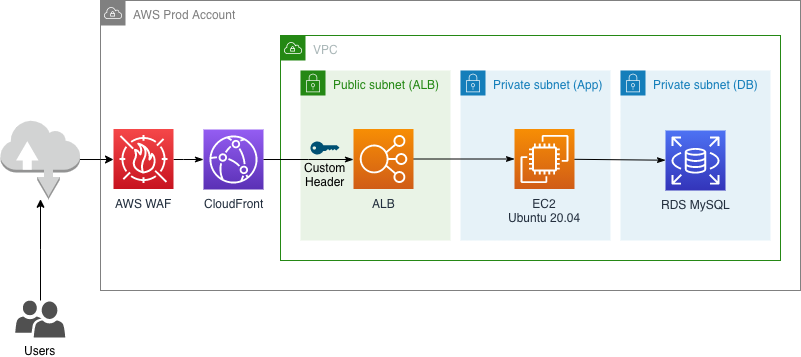
EC2 settings:
AMI = Ubuntu 20.04 (HVM), SSD Volume Type
Instance type = t3a.medium
setup:
sudo apt-get update
sudo apt-get install apache2
sudo apt-get install php libapache2-mod-php php-mysql php-curl php-gd php-json php-zip php-fpm php-mbstring
sudo usermod -a -G www-data ubuntu
sudo chmod 2775 /var/www
sudo chown -R ubuntu:www-data /var/www
sudo find /var/www -type d -exec chmod 2775 {} ;
sudo find /var/www -type f -exec chmod a+r,g+w {} ;
install sendmail:
sudo apt-get install sendmail
php.ini
post_max_size = 1024M
memory_limit = -1
upload_max_filesize = 1024M
max_execution_time = 180
enabled url rewrite:
sudo a2enmod rewrite
sudo nano /etc/apache2/sites-enabled/000-default.conf
sudo nano /etc/apache2/sites-available/000-default.conf
<Directory /var/www/html>
Options Indexes FollowSymLinks MultiViews
AllowOverride All
Require all granted
And our DB is on a RDS.
after these just do a fresh full installation of OJS3, hope it helps
Thanks my man for sharing. I’ll go about it as instructed and get back asap.