OJS 3.3.0-6
We noticed that some articles show the PDF right in the table of contents and HTML does not, as the publishing process is the same, we would like help figuring out how to standardize so that all PDFs and HTML of the articles appear in the table of contents.
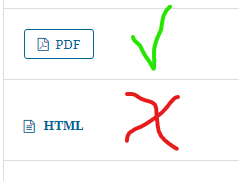
Are you able to provide a link to where you are experiencing this issue?
-Roger
PKP Team
Unfortunately I can’t because I’m working with a test server before moving on to final production, but it looks exactly like the image above.
I mean, Localhost.
Hmm… it’s hard to see exactly what is happening here, so I can’t really say. But if you could describe the issue in more detail in terms of exactly what you’re experiencing, I will see what I can do.
-Roger
PKP Team
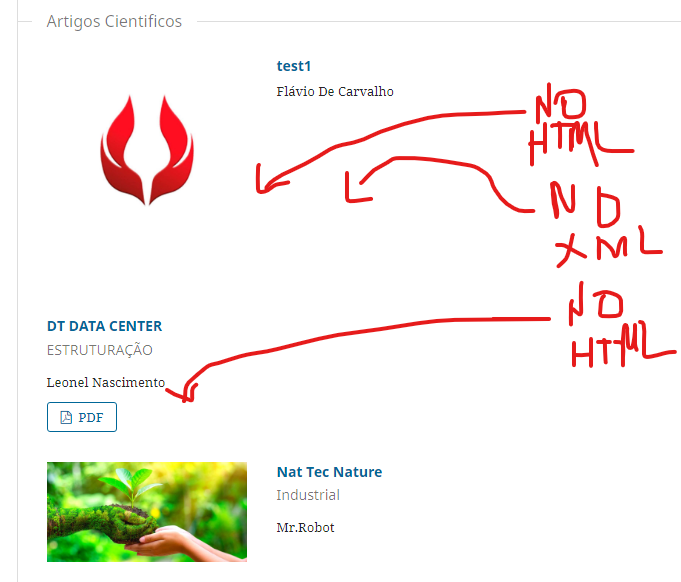
I published several articles but as shown in the image the HTML button does not appear in the Index, only the PDF
And When trying to open an XML file the loading screen gets stuck.
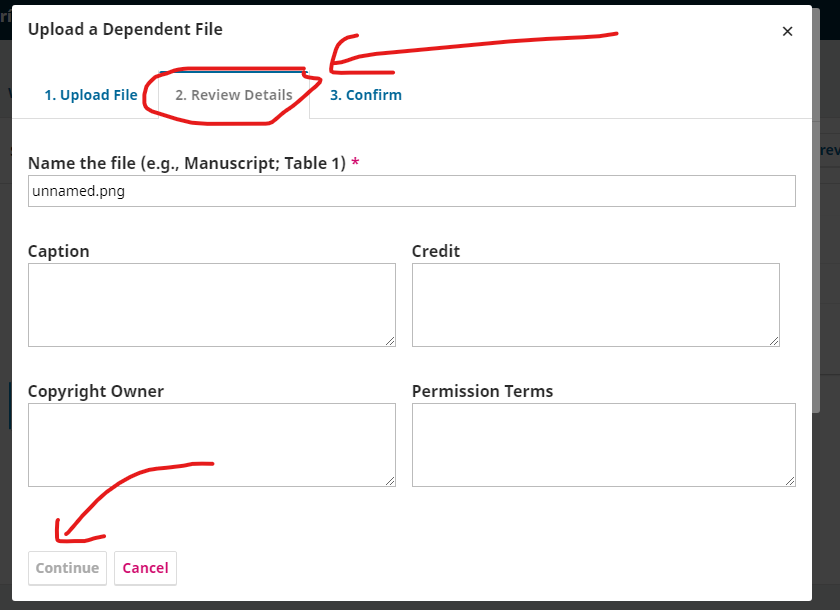
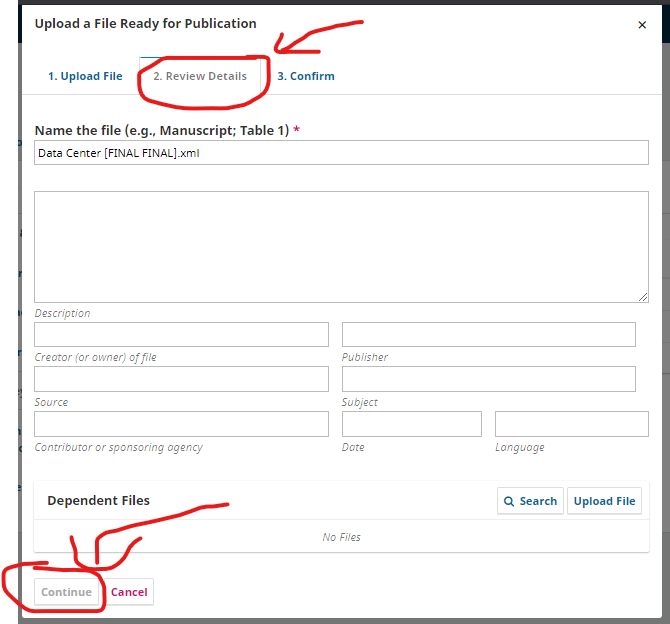
And I’m having problems publishing xml files, and images, because it always tends to stuck in the “Review Details” section, after I click on the “continue” button.
The same also happens when posting an article, it gets stuck on the screen or loading window
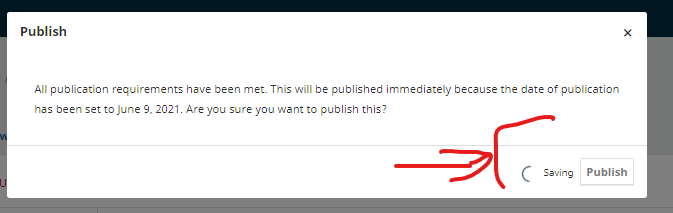
Under the Publication - Galleys tab for one of the articles - what is seen there?
Could you provide a screenshot?
-Roger
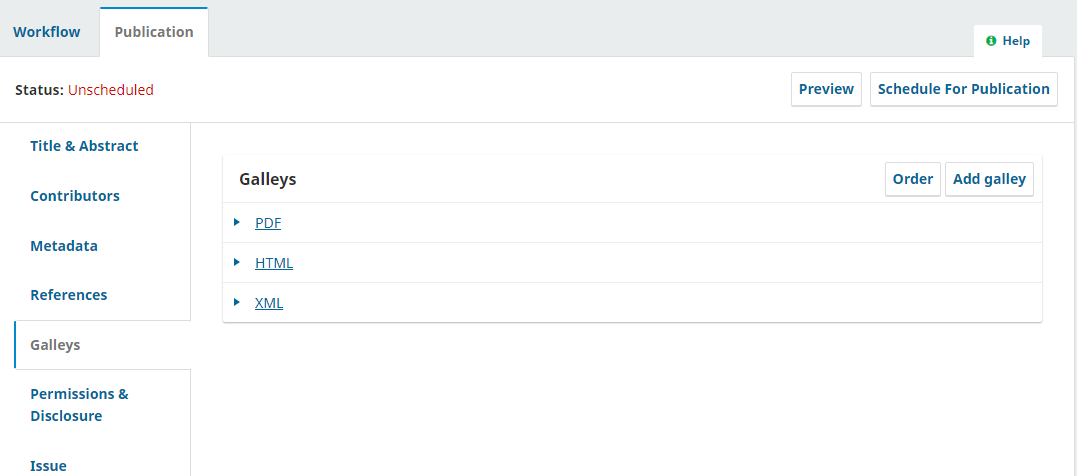
Hmm… that looks fine.
And does the Preview show anything? Or on the publication page, are you able to view source and look at the HTML to see if the HTML galley is showing up?
-Roger
PKP Team
This topic was automatically closed after 8 days. New replies are no longer allowed.