Hi everyone.
I have installed the Block keywordCloud plugin to my OJS 3.1 journal, I am looking the way to change the position where is located, for default this position is the sidebar (Because this is a block plugin), well I need to change this position to the index page, exactly above the home page image.
Well I have a first try, I have modify the file KeywordCloudBlockPlugin.php and I have overridden the register method as the following way:
function register($category, $path){
$success = parent::register($category, $path);
if($success && $this->getEnabled()) {
HookRegistry::register('Templates::Index::journal', array($this, 'callback'));
return $success;
}
}
As you can see, I changed the hookname to Templates::Index::journal which is defined in the indexJournal.tpl. The result is in the Figure below:
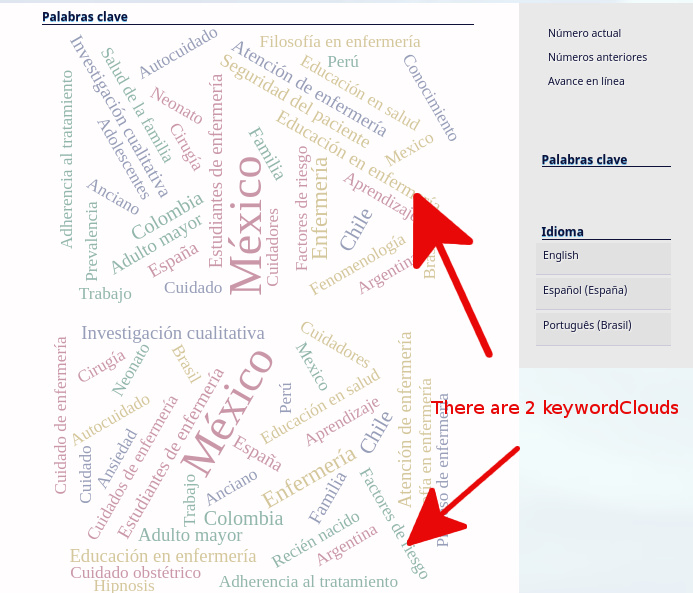
I have got 2 repeated keywordclouds, Someone knows if is posible only render one keywordcloud in the index journal page and no render the block keyword cloud in the sidebar?
thanks for your help.