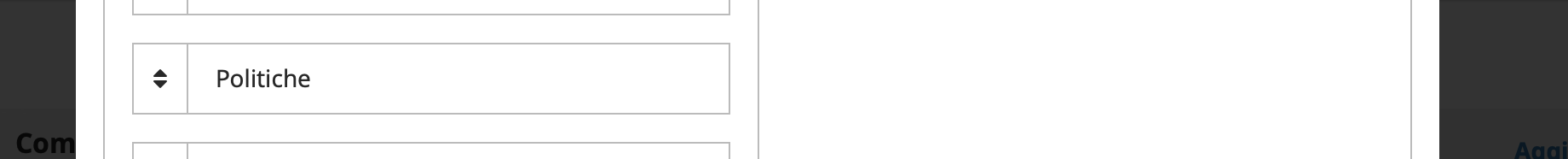Hello there,
I am setting up my journal and I am now in the stage of creating a series of static pages in which declare all the “policies” aspect: open-access, ethical code, archiving, research integrity, informations for authors, editors, reviewers etc.
So in order to do that, I woud like to add to the main menu a menu item called “our policies”, under which I will display all the menu sub-items to the Static pages I have created. However, I would not like the “Policies” menu item to be clickable as a page, but only to use it as a “mouseover” to show the dropdown list with the revenant pages (those will be clickable, of course). Would you know how could I reach to do that? I have managed to create it using the menu editor, but only as a page itself, and so it becomes unfortunately clickable, which I would not need and I would like to avoid.
I would really appreciate any kind of help for this.
With best regards
Leonardo
ps.: I try to attach two screenshots, which may show the situation I am referring to.