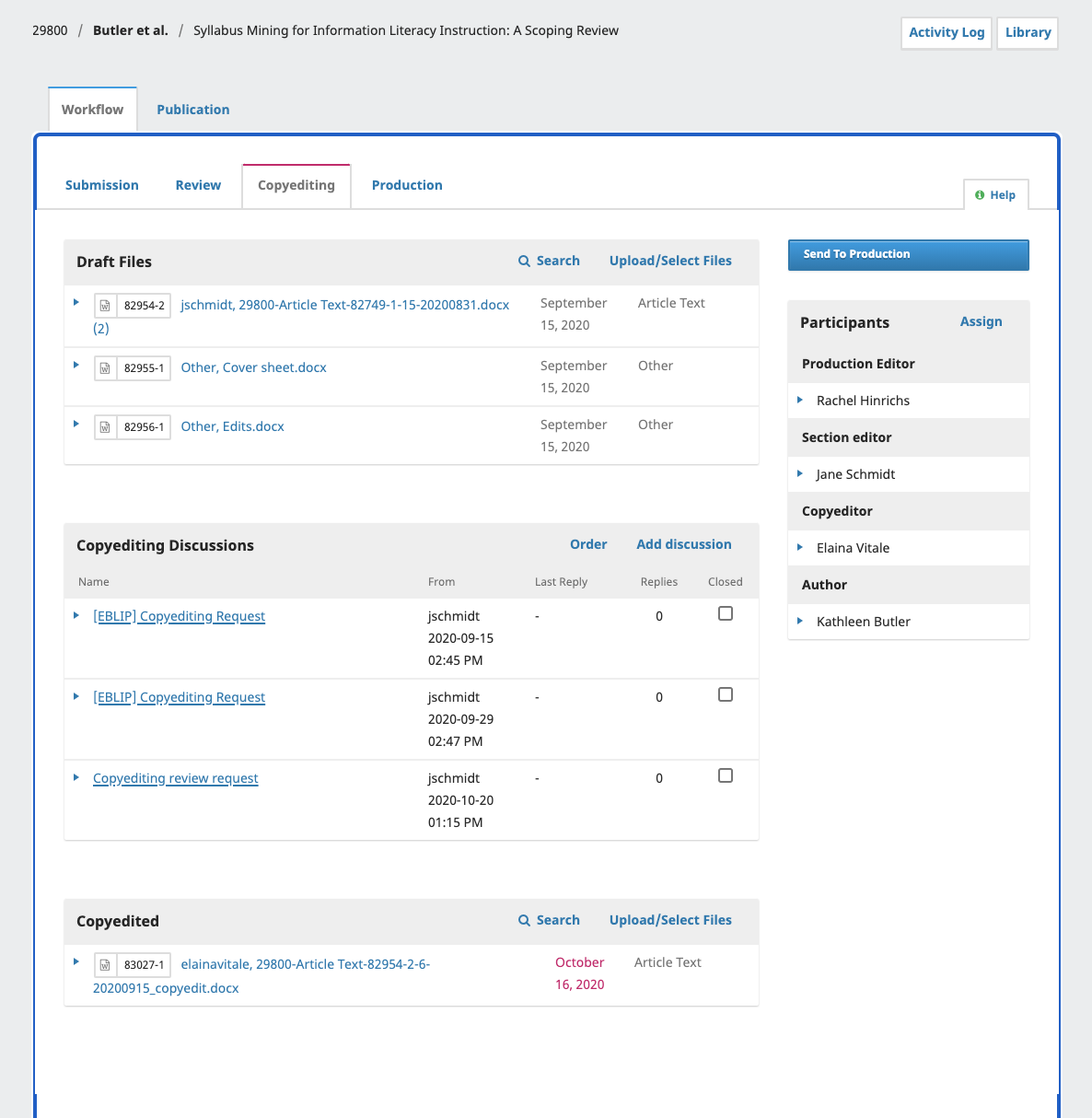I have had two authors now that have contacted me or section editors unable to upload revised manuscripts in the copyediting portion of the OJS workflow. The problem seems to be stemming from the link provided in the email discussion message (from a template) being generated by the OJS when the editors notify the authors that their manuscript has been copyedited and is prepared for author revisions. The email messages provide links to the authors’ submissions in the OJS - to the copyediting portion of the workflow specifically - but when the authors follow the link and try to follow the directions in the email, they receive a message on the EBLIP OJS that they "do not currently have sufficient privileges to view the submission. Please edit your profile to ensure that you have been granted the appropriate roles under “Register As”. I have checked all of the user settings and experimented with some changes in profiles to no avail.
However, if the author goes directly to their submission in the OJS without using a link, they are able to access the appropriate copyediting stage of the the workflow on their manuscript and are able to upload their revised manuscript as usual.
I am not sure where this issue is arising from and why the links to the copyediting stage of the workflow are not working, as they seem to exactly match the addresses that appear in the address bar of the browser window when you are currently on the copyediting section of a submission’s workflow.