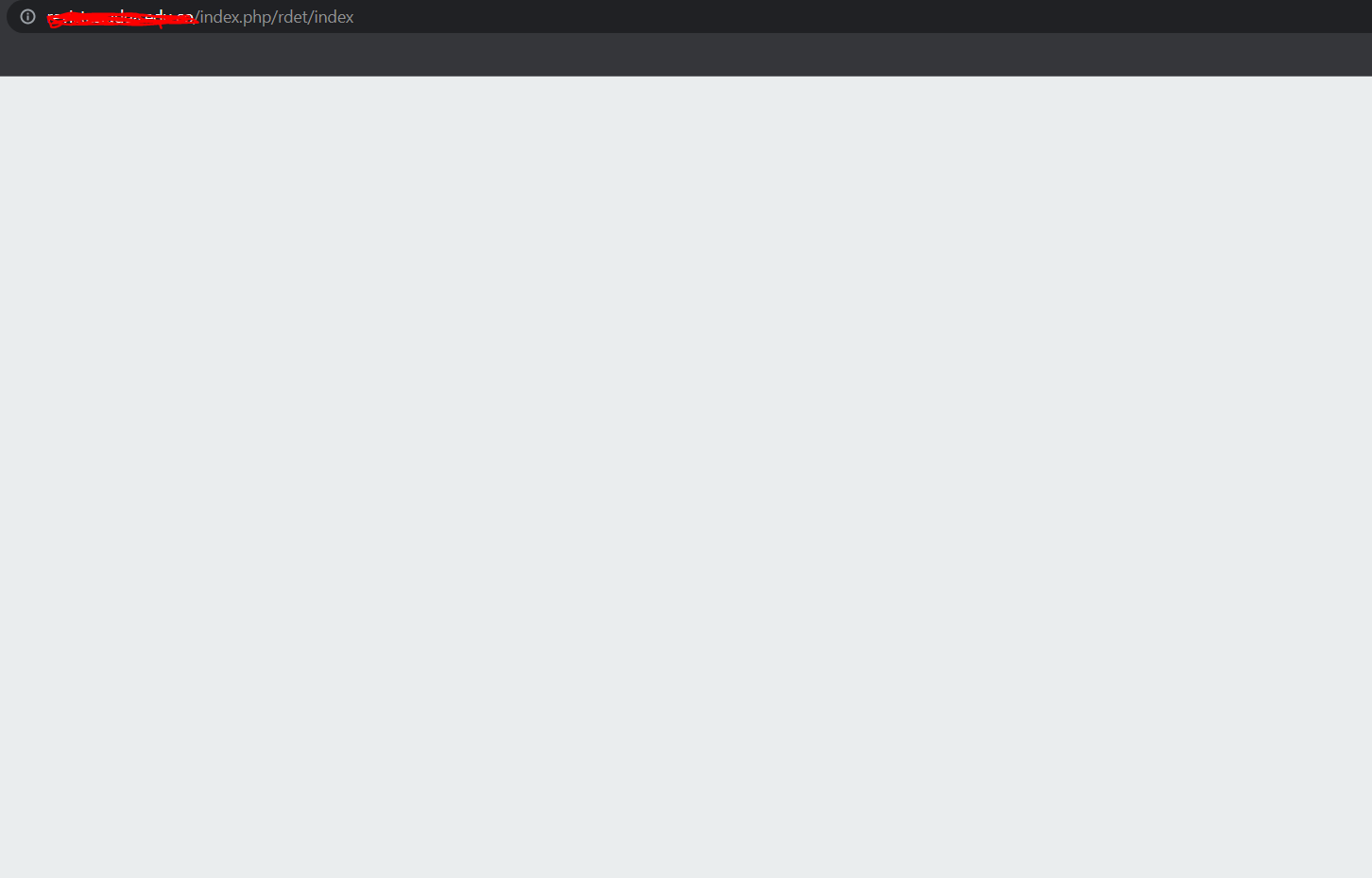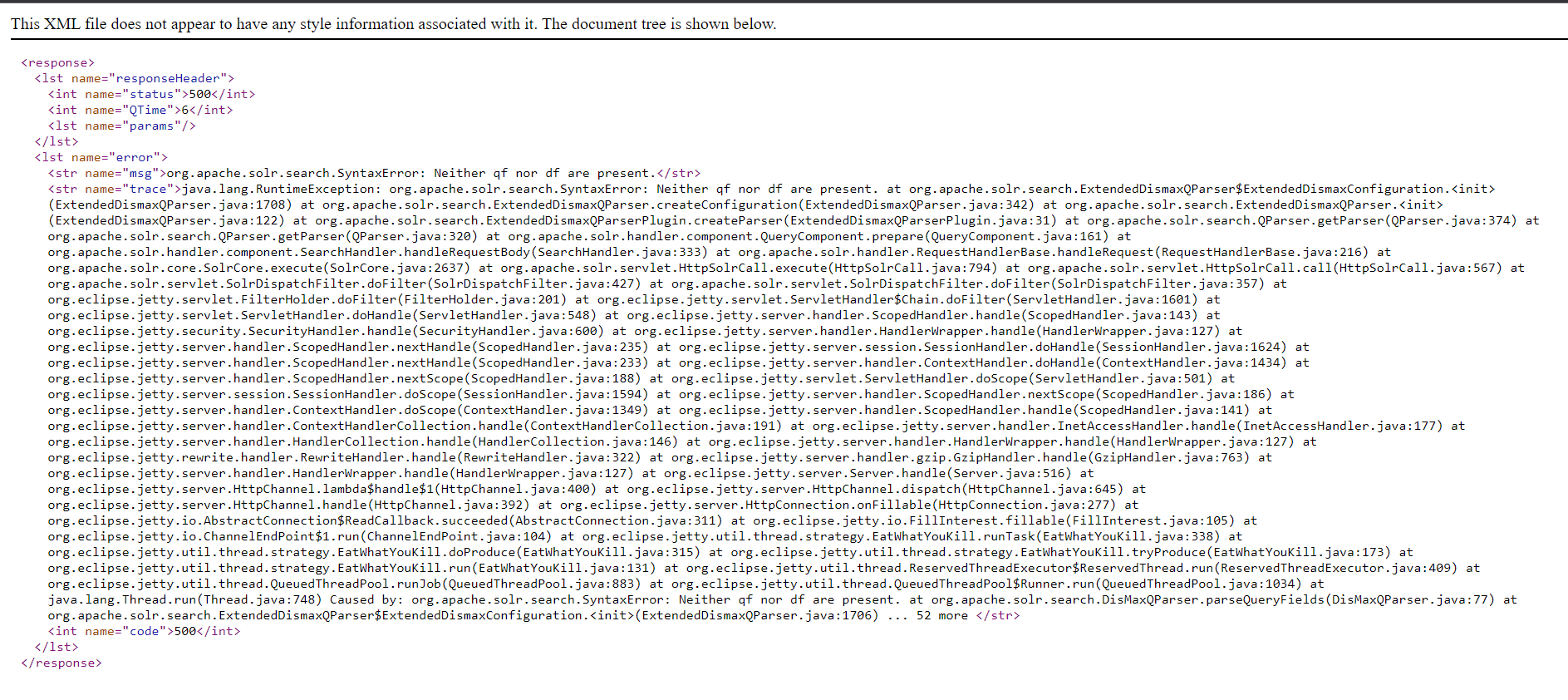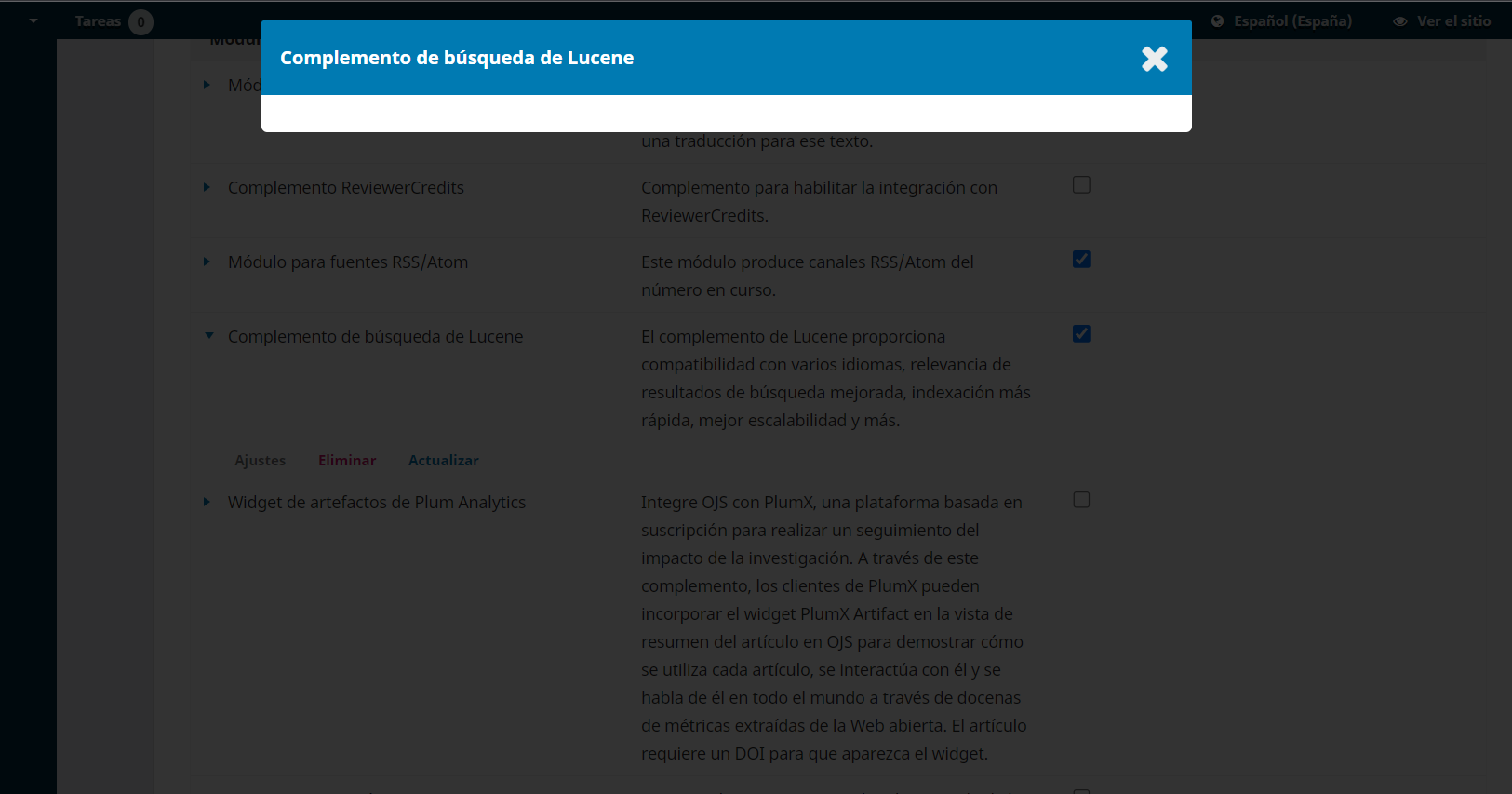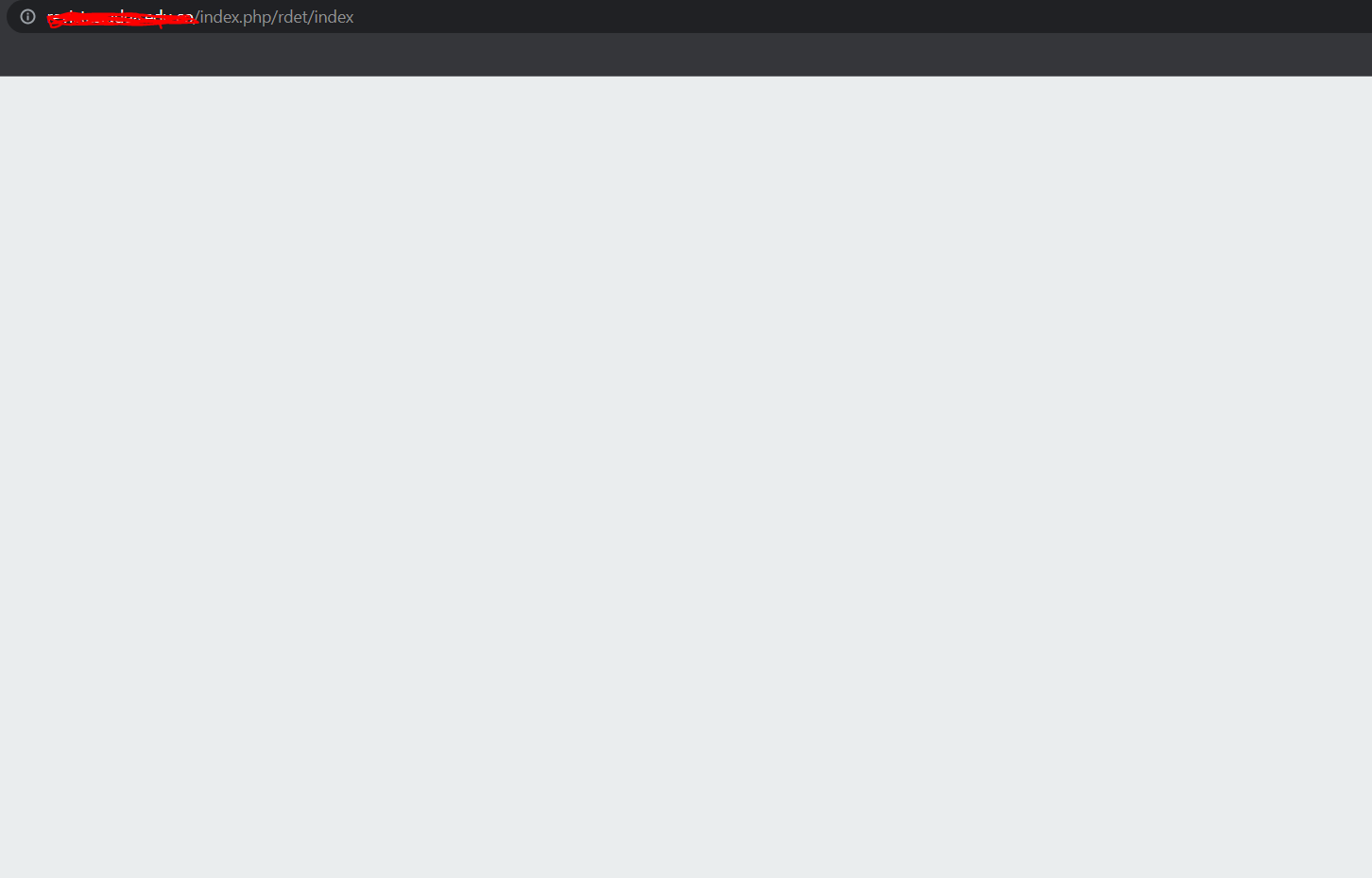Hi @asmecher,
I did the installation of the Lucene/Solr plugin with Embedded Server Mode: Installation and Configuration, but when I enter and try the search endpoint http://xxxxxxxxx:8983/solr/ojs/search, it gives me the following error in the browser:
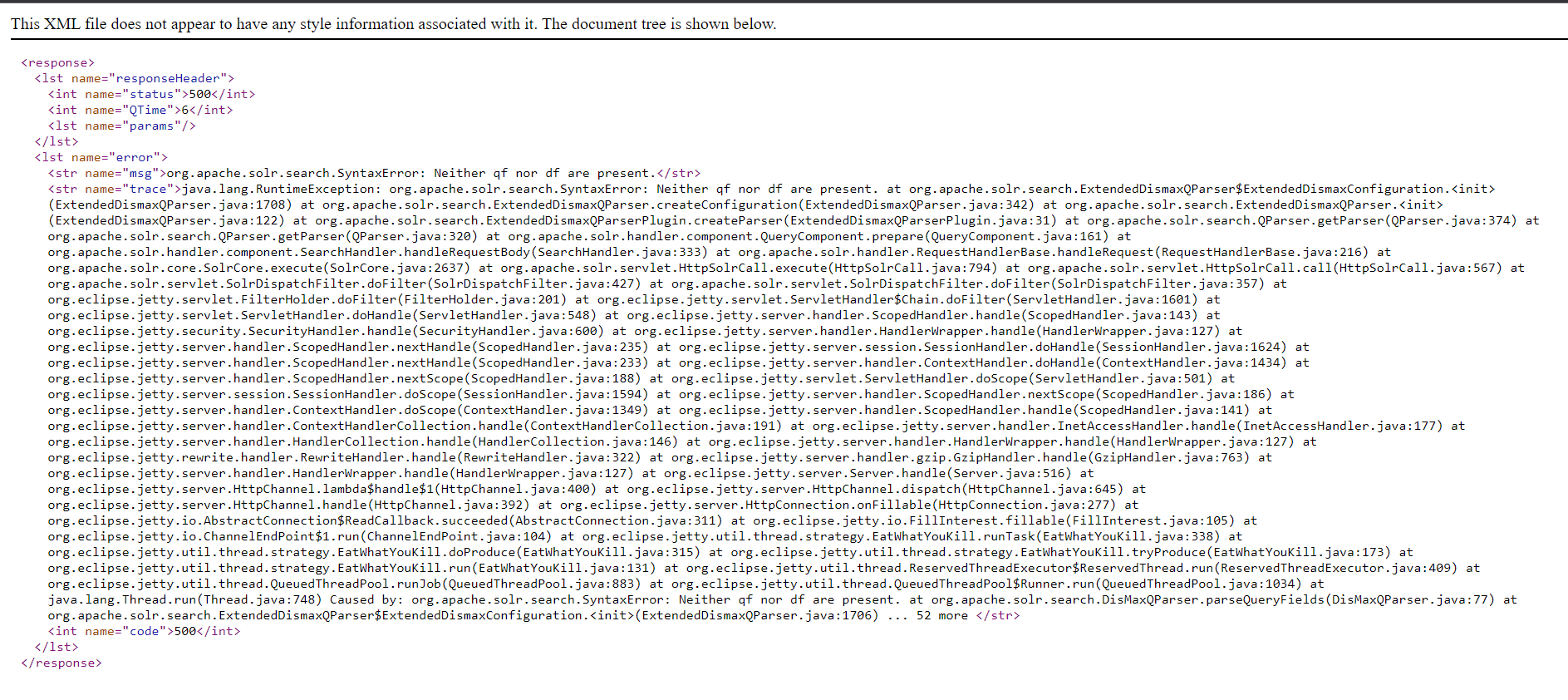
Also, when trying to configure the plugin from the plugins section of the OJS platform, it does not open and stays loading:
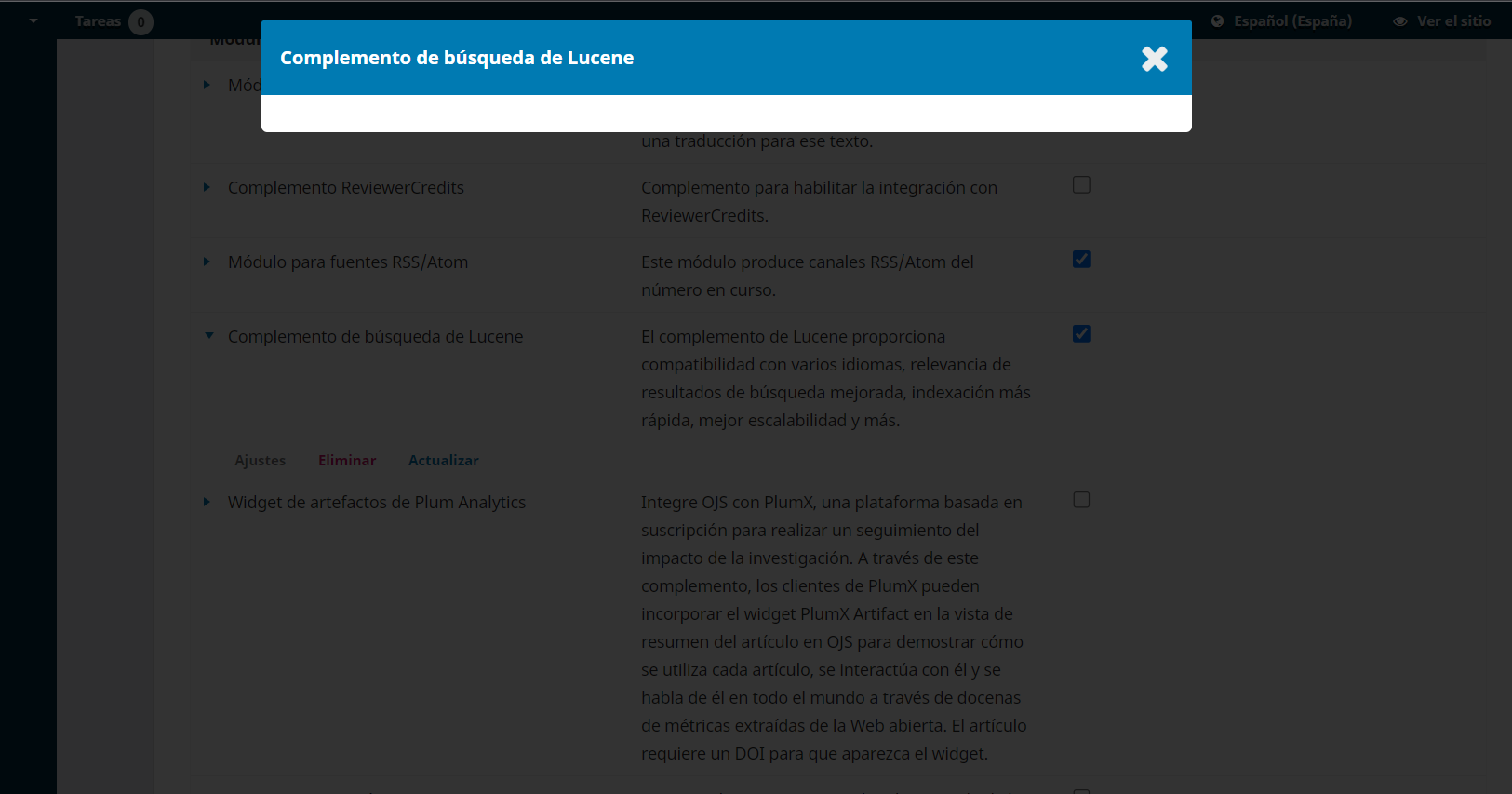
When rebuilding the index php tools/rebuildSearchIndex.php -d shows me the following error:
LucenePlugin: Reset index…done
LucenePlugin: Indexing “Philology. Academic and cultural newsletter”
PHP Warning: Use of undefined constant STATUS_PUBLISHED - assumed 'STATUS_PUBLISHED' (this will throw an Error in a future version of PHP) in /plugins/generic/lucene/classes/SolrWebService.inc.php on line 178
And at the end the indexing crashes and shows the following error:
PHP Fatal error: Uncaught Exception: DB Error: MySQL server has gone away Query: UPDATE submission_settings SET setting_value = ? WHERE setting_name = ? AND submission_id = ? in /lib/pkp/classes/db/DAO.inc.php:703
Stack trace:
#0 /lib/pkp/classes/db/DAO.inc.php(231): DAO->handleError(Object(ADODB_mysqli), 'UPDATE submissi...')
#1 /plugins/generic/lucene/classes/SolrWebService.inc.php(292): DAO->update('UPDATE submissi...', Array)
#2 /plugins/generic/lucene/classes/SolrWebService.inc.php(213): SolrWebService->_indexingTransaction(Array, 200, 157)
#3 /plugins/generic/lucene/LucenePlugin.inc.php(1178): SolrWebService->pushChangedArticles(200, 157)
#4 /plugins/generic/lucene/LucenePlugin.inc.php(706): LucenePlugin->_rebuildIndex(true, Object(Journal), true, true, 'LucenePlugin: R...')
#5 /var/www/htm in /lib/pkp/classes/db/DAO.inc.php on line 703
PHP Fatal error: Uncaught Exception: DB Error: MySQL server has gone away Query: UPDATE sessions
SET
user_id = ?,
ip_address = ?,
user_agent = ?,
created = ?,
last_used = ?,
remember = ?,
data = ?,
domain = ?
WHERE session_id = ? in /lib/pkp/classes/db/DAO.inc.php:703
Stack trace:
#0 /lib/pkp/classes/db/DAO.inc.php(231): DAO->handleError(Object(ADODB_mysqli), 'UPDATE sessions...')
#1 /lib/pkp/classes/session/SessionDAO.inc.php(109): DAO->update('UPDATE sessions...', Array)
#2 /lib/pkp/classes/session/SessionManager.inc.php(185): SessionDAO->updateObject(Object(Session))
#3 [internal function]: SessionManager->write('5oc1ldi6o93m7uf...', '')
#4 [internal function]: session_write_close()
#5 {main}
thrown in /lib/pkp/classes/db/DAO.inc.php on line 703
And when this plugin is active, the journals are not displayed, they take a long time to load: