Hello to all!
My problem is that, after creating a review form, when a reviewer goes to Step 3 of the review, he doesn’t see the form he has to fill in. How can I solve this problem?
Bye
Tiziano
Hello to all!
My problem is that, after creating a review form, when a reviewer goes to Step 3 of the review, he doesn’t see the form he has to fill in. How can I solve this problem?
Bye
Tiziano
Creating the review form? After that you have to enable it and afterwards assign to a particular review. Have you done that?
Regards, Primož
Hi! Yes, I activated it from the setting, but how do I assign it to a particular review? Isn’t it automatic to all reviews of the journals?
Thanks
Bye
Tiziano
Hi @Tiziano,
You can select the review form in the ‘window’ where you select a revier at the bottom:
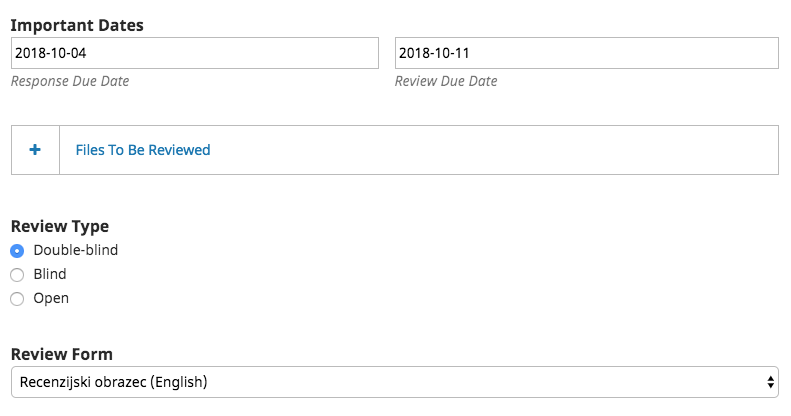
Regards, Primož
Hi @primozs,
Thanks for the help I missed that step of assigning the form to the reviewer. In the OJS 2 aversion it wasn’t like that! Probably but I have a problem, when I do SAVE in the reviewer’s window I get stuck so:

Keep turning and don’t save… do you know why?
Thanks!
Bye
Tiziano
Maybe this bug, if you are using the 3.1.1.2 release from the PKP webpage
I guess you could just upgrade to 3.1.1.4, it has all the patches from last summer.
Just remember to back up everything before you do.
OK, thanks for the support!
Bye
Tiziano