Really getting frustrated. It seems our upgrade to 3.1.1.0 wasn’t as successful as it led me to believe. I have just discovered two links on our submission check list are giving 404 errors. The one is ensuring a blank review and the other is Author guidelines. Any ideas on there the items are located in my current version - I can’t seem to find them anywhere and how I can create a workable link for them? Thanks!
Hi @sheardln,
If you’re looking for the submission checklist, it can be found in Setting>Workflow>Submissions. The URL of the blank review and author guideline should give you an indication of where it was created in your previous version. If you could provide the link(s) I can try to provide some more detailed assistance.
Kind Regards,
Patricia M.
Public Knowledge Project Intern
HI Patricia,
Thanks for the response. I am trying to edit the submission checklist to the correct urls, so that is not the issue.
The url for the ensuring a blind review is this: href=“javascript:openHelp(‘http://celt/miamioh.edu/ojs/index.php/JECT/help/vieweditorial/topic/000044’)”>Ensuring a Blind Review and the link for the other is href=“http:/celt.miamioh.edu/ojs/index.php/JECT/about/submissions#authorGuidelines”>
Neither of those locations seem to exist anymore and I am not sure why the javascript was added before the first url. Any help you can give me would be appreciated.
Hi @sheardln,
Do you know if these may have been static pages in your previous version or perhaps files on your back end?
Kind Regards,
Patricia M.
PKP Intern
Unfortunately, I don’t. That was too long ago. I seem to remember they were OJS created pages that were already populated in the submission checklist once setup was complete. Maybe this helps?
Hi @sheardln,
On this version of OJS, any information on author guidelines would appear on your journals About>Submission page.
As for Ensuring a Blind Review - I believe this may be a pop-up box vs. an actual page in this version of OJS. Potentially what you could do is create a static page with the same information found in Settings>workflow>Review and click on the link shown in the screenshot.
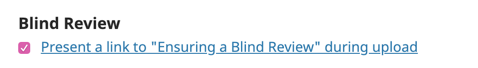
If I understand correctly, you’ll want to copy the links to these new pages and edit the submission checklist in Setting>Workflow>Submissions with the new links.
Kind Regards,
Patricia M.
Public Knowledge Project Intern
Hi Patricia,
Thanks - I got the Author Guidelines fixed.
I am kind of confused about the blind review. If it is supposed to be a pop-up box in this version, wouldn’t it be better to fix my installation and prevent future problems rather than create a work around? If you are sure this is the route to go, I will do it. Also, I already have that box checked (present a blind review link) - maybe unchecking it and rechecking it would fix the issue?
I appreciate your help so far.
Hi @sheardln,
The option that enables the ‘Ensuring a Blind Review’ (in the previous screenshot) is specific for the reviewers when they upload files after a review. I’m not certain that there is a page or pop-up box for the author submission in OJS 3.
Kind Regards,
Patricia M.
I’m sorry, but that makes no sense. The Ensuring a Blind review tells the author how to ensure their submission is blind. It would be of no use to a reviewer after a review. And you were the one who mentioned a pop-up in 3. I am really confused now. Perhaps we are talking about two different things?
Hi @sheardln,
I apologize for any confusion. To elaborate, we offer this option on the reviewer end as OJS supports Double-Blind Review for when they upload any supplemental documents to the author.
I am confirming with my colleagues whether there is a built-in page or option for the author in OJS 3. I will be happy to relay the information once I have gotten a confirmation.
Kind Regards,
Patricia
Public Knowledge Project Intern
Ahhhhh, that makes sense. Thanks again for your continued efforts to help me.
Hi @sheardln,
As it appears that there is no built-in popup or page for the authors to ensure blind review. I would suggest my previous suggestion of creating a static page with the same information found in Settings>workflow>Review and linking this static page to the author submission checklist.
Kind Regards,
Patricia M.
Public Knowledge Project Intern