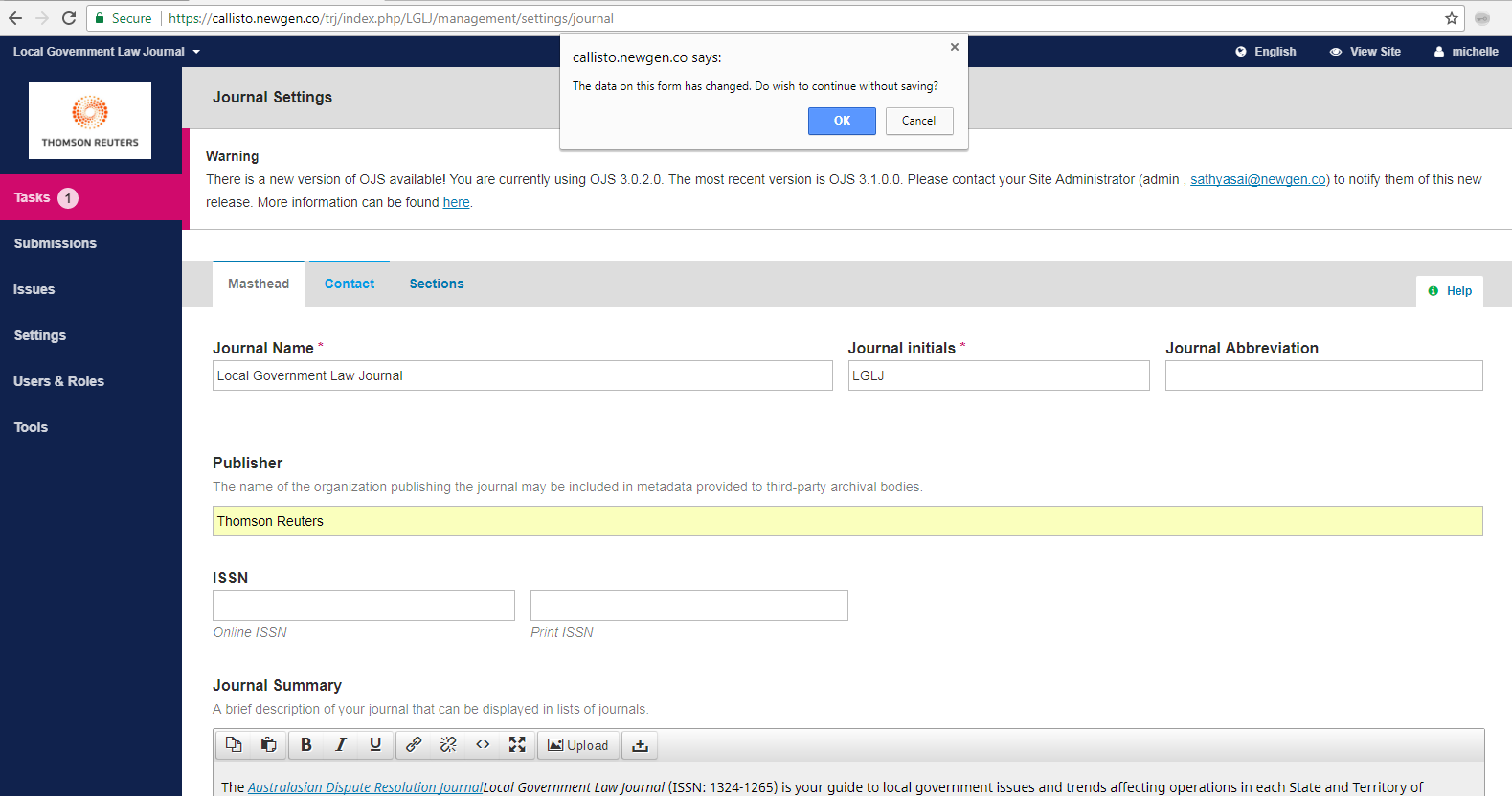I typed in values in the ‘Publisher’ field, then clicked the ‘Contact’ tab without saving the changes. This pop-up window appeared:
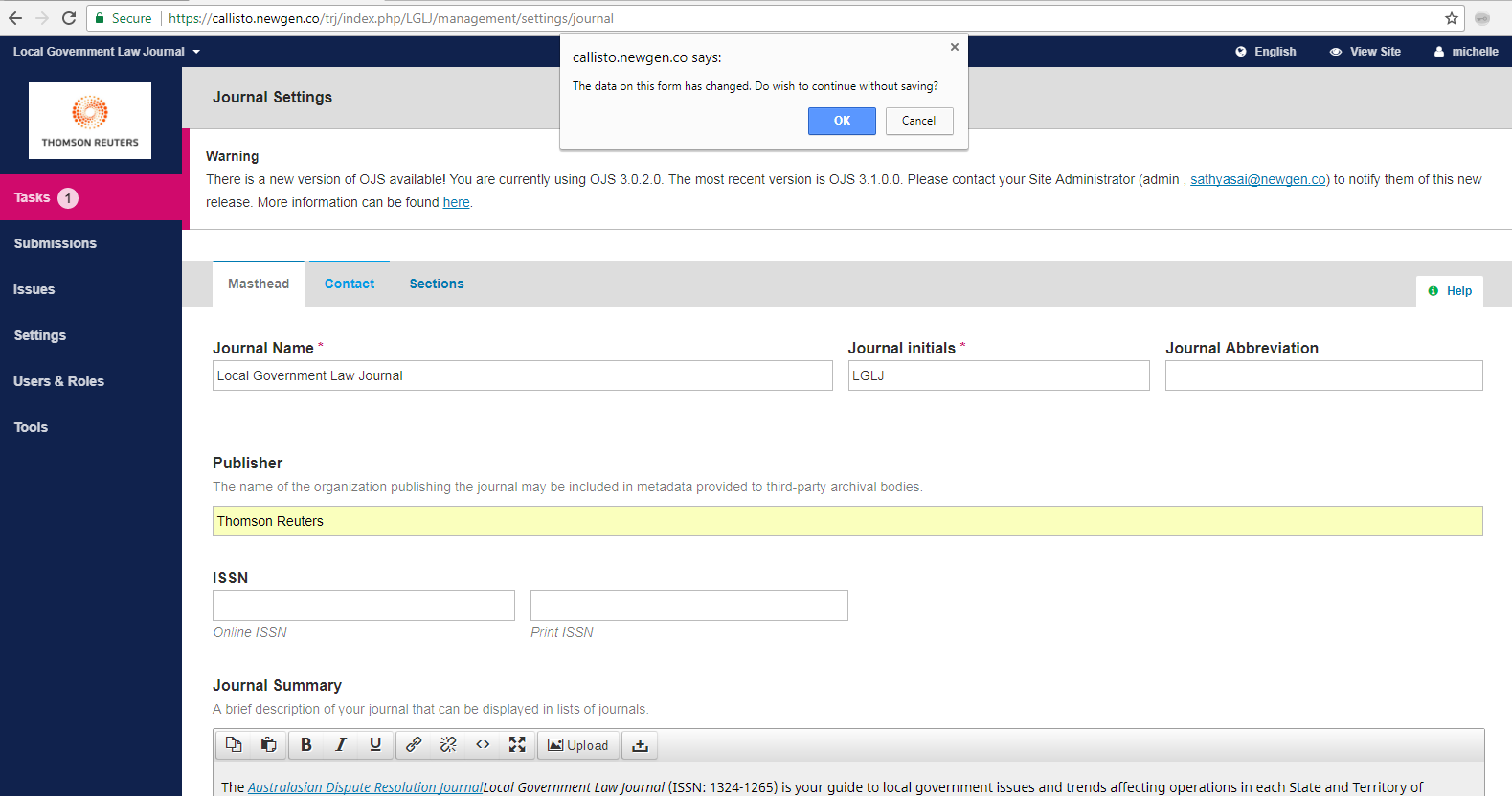
Clicking the ‘Cancel’ button would not close the pop-up window and allow me to resume making changes.
Can you please help me. It is very urgent.
Hi @sathyarajo.
I would suggest clicking OK. You will have to enter the Publisher name again, and then make sure to save it this time before moving to the next tab. If the OK button doesn’t work, try reloading the page or closing the window/tab and then logging into the journal again.
Best,
Amanda Stevens
Public Knowledge Project Team