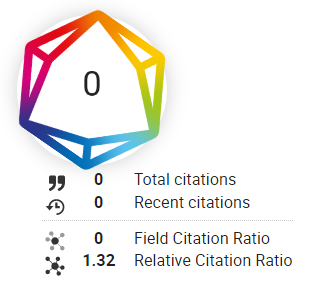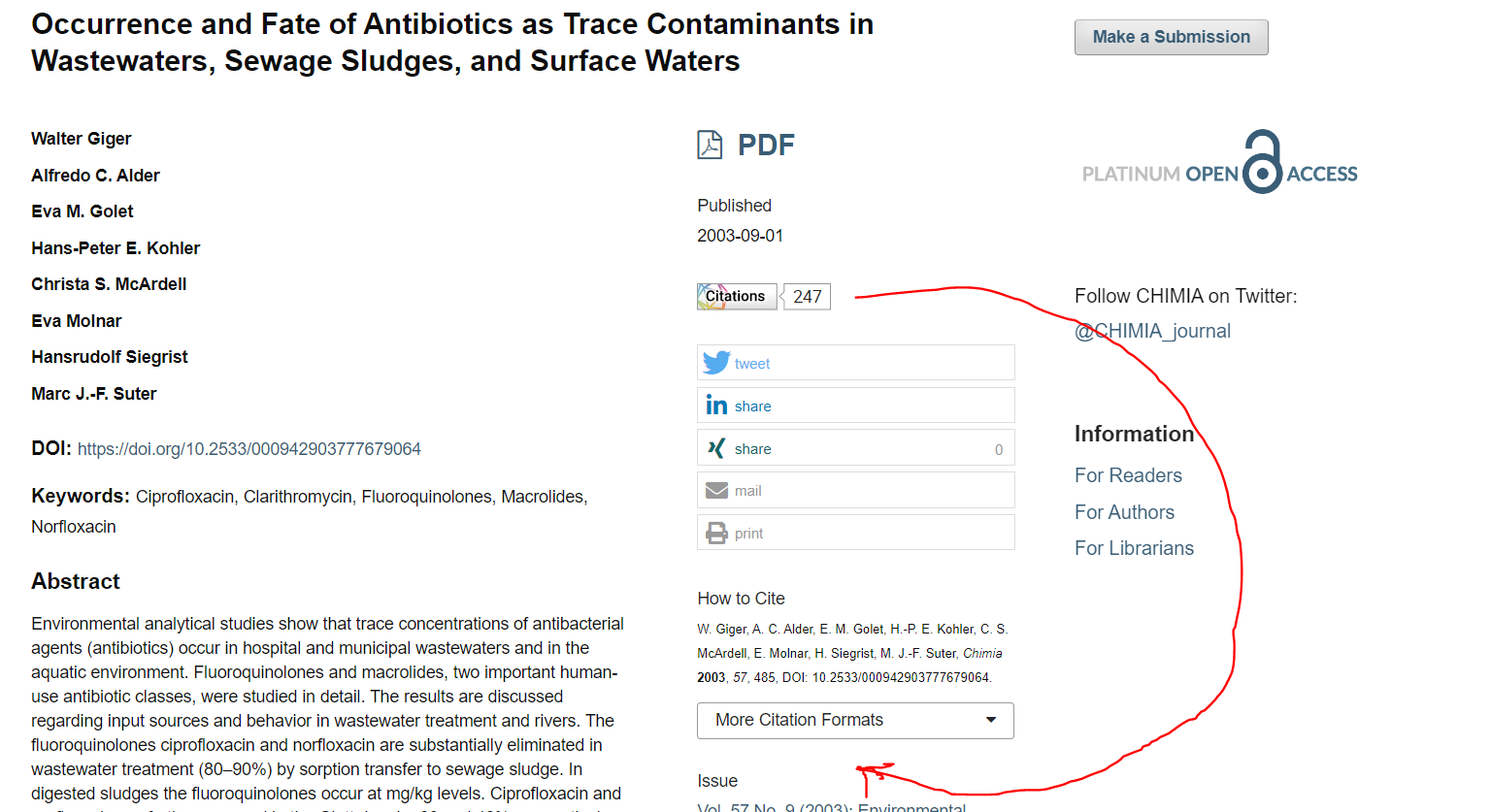Estimada comunidad podrian ayudarme informando si existe un modulo o plugin que permita mostrar: el total de citaciones, las citaciones recientes por cada articulo?
es decir mostrar el numero de citaciones que tiene dicho articulo, adjunto una imagen de ejemplo:
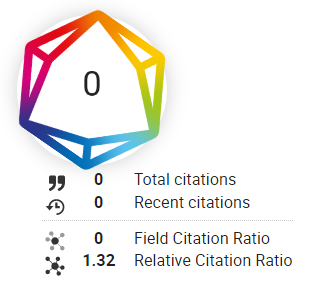
Espero OJS ya tenga un plugin que muestre esta info y alguien pueda responder mi duda
Hi Carlos,
something like this on the details page? https://doi.org/10.2533/000942903777679064
I’m not sure whether there is plugin for this. For our journal, I simply modified templates/frontend/objects/article_details.tpl and added code like this
{* CHIMIA CHANGE CHIMIA-21 2022/03/28/mb Dimensions badge *}
{foreach from=$pubIdPlugins item=pubIdPlugin}
{if $pubIdPlugin->getPubIdType() != 'doi'}
{continue}
{/if}
{assign var=pubId value=$article->getStoredPubId($pubIdPlugin->getPubIdType())}
{if $pubId}
<div class="item badges">
<div class="__dimensions_badge_embed__" data-doi="{$pubId}" data-style="large_rectangle"></div>
<script async type="text/javascript" src="https://badge.dimensions.ai/badge.js" charset="utf-8"></script>
</div>
{/if}
{/foreach}
{* END CHIMIA CHANGE *}
Of course a plugin that hooks in would be better, but for a single journal installation this is a quick-and-dirty solution.
For configuration options, see the Dimensions badge builder.
@mpbraendle thanks yes thats what I wanted but can you show me where you insert the embed code generated by Dimensions badge builder?
as I saw on the articles of this journal https://www.chimia.ch/chimia/article/view/2003_492 you sent can you tell me how each detail page of each article has different citation values? DId you add the embed code per each article?
Hope you can answer me thanks by the way
It is all described in my previous post … but maybe the phrase “code like this” did confuse you and I should have written “the following code” instead. I inserted the code on line 329 of the above-mentioned Smarty template; but if you want to place the badge at a different location of the details page, you may do differently.
The two important lines with regards to display of the badge are the ones starting with
<div class="__dimensions_badge_embed__" data-doi="{$pubId}" ...
<script async type="text/javascript" ...
which are ones prescribed by the Dimensions badge builder and create the badge on the fly; the DOI (variable $pubId) is taken dynamically from the OJS metadata.
To understand better, you may also read about the use of the Smarty template language in the PKP documentation: https://docs.pkp.sfu.ca/pkp-theming-guide/en/html-smarty.html
1 Like
hola @mpbraendle gracias por tu respuesta y ayuda tengo una ultima duda tu dijiste colocar el codigo en la linea 329. Si yo quiero colocar en otro lugar de la pagina de detalle que debo considerar? De que depende para colocarlo en otro lugar.
en la imagen que te envie puedes indicarme como cambiarias de lugar la insignia?
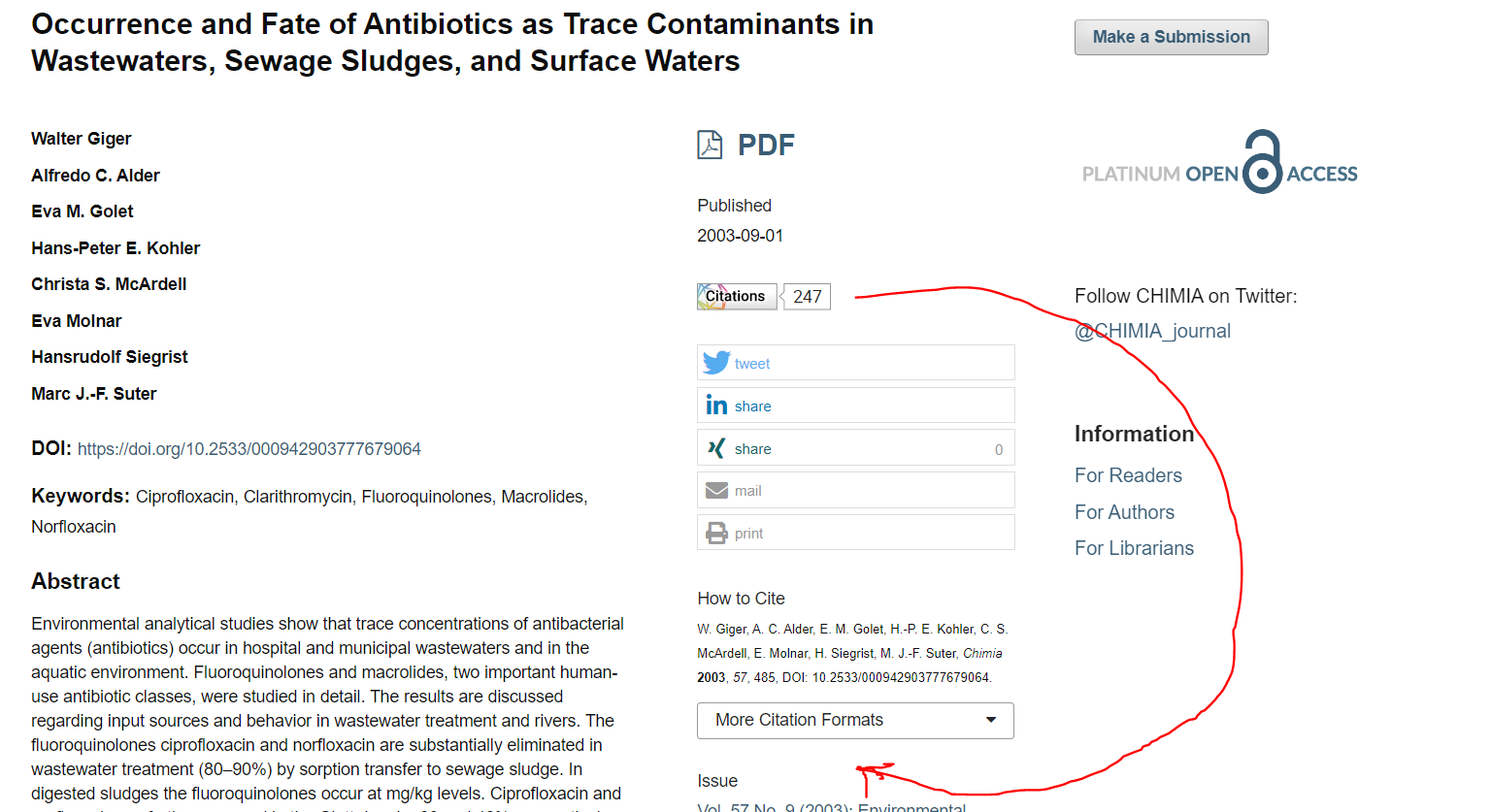
if your bagde is in line 329 according to the image attached how to put it in the other position?
Hi @mpbraendle thanks for your answer and help I have one last question you said to place the code on line 329. If I want to place it somewhere else on the detail page what should I consider? What does it depend on to place it in another place.
In the image that I sent you, can you tell me how you would change the place of the badge?