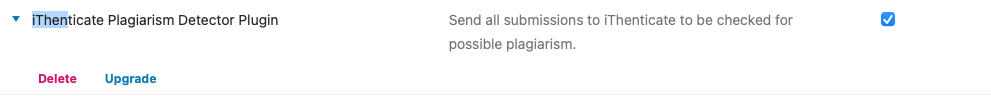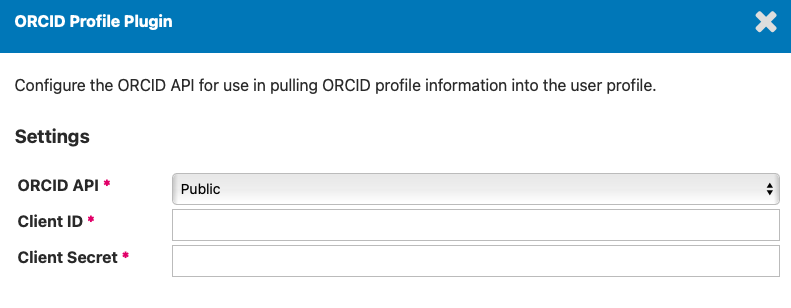Hello everyone, I successfully configured the ithenticate plugin several months ago, receiving regular alerts based on threshold (and it still works correctly). However, I now need to make some changes to the folder(s) connected to each journal, but the configuration box does not give me any option:
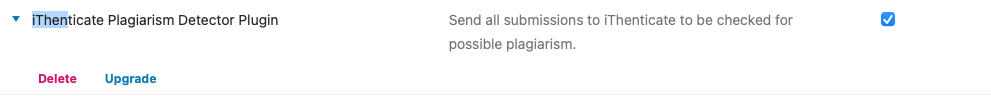
Am I looking in the wrong place or is something not right? Thanks for any help and feedback on this!
Lucia
Hi @lsteele,
Not having worked a lot with this plugin, I’m not entirely sure where iThenticate provides access to these folders, but I’m flagging @asmecher here for some assistance with this (I see you two were discussing it in another post)
-Roger
PKP Team
Hi @lsteele,
Can you describe in a little more detail what you’re interested in regarding folders? I presume these are the folders created in the iThenticate service by the OJS plugin?
Regards,
Alec Smecher
Public Knowledge Project Team
Hi Alec, my problemi is that I cannot see a configuration box for iThenticate: it works but I cannot make any changes.
When I set it up, I had to identify credentials and a “landing folder”: I cannot see what that was or change it. I cannot understand it…
Thanks
Lucia
Hi @lsteele,
That plugin has always been configured by putting iThenticate credentials into the config.inc.php file (see the README document). Are you sure there was a settings form? Is it possible this is a different plugin?
Regards,
Alec Smecher
Public Knowledge Project Team
Hi there, no: I am sure I used a config box similar to the Orcid plugin:
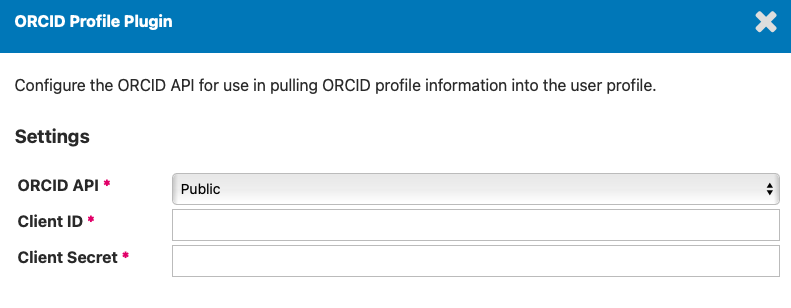
I could not manage any config.inc.php files, not enough skills for this.
It is a bit odd, though…
Thanks, Alec.
Lucia
Hi @lsteele,
That plugin has never had a settings form; all I can guess is that it must have been a different plugin.
Regards,
Alec Smecher
Public Knowledge Project Team
Alec, how do you configure it then?
Because I am sure I had to configure it somewhere for it to connect to our OJS installation… and I can assure you it works and has worked for a number of months now.
Thanks
Lucia
Hi @lsteele,
You’ll need to edit OJS’s configuration file on the server (config.inc.php) and add your iThenticate credentials. If your server has CPanel, there’s usually a file manager you can use to edit the configuration file through the web. The README document linked above describes the new section you’ll need to add.
Regards,
Alec Smecher
Public Knowledge Project Team
This topic was automatically closed after 6 days. New replies are no longer allowed.