I upgraded the OJS version to the OJS version 3.3.0-10, but there is a problem when uploading the image.
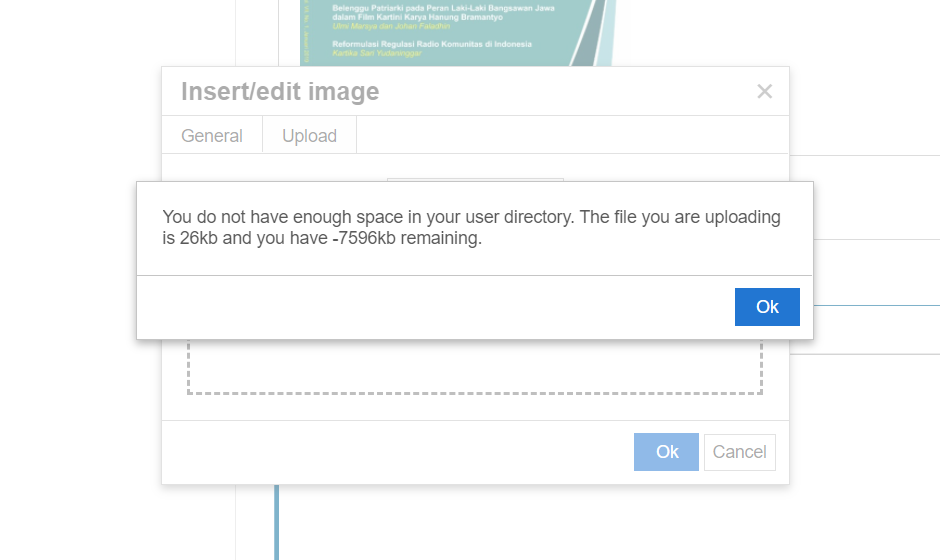
Please help
If the storage space in your hosting service is not the problem, you may try to edit your config_inc.php file and change the storage limit of your public directory
search for the line:
public_user_dir_size = 5000
you may try changing it to
public_user_dir_size = 50000
and see if it works… (this may be risky, as you would be allowing the upload of a much larger files)
A better solution would be to use the Publisher Library (available at Settings → Workflow) to upload your files and then use them
Hope that helps!
The problem here is that only one journal occurs, in other journals there are no problems and can upload images. Our OJS for all journals on campus.
Each user has a quota defined in the OJS configuration file, personally I do not recommend increasing it, if you are an editor, do not use your account to upload images related to the journals. It’s best to use the library, as @hilongo mentions.
In the other journals maybe it will work (for the moment, but with time the same problem will happen).
It is recommended that all images and documents be uploaded to the Library, because in case the editor account disappears, or is disabled, it’s very probable that the files will not be accessible in the future.
This topic was automatically closed after 14 days. New replies are no longer allowed.