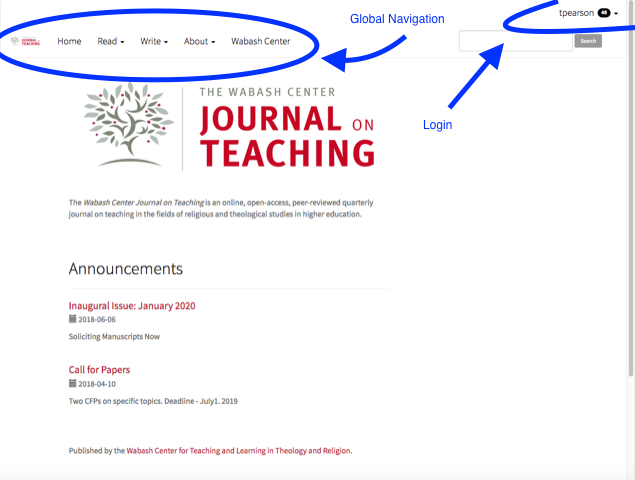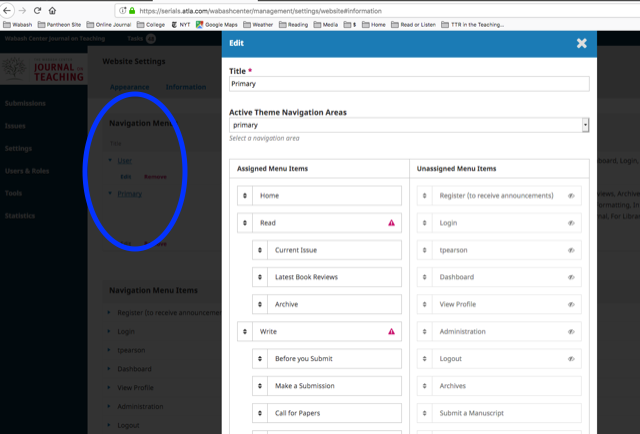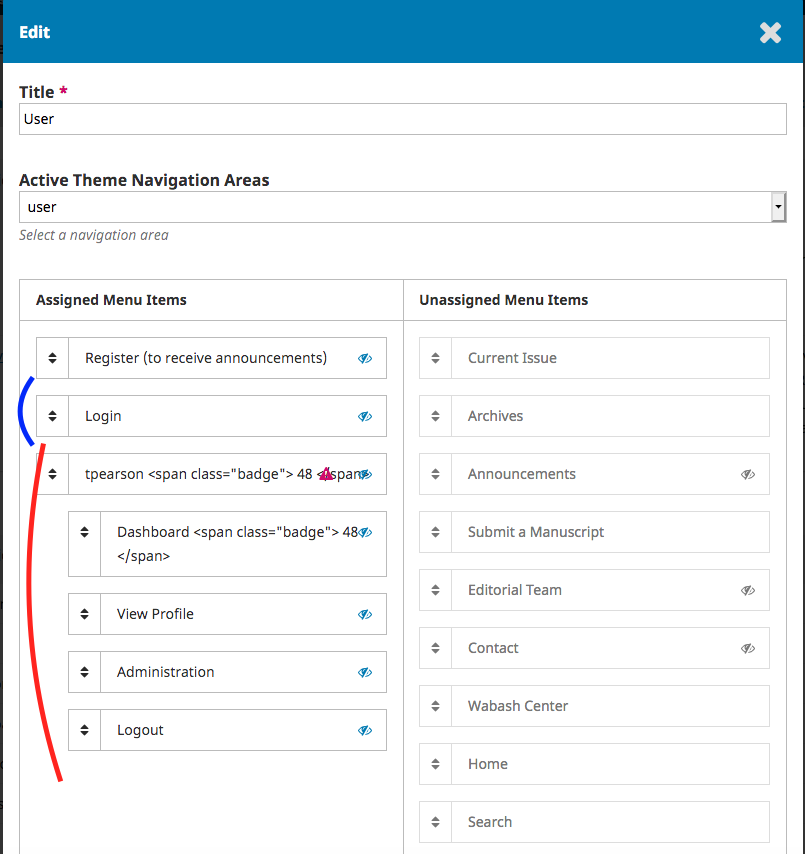Before you post your question, check out the user guides and video tutorials at PKP Docs and search the forum to see if someone else had the same question.
When you post your question give as much detail as possible, including the following:
- Application Version - e.g., OJS 3.1.2
- Description of issue
- Steps you took leading up to the issue
- What you tried to resolve the issue
- Screenshots
- Error log messages if applicable
You can post in any language, but please note there is a Spanish OJS forum and a German category on this forum.
hi @tpearson
In OJS3 you can remove the login item from the navigation menu by editing the Website → Settings section in the dashboard. This wouldn’t prevent people from accessing the page directly if they knew the URL.
Cheers,
Jason
Also, have you already disabled user self-registration? In OJS 3.x, this is found under Users and Roles → Site Access Options → User Registration.
Thanks to both of you for your help. In > settings >> website >>> navigation menus – i can see where to edit items on the navigation menus, but the login is in a separate part of the masthead, and is not listed in the “Primary” navigation menu. I’ve attached a couple of screen shots.
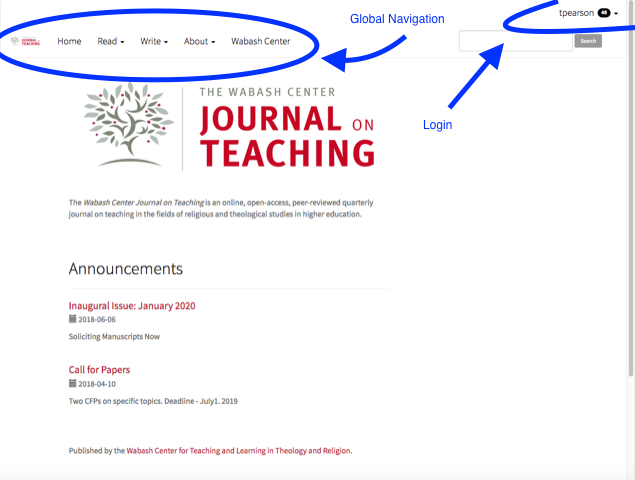
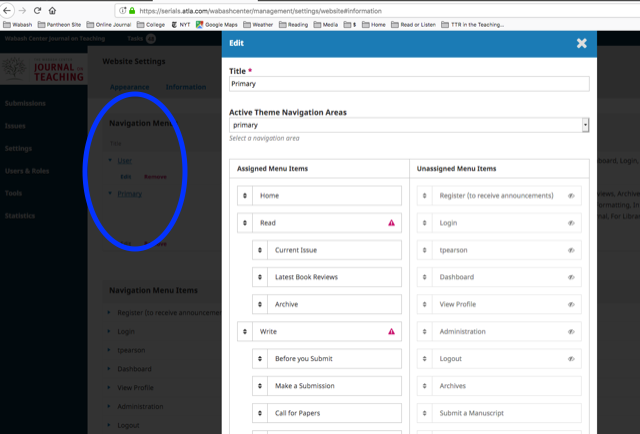
What am I missing here?
The navigation in the upper right is the User Navigation menu, as opposed to the Primary Navigation menu.
Thanks. That seems logical. I was afraid to touch it (I’m very new to this system). I removed the login from the User menu, and saved. But the login on the front page didn’t go away. Often it takes a little while for changes to be updated on our page for some reason (even after I empty cache). Or maybe I need to remove more menu items (see screen capture attached). I have to say, the whole thing makes me very nervous because I’m afraid I’ll break something and won’t know how to restore it. You can see what a novice I am in this. Anyway, I’ve decided on a different now that doesn’t involve removing the login from the webpage. But thanks so much for your help.
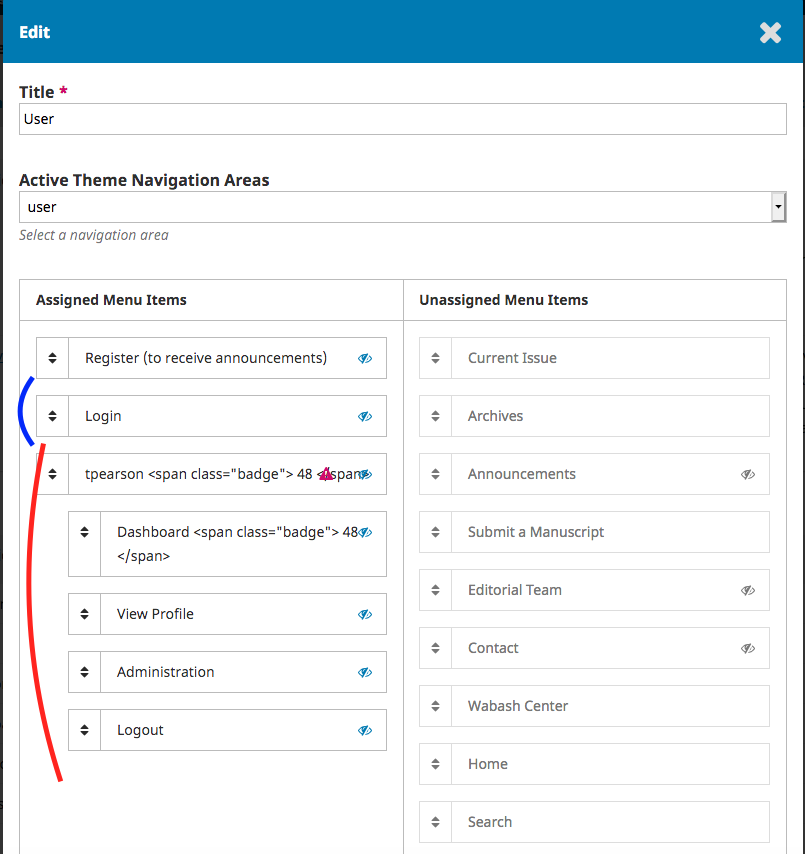
As you note, cached files may delay the effect of a settings change, but generally this should be immediate. When I tested this (dragging Login from “Assigned” to “Unassigned” and saving) in a development 3.1.2 journal, the change was effective immediately.
Note that if you are in a single install with multiple journals, there will be a User Navigation menu specific to each journal and to the Site.
A good backup strategy, and a development copy of your system if possible, if highly recommended (especially as you experiment with changes). If you make a change and need help understanding something unexpected, just open a new topic here on the forum, and someone is likely to jump in to help.
You’ve been great. Thanks.